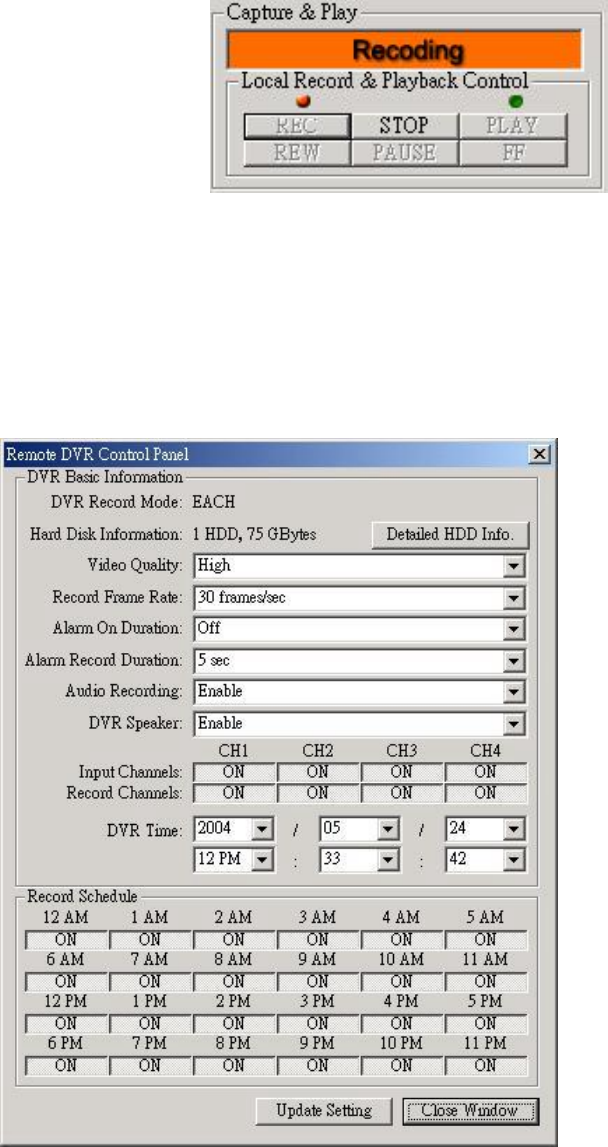
28
Play status indicator would show the current status are “Recording”.
After recording is finished, click” Play” button to play the recorded video stream. Then you will see a stream
file list of the video stream files previously captured.
DVR management
This option enable you to just remote DVR’s operation setting: Video Quality, Record Frame rate, Alarm On
Duration, Alarm record Duration, Input Channels, Record Channels, DVR system time setting and Record
Schedule. All of settings operate as you do with DVR itself. Notice: For the record mode change can be made
only on DVR, so the display shows the current DVR record mode on connection.


















