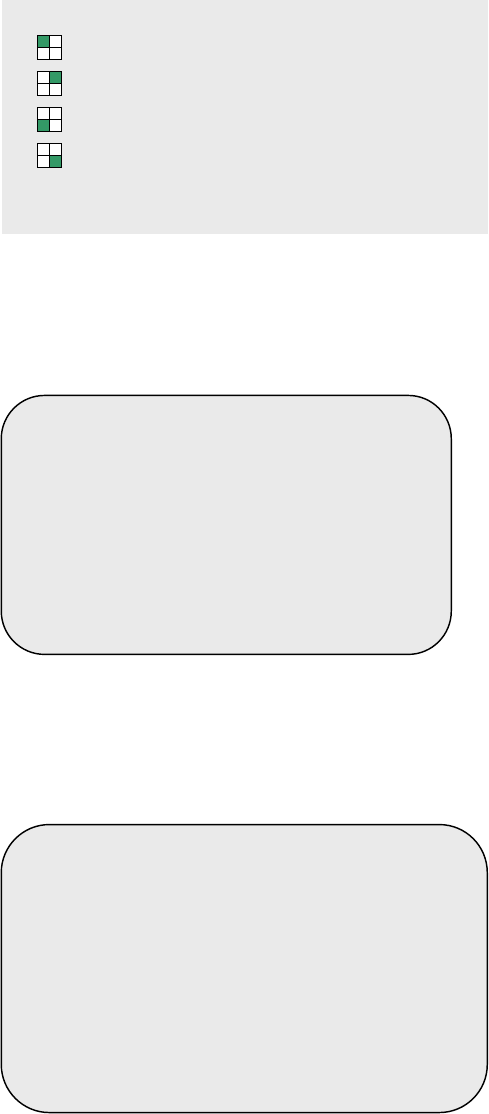
19
The message will blink 5 times. Then the display goes back to SUB MENU.
If the password was not accepted, DVR-400 will automatically return to SUB MENU.
TIME SET
TIME SET menu offers DVR-400 date and hour.modification, the time and date settings will affect the recoded
video files as well.
DATE DISPLAY FORMAT
DVR-400 provides yyyy/mm/dd or dd/mm/yyyy format for time display to meet application demands.
TIME
04/10/10 12:35:23
PRESS (Ù,Ú), THEN (SELECT)
PRESS (MENU) TO EXIT
FRONT PANEL BUTTONS DEFINITION
means “1” ‚ means “6”
means “2” 8 means “7”
means “3” 7 means “8”
means “4” ; means “9”
5 means “5” 8 means “0”
SUB MENU
PASSWORD CHANGE
TIME SET
AUDIO RECORD [ON]
AUDIO MUTE [OFF]
Ø DATE DISPLAY MODE YYYY/MM/DD
PRESS (Ù,Ú), THEN (SELECT)
PRESS (MENU) TO EXIT


















