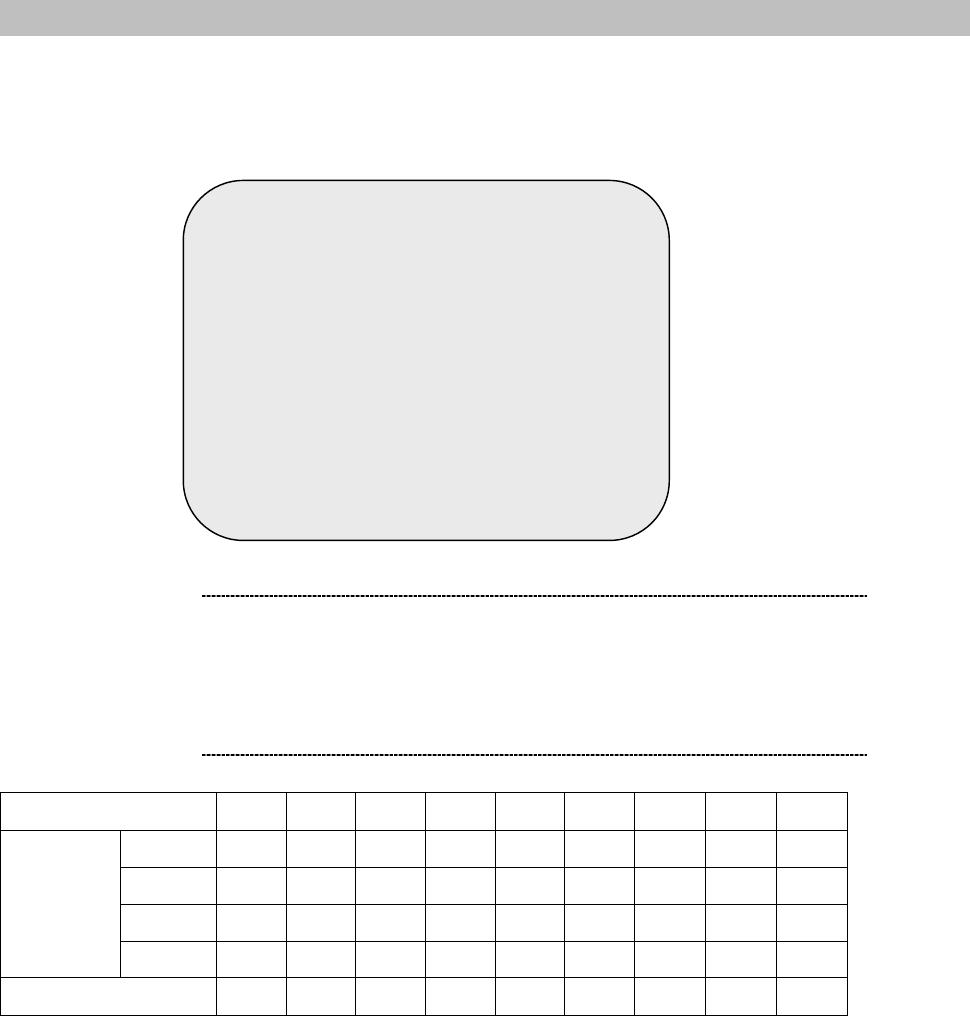
15
RECORD FRAMRATE
There are 9 different frame rate settings for operation: 30fps, 15fps, 10fps, 7fps, 5fps, 4fps, 3fps, 2fps, and
1fps. (Factory default setting: 30fps)
Please use Ù,Ú buttons of front panel to select mode and then enter 8 key to confirm the selection
Frame/Second 1 2 3 4 5 7 10 15 30
1CH 1 2 3 4 8 7 10 15 30
2CH 0.5 1 1.5 2 2.5 3.5 5 7.5 15
3CH 0.33
0.67
1 1.33
1.7 2.33
3.33
5 10
EACH
MODE
4CH 0.25
0.5 0.75
1 1.25
1.75
2.5 3.75
7.5
QUAD MODE 1 2 3 4 5 7 10 15 30
M
AIN MENU
CAMERA SELECT 1 - - -
RECORD SELECT 1 - - -
RECORD MODE EACH
Ø RECORD FRAMERATE 30
VIDEO QUALITY MORRMAL
RECORD SCHEDULE
SUB MENU
HARD DRIVE SETUP
SENSOR SETUP
NETWORK SETUP
PRESS (Ù,Ú), THEN (SELECT)
PRESS (MENU) TO EXIT
ë
Note
RECORDING FRAME RATE TABLE
The higher t
he record frame rate is, the more natural look
will be displayed on the screen when playing back.
But the lower the record frame rate is, the more you can
save the space on HDD. The following is the recording fps
table for your reference.


















