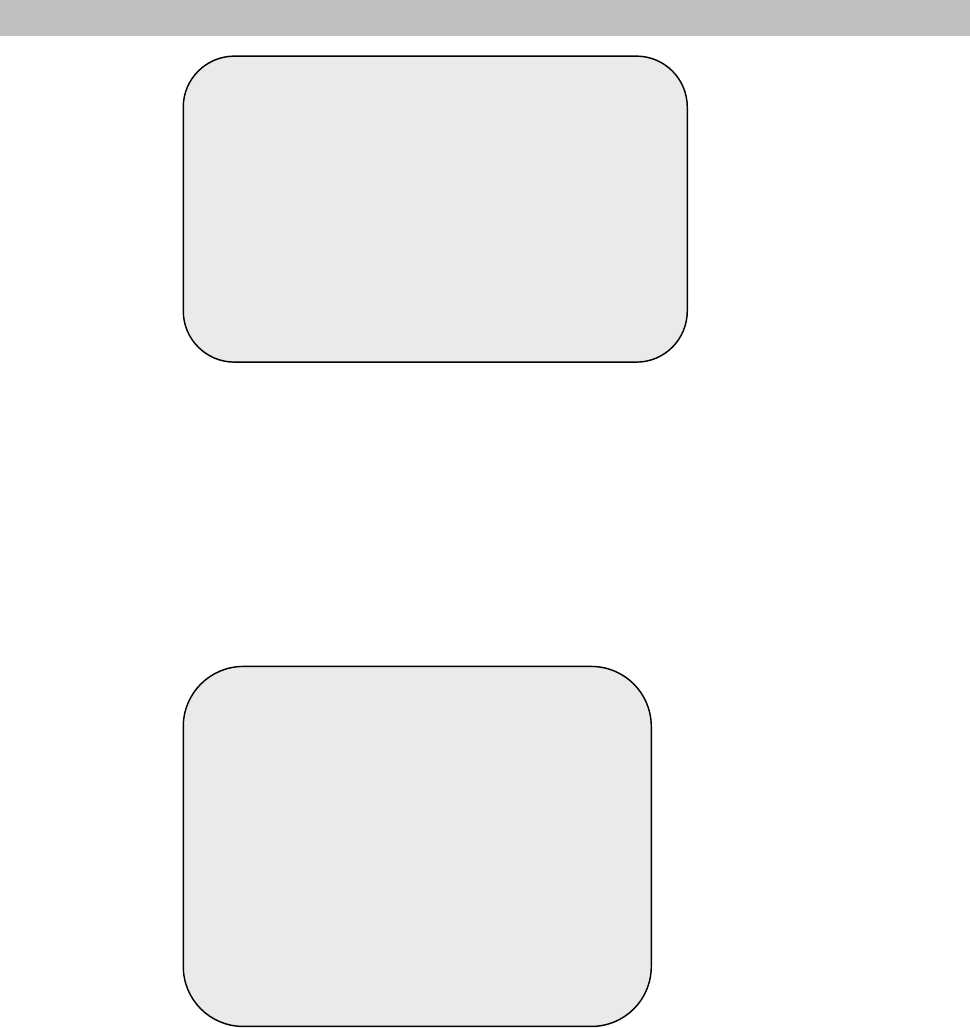
21
DVR-400 provides 5 different modes to meet the various surveillance application demands:
1. Not installed.
2. Normal open.
3. Normal close.
4. Motion +N-C
5. Motion + N-O
In normal open mode, the cable line Connected between the sensor and the unit is cut off by an intruder, the
unit starts recording.
In normal close mode, the cable line Connected between the sensor and the an intruder, the unit stops
recording, cuts off unit.
How to enable the Motion detection recording in DVR-400
STEP 1:
Please go to “SENSOR SETUP” menu
STEP 2:
Toggle the motion detection option.
STEP 3:
After the selection, please browse to MAIN MENU and go to “RECORD SCHEDULE” menu to
enable the alarm setting, so that the motion detection video recording will operate properly.
SE
NSOR SETUP
SENSOR RECORD TIME 15
ALARM OUT TIME 20
CHANNEL-1 TYPE: MOTION + N-C
CHANNEL-2 TYPE: MOTION + N-O
CHANNEL-3 TYPE: NORMAL CLOSE
CHANNEL-4 TYPE: NOT INSTALLED
PRESS (Ù,Ú), THEN (SELECT)
PRESS (MENU) TO EXIT
PROGRAMMED RECORD
+TTTSSTTTTTTTTTTTTTTTTTTT+
| | | | | | | | |
0 3 6 9 12 15 18 21 24
T: TIME S: SENSOR _--: NONE
PRESS (Ù,Ú), THEN (SELECT)
PRESS (MENU) TO EXIT


















