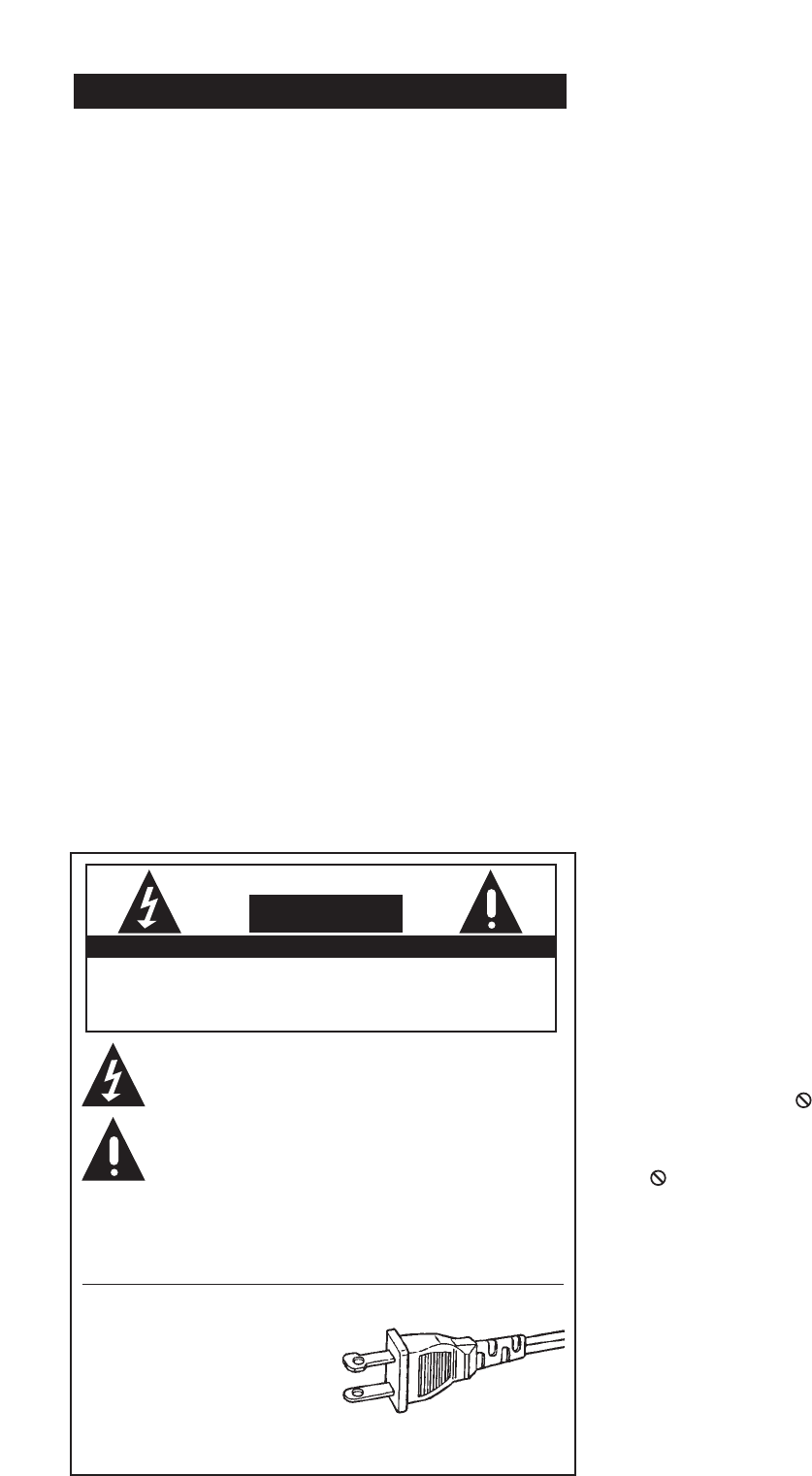
www.polkaudio.com
3
Handling Your CD/DVD Player
•When shipping the DVD player, always use the original shipping
carton and packing materials. For maximum protection, repack the
unit as it was originally packed at the factory.
•Do not use volatile liquids, such as insect spray, near the DVD player.
Do not leave rubber or plastic products in contact with the DVD player
for a long time. They will leave marks on the finish.
•The top and rear panels of the DVD player may become warm after
a long period of use. This is normal and not a malfunction.
Interference
•When you place this DVD player near a TV, radio, or VCR, the playback
picture may become poor and the sound may be distorted. Move the
DVD player away from the TV, radio, or VCR.
Cleaning Your CD/DVD Player
•Use a soft, dry cloth for cleaning.
•For stubborn dirt, soak the cloth in a weak detergent solution, wring
well and wipe. Use a dry cloth to wipe dry. Do not use any type of
solvent, such as thinner and benzene, as they may damage the surface
of the DVD player.
Warning: A qualified service technician should perform cleaning
and adjustment of lenses and/or other components of the playback
mechanism. The DVD player is a high technology, precision device.
If the optical pick-up lens and disc drive parts are dirty or worn,
the picture quality will be poor. To maintain high performance, we
recommend regular inspection and maintenance (cleaning or parts
replacement) every 1,000 hours of use depending on the operating
environment. For details, contact your nearest dealer.
Moisture and Condensation
Can Harm Your CD/DVD Player
Please read the following carefully.
Moisture condensation occurs, for example, when you pour a cold
drink into a glass on a warm day. Drops of water form on the outside
of the glass. In the same way, moisture may condense on the optical
pick-up lens inside this unit, one of the most crucial internal
parts of the DVD player.
Moisture condensation occurs during the following cases.
•When you bring the DVD player directly from a cold place
to a warm place.
•When you use the DVD player in a room where you just turned
on the heater, or a place where the cold wind from the air
conditioner directly hits the unit.
•In summer, when you use the DVD player in a hot and humid
place just after you move the unit from an air-conditioned room.
•When you use the DVD player in a humid place.
Do not use the DVD player when moisture
condensation may occur.
If you use the DVD player in such a situation, it may damage discs
and internal parts. Let the DVD player sit in a warm dry room for
two or three hours. The DVD player will warm up and the moisture
will evaporate. Keep the DVD player connected to the wall outlet
and moisture condensation will seldom occur
The Care and Feeding of DVD Discs
Handling Discs
•Do not touch the playback side of the disc.
•Do not attach paper or tape to discs.
Cleaning Discs
•Always keep the disc clean.
•Fingerprints and dust on the disc may cause poor picture and sound.
Wipe the disc from the center outward with a soft cloth.
•If you cannot wipe off the dust with a soft cloth, wipe the disc lightly
from center outward with a slightly moistened soft cloth and finish
with a dry cloth.
•Do not use any type of solvents such as thinner, benzene,
commercially available cleaners or anti-static spray for vinyl LPs;
they may damage the disc. Steel wool isn’t a good idea either.
Weird Stuff About DVDs
•Not all DVD discs are the same in how they function and some may
have functions that are not explained in this manual. If you run into
such a disc, follow the instructions displayed on the TV screen or DVD
package. Be flexible and patient.
•The “NOT PERMITTED” icon will appear when you try to select
a function or feature that is not available or permitted on that specific
DVD video disc. For example, if you press the “Angle” button on the
remote and that DVD was not produced with multiple camera angles,
the icon will appear on your TV screen.
On Storing Discs
•Do not store discs in a place subject to direct sunlight
or near heat sources.
•Do not store discs in places subject to moisture and
dust such as a bathroom or near a humidifier.
•Store discs vertically in a case. Stacking or placing
objects on discs outside of their case may cause warping.
PRECAUTIONS
WARNING
TO REDUCE THE RISK OF FIRE OR ELECTRIC SHOCK, DO NOT EXPOSE THIS APPLIANCE TO RAIN OR MOIS-
TURE. NO USER SERVICEABLE PARTS INSIDE.REFER SERVICING TO QUALIFIED SERVICE PERSONNEL.
CAUTION
RISK OF ELECTRIC SHOCK
DO NOT OPEN
AVIS: RISQUE DE CHOC ÉLECTRIQUE. NE PAS OUVRIR.
The lightning flash with arrowhead symbol, within an equilateral triangle, is
intended to alert the user to the pressence of uninsulated “dangerous volt-
age” within the product’s enclosure that may be of sufficient magnitude to
constitue a risk of electric shock to persons.
The exclamation point within an equilateral triangle is intended to alert the
user to the presence of important operating and maintenance (servicing)
instructions in the literature accompanying the appliance.
WARNING
TO REDUCE THE RISK OF ELECTRIC SHOCK,
DO NOT EXPOSE THIS APPLIANCE TO RAIN OR MOISTURE.
CAUTION: TO PREVENT ELECTRIC
SHOCK, MATCH WIDE BLADE OF
PLUG TO WIDE SLOT,FULLY INSERT.
ATTENTION: POUR ÉVITER LES
CHOCS ÉLECTRIQUES INTRODUIRE
LA LAME LA PLUS LARGE DE LA
FICHE DANS LA BORNE CORRE-
SPONDANTE DELA PRISE ET POUSS-
ER JUSQU’AU FOND.


















