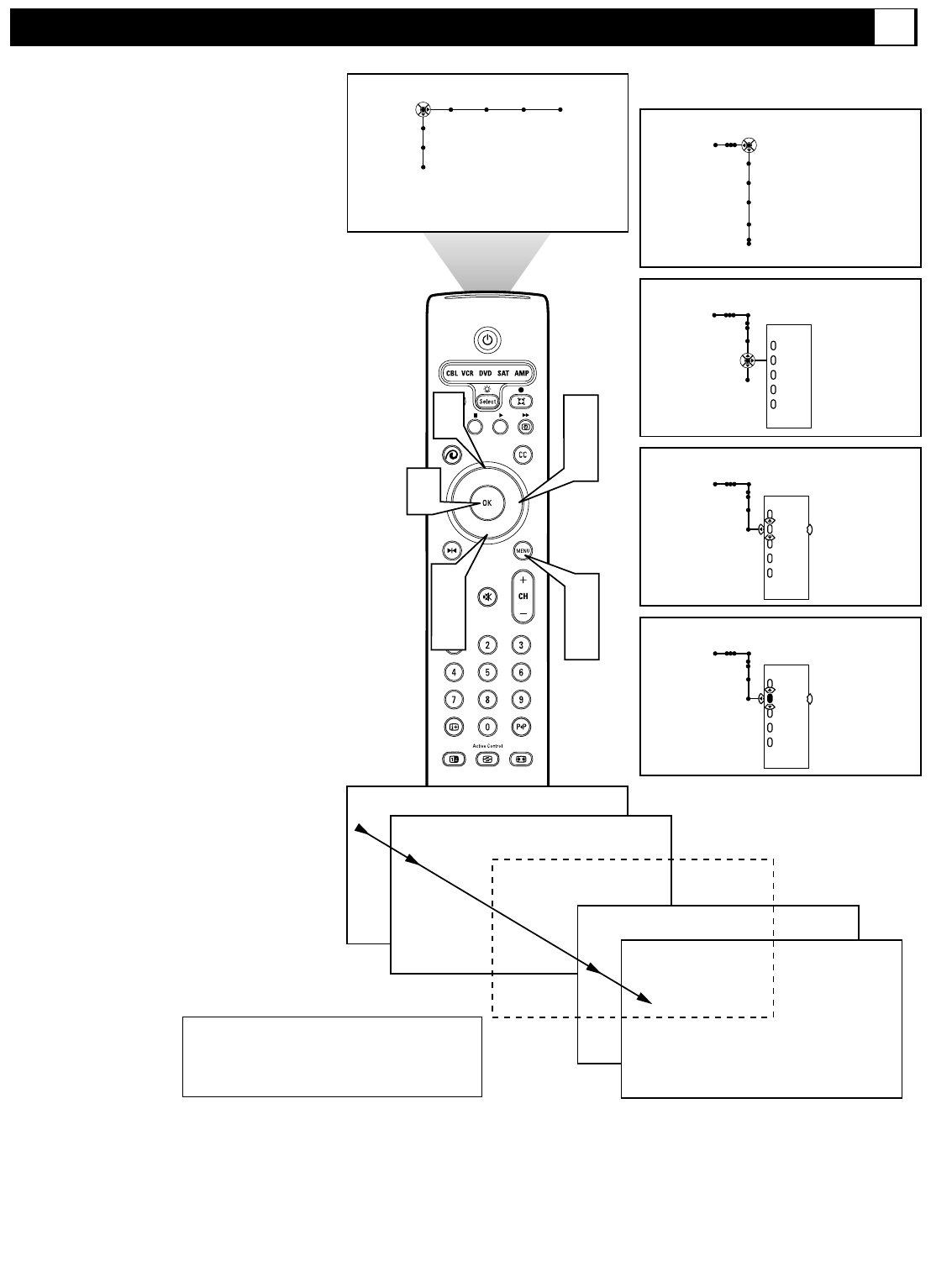
52
®
®
®
®
5
6
1
7
2
4
3
5
Channels
TV
Channel list
Lock after
Channel lock
TV ratings lock
Channels
TV
Movie ratings lock
Channel remove
Antenna attenuator
---
12
13
14
15
19
---
Channels
TV
Channel remove
---
12
13
14
15
19
---
Channels
TV
Channel remove
---
12
13
14
15
19
---
Picture Sound Features Channels
TV
Settings
Demo
Install
11
12
14
13
15
You can remove specific channels from the
television’s memory by using the Channel
Remove control.
1
Press the Menu button on the remote
control to display the on-screen menu.
2
Press the Cursor Right button repeated-
ly to select “Channels.”
3
Press the Cursor Down button repeat-
edly to select the “Channel remove”
control.
4
Press the Cursor Right button to enter
the list of channels in the television’s
memory.
5
Press the Cursor Up or Down button to
select a channel you want to remove.
6
Press the OK button to activate your
choice. After you activate the Channel
Remove control, the channel(s) high-
lighted will no longer be tuned when
you press the CH + or – buttons.
7
Press the Menu button to remove the
on-screen menu from the TV screen.
Removing Channels from the Channel List
When you use the CH + or – buttons to scroll
the available channels, channels that have been
removed using the channel remove control
will not appear.
CH


















