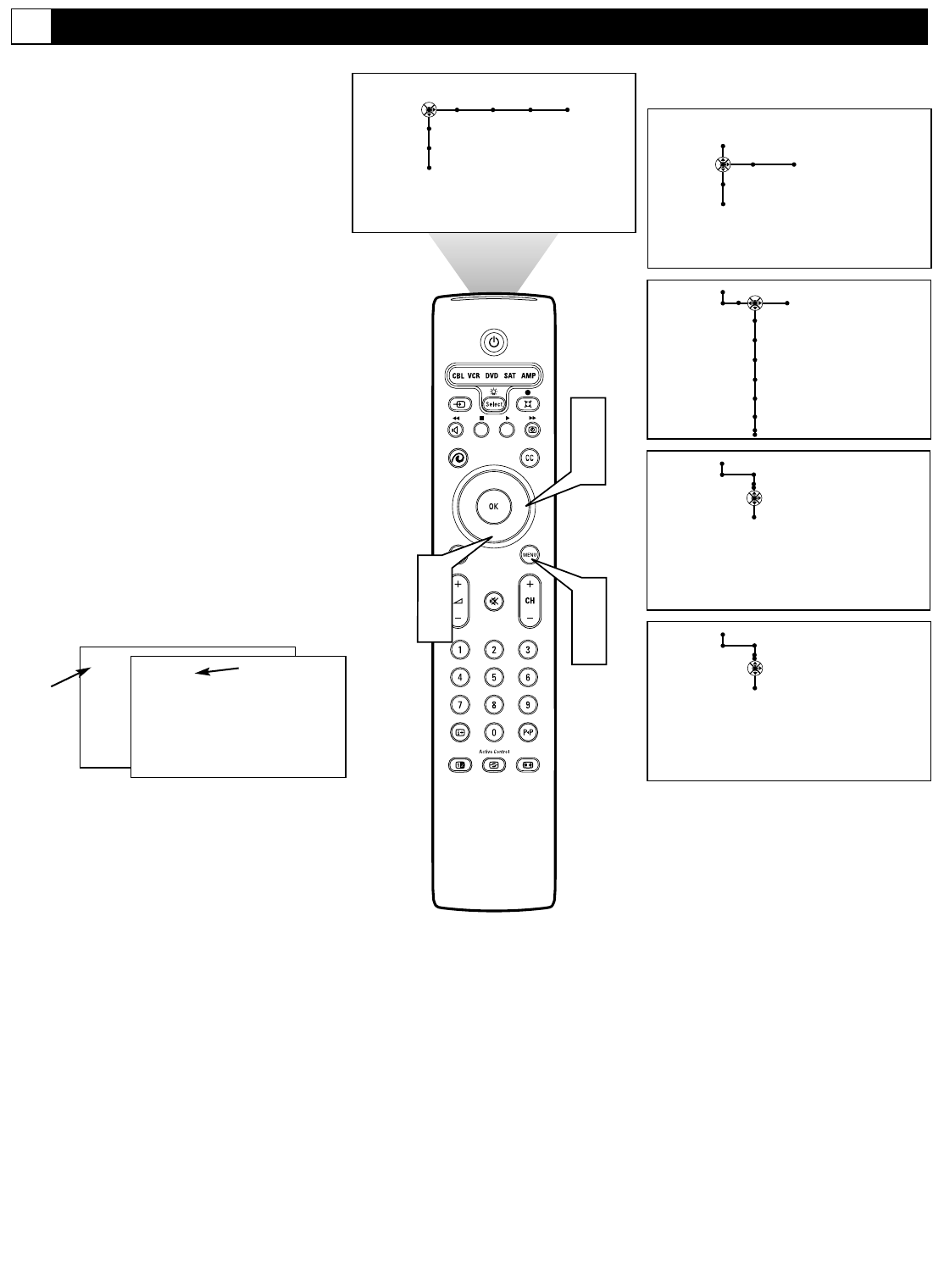
65
General
Settings
OSD
Change PIN
General
Settings
OSD
Change PIN
Minimum • Normal
Normal • Minimum
®
®
®
®
1
6
3
5
2
4
General Clock
TV
Settings
Demo
Install
Picture Sound Features Channels
TV
Settings
Demo
Install
General Clock
Settings
Menu background
Surf
PIP format
Freeze format
Reset AV settings
Caption service
Selecting an On-screen Display Option
10 WABC
Automatic
Mono selected
10 WABC
Normal
Mode
Minimum
Mode
G
The television’s on-screen display (OSD) can
be set to show only the current channel num-
ber or the channel number with additional TV
operating modes and status-screen informa-
tion.
1
Press the Menu button on the remote
control to display the on-screen menu.
2
Press the Cursor Down button to select
“Settings.”
3
Press the Cursor Right button to select
the “General” menu.
4
Press the Cursor Down button repeat-
edly to select the “OSD” control.
5
Press the Cursor Right button to toggle
between “Minimum” and “Normal.”
In Normal mode the on-screen display
stays on screen. In Minimum mode the
on-screen display disappears after a
few seconds.
6
Press the Menu button to remove the
on-screen menu from the TV screen.


















