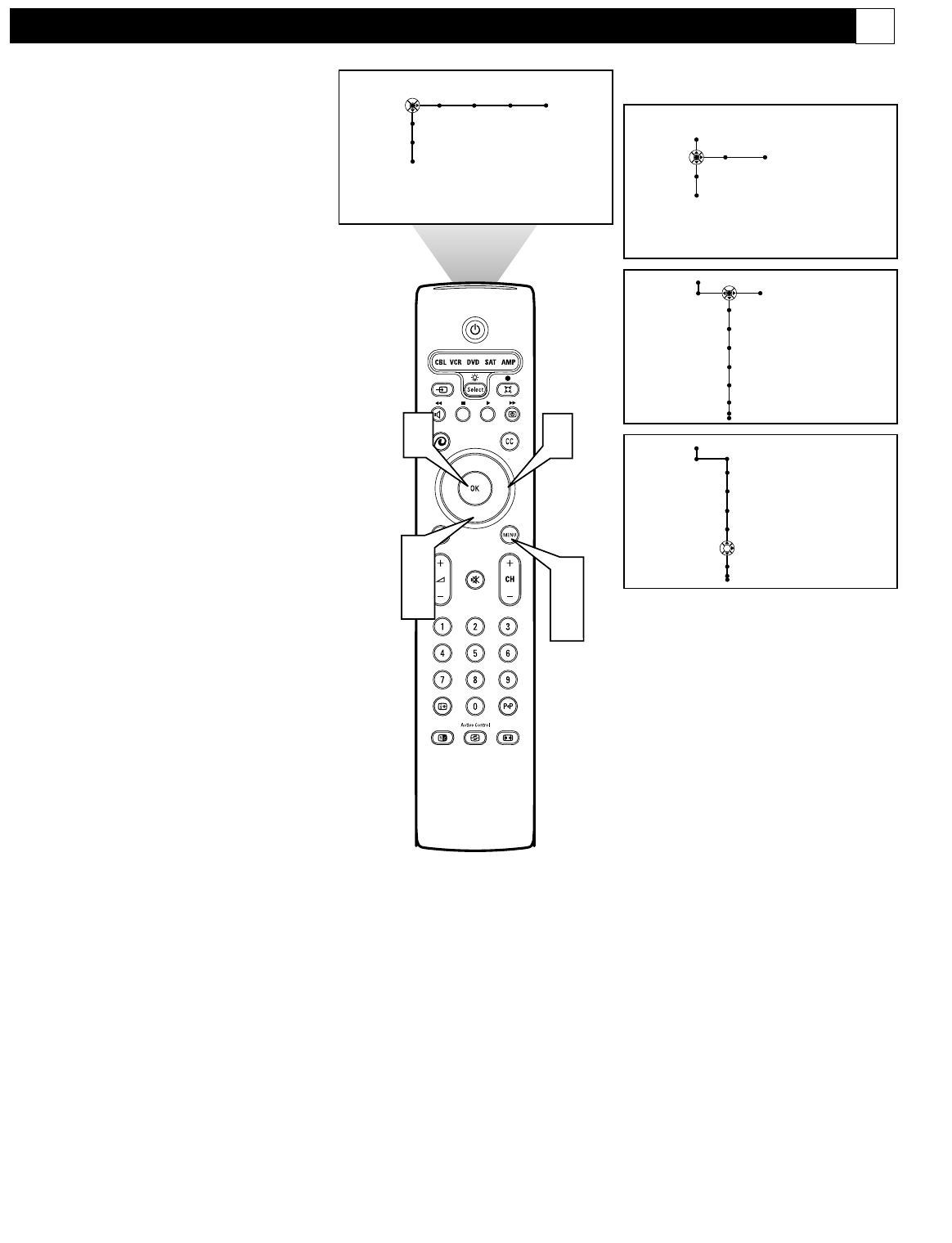
63
General
Settings
To erase settings and
reset them to their
defualt values,
please press OK.
OK
®
®
®
®
1
6
2
4
General Clock
TV
Settings
Demo
Install
Picture Sound Features Channels
TV
Settings
Demo
Install
5
General Clock
Settings
Menu background
Surf
PIP format
Freeze format
Reset AV settings
Caption service
Menu background
Surf
PIP format
Freeze format
Reset AV settings
Caption service
3
You can reset the TV’s Sound and Picture set-
tings to the factory default values.
1
Press the Menu button on the remote
control to display the on-screen menu.
2
Press the Cursor Down button to select
“Settings.”
3
Press the Cursor Right button to select
the “General” menu.
4
Press the Cursor Down button repeat-
edly to select the “Reset AV settings”
control.
5
Press the OK button to reset the AV
settings to factory values.
6
Press the Menu button to remove the
on-screen menu from the TV screen.
Resetting the Audio/Video Settings to Factory Default Values
G


















