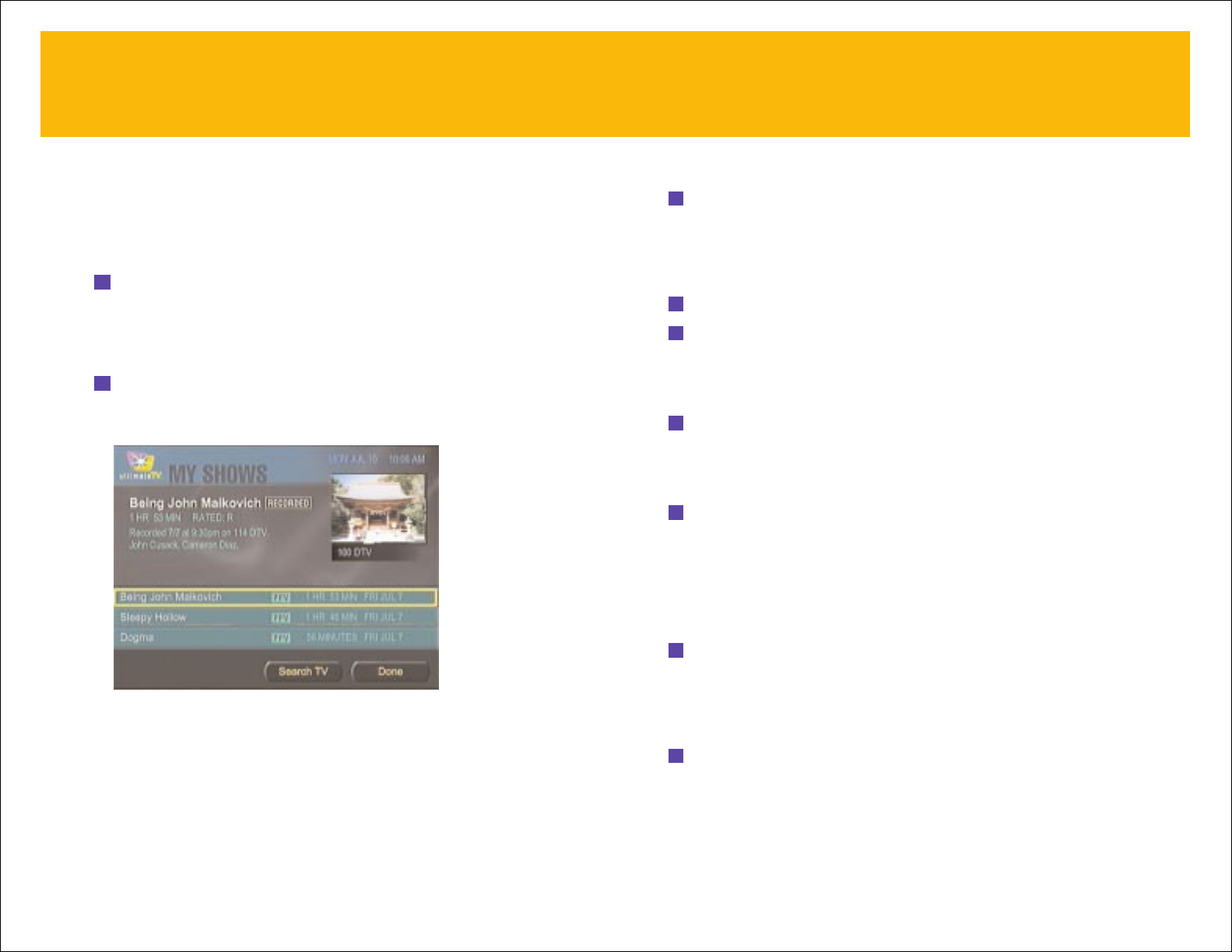37
To see information about a show you’ve recorded:
In the My Shows list, select the program name.
Information about the program, including its duration and the date it was
recorded, is displayed at the top of the screen.
To watch a recorded program:
1 Select the program in the My Shows list and press OK.
2 In the screen that appears, select Play and press OK.
The recorded program begins playing.
To pause a recorded program:
Press the PAUSE button on your remote or keyboard.
The program pauses.
To resume playing a paused recording:
Press the PLAY button on your remote control or keyboard (or press
PAUSE again).
A green bar appears at the bottom of the screen, showing where you are in
the recorded program (if the bar is halfway across the screen, you’ve watched
half of the recorded material, for example).
To move to an earlier point in a recorded program:
Press the REVERSE button on your remote or keyboard.
Press
REVERSE again to speed up the reverse, and press it again to reverse
even faster.
To move to a later point in a recorded program:
Press the FORWARD button on your remote control or keyboard.
Press
FORWARD again to speed up the fast-forward, and press it again to fast-
forward even faster.
WATCHING RECORDED SHOWS –
continued
MY SHOWS
When you record a program or a portion of a program to your RCA
®
-DIRECTV
™
Receiver with UltimateTV
®
Service, it’s saved in an area called My Shows.
To see a list of the programs you’ve recorded:
1 Press the HOME button on your remote or keyboard to go to the TV
Home screen.
If you’ve recorded something, an on-screen blue light is displayed next to
My
Shows on the TV Home screen. In addition, the blue My Shows light on the
front of the receiver is illuminated.
2 Select My Shows and press OK. Or, from any screen, press the MY SHOWS
button on your remote control.
You’ll see a list of the shows you’ve recorded.
36
WATCHING RECORDED SHOWS