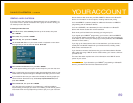81
80
EDITING AN EXISTING WEB PAGE
You can use Page Builder to make changes to any Web page you have created.
Here’s how:
1 From Web Home, select Community, then press OK or RETURN.
2 Select Page Builder, then press OK or RETURN.
3 Select the Web page you want to change, then press OK or RETURN.
4 Select the part of your page that you want to change, then press
OK or RETURN.
5 Follow the on-screen instructions to make changes.
WORLD WIDE WEB –
continued
2 Select Page Builder, then press OK or RETURN.
The Page Builder screen appears.
3 Select Create, then press OK or RETURN.
4 Select a style for your Web page (there are six pages of styles to choose
from), then press
OK or RETURN.
5 Follow the on-screen instructions to add pictures, video captures, a title, and
text to your Web page.
6 When you are satisfied with your Web page, select Preview from the left side
of the screen, then press
OK or RETURN.
Use the
BACK button on your remote control or keyboard to return from the
preview page.
7 To post your Web page to the World Wide Web, select Publish from the left
side of the screen, then press
OK or RETURN.
Your Web page is now on the World Wide Web.
Once you’ve published your Web page, you’ll be taken to a screen that tells you
your Web page’s address. It’s a good idea to save this page as a Favorite so that
you can get back to it easily. You might also want to write down the address so
that you can give it to friends and family who might want to visit your Web site.
WORLD WIDE WEB –
continued