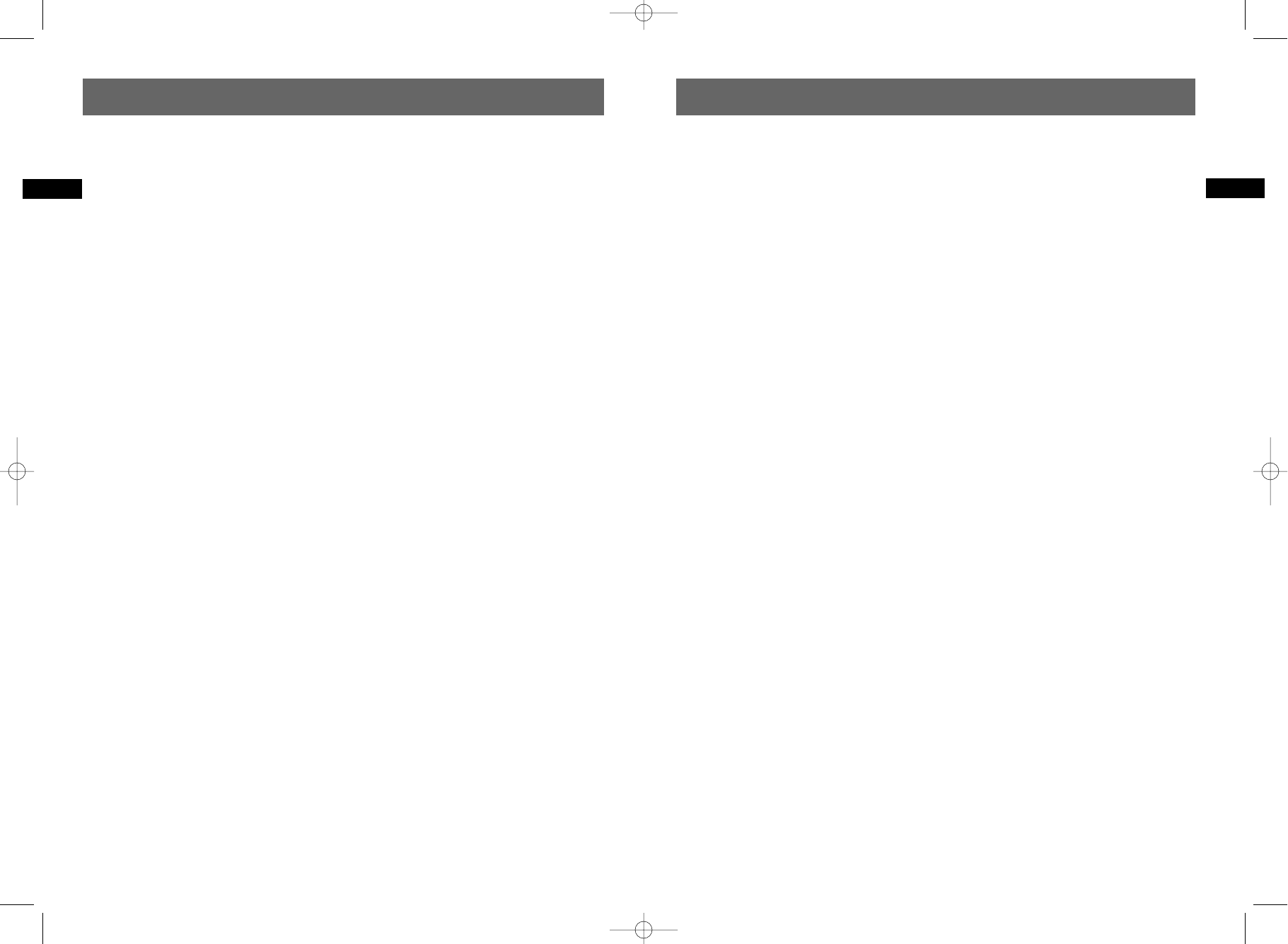
What your warranty covers:
• Defects in materials or workmanship.
For how long after your purchase:
• One year from date of purchase for labor and
parts
• The warranty period for rental units begins
with the first rental or 45 days from date of
shipment to the rental firm, whichever comes
first.
What we will do:
• Pay any Authorized RCA Audio Service Center
the labor charges to repair your unit.
• Pay any Authorized RCA Audio Service Center
for the new or, at our option, refurbished
replacement parts required to repair your
unit.
How you get service:
• Take your unit to any Authorized RCA Audio
Service Center. To identify your nearest
Authorized RCA Audio Service Center, ask
your dealer, look in the Yellow Pages, or call
1-800-336-1900.
• Show the Authorized Service Center
Representative your evidence of purchase
date or first rental.
• Pick up your unit when repairs are completed.
• Proof of purchase in the form of a bill of sale
or receipted invoice which is evidence that the
product is within the warranty period must
be presented to obtain warranty service. For
rental firms, proof of first rental is also
required.
What your warranty does not cover:
• Customer instruction. (Your Owner’s Manual
describes how to install, adjust, and operate
your unit. Any additional information should
be obtained from your dealer.)
• Installation and related adjustments.
• Signal reception problems not caused by your
unit.
• Damage from misuse or neglect.
• Cleaning of audio heads.
• Batteries.
• A unit that has been modified or incorporated
into other products or is used for institutional
or other commercial purposes.
• A unit purchased or serviced outside the
U.S.A.
• Acts of nature, such as but not limited to
lightning damage.
Product Registration:
• Please complete and mail the Product
Registration Card packed with your product.
It will make it easier to contact you should it
ever be necessary. The return of the card is
not required for warranty coverage.
Limitation of Warranty:
• THE WARRANTY STATED ABOVE IS THE ONLY
WARRANTY APPLICABLE TO THIS PRODUCT.
ALL OTHER WARRANTIES, EXPRESS OR
IMPLIED (INCLUDING ALL IMPLIED
WARRANTIES OF MERCHANTABILITY OR
FITNESS FOR A PARTICULAR PURPOSE) ARE
HEREBY DISCLAIMED. NO VERBAL OR
WRITTEN INFORMATION GIVEN BY THOMSON
INC., ITS AGENTS OR EMPLOYEES SHALL
CREATE A GUARANTY OR IN ANY WAY
INCREASE THE SCOPE OF THIS WARRANTY.
• REPAIR OR REPLACEMENT AS PROVIDED
UNDER THIS WARRANTY IS THE EXCLUSIVE
REMEDY OF THE CONSUMER. THOMSON INC.
SHALL NOT BE LIABLE FOR INCIDENTAL OR
CONSEQUENTIAL DAMAGES RESULTING FROM
THE USE OF THIS PRODUCT OR ARISING OUT
OF ANY BREACH OF ANY EXPRESS OR IMPLIED
WARRANTY ON THIS PRODUCT. THIS
DISCLAIMER OF WARRANTIES AND LIMITED
WARRANTY ARE GOVERNED BY THE LAWS OF
THE STATE OF INDIANA. EXCEPT TO THE
EXTENT PROHIBITED BY APPLICABLE LAW,
ANY IMPLIED WARRANTY OF
MERCHANTABILITY OR FITNESS FOR A
PARTICULAR PURPOSE ON THIS PRODUCT IS
LIMITED TO THE APPLICABLE WARRANTY
PERIOD SET FORTH ABOVE.
How State Law relates to warranty:
• Some states do not allow the exclusion nor
limitation of incidental or consequential
damages, or limitations on how long an
implied warranty lasts, so the above
limitations or exclusions may not apply to you.
• This warranty gives you specific legal rights,
and you also may have other rights that vary
from state to state.
If you purchased your unit outside the
United States:
• This warranty does not apply. Contact your
dealer for warranty information.
Service calls which do not involve defective
materials or workmanship are not covered by this
warranty. Costs of such service calls are the sole
responsibility of the purchaser.
30
EN
The menus of your DVD recorder do not
appear in the language you want
• Check that your language is available in the
settings menu. If not, choose another
language.
You can’t access the selected menu, even
when you press OK
• If the name of the menu appears on a
transparent background, it means that the
corresponding menu or function is not
available. The Disc, Titles and Playlist menus
are contextual menus: they depend on
operations performed beforehand such as:
- Disc is only accessible if there is a disc in the
disc tray of your DVD recorder.
- Titles is only accessible once you have
recorded a TV program or video sequence
(from an external device).
Your DVD recorder menu disappears
• As with computers, your DVD recorder has a
screen saver which replaces the fixed menu by
a mobile RCA logo. Press on a navigation key
to bring back the fixed menu.
You can’t switch channels
•During the recording of a TV program (or
video sequence from a connected device),
switching channels is impossible. To change
channels, you have to stop the recording
completely.
In quiet moments, you hear a slight hum
coming from your DVD recorder
•Your DVD recorder is equipped with a fan. It
switches on as soon as your DVD recorder is
turned on and produces a slight hum.
Other problems
If you forget your password
•Open the player’s disc tray and ensure that
there is no disc on it. Close the tray. The
player menu is now displayed on the TV
screen. Now press the STOP key on your player
and hold the STOP key on the remote control
unit down for 3 seconds. The password that
you chose for parental control is cancelled.
The close padlock on your recorder’s display
disappears.
DVD copy protections
In accordance with the DVD standard, your DVD
recorder is equipped with a Copy Protection
system, which can be triggered on and off by the
DVD disc itself, in order to make any recording of
the concerned DVD disc onto a videotape of very
poor picture quality, or even impossible. “This
product incorporates copyright protection
technology that is protected by method claims of
certain U.S. patents and other intellectual
property rights owned by Macrovision
Corporation and other rights owners. Use of this
copyright protection technology must be
authorized by Macrovision Corporation, and is
intended for home use only unless otherwise
authorized by Macrovision Corporation. Reverse
engineering or disassembly is prohibited.”
Technical data
Power requirements 120V - 60 Hz
Net weight: 5 kg (11 lbs)
Power consumption:
• Operating: < 30 W
• Standby: < 3 W
Hard disc capacity: 80Gb
Functioning conditions: 5°C to 35°C (41°F to 95°F)
surrounding humidity: 80 % maximum
Playback system 2 Laser diodes -
Wave length: 655 / 780 nm,
Laser power CLASS 2
Nominal Specification - THOMSON reserves the right
to change the specifications without notice. The
characteristics and aspect of the product may be
changed without prior notification. The colour and
aspect of the product may differ from that
represented in this manual.
29
EN
More information
Limited warranty (US)
DRC8030_EN 8/15/06 10:30 AM Page 36


















