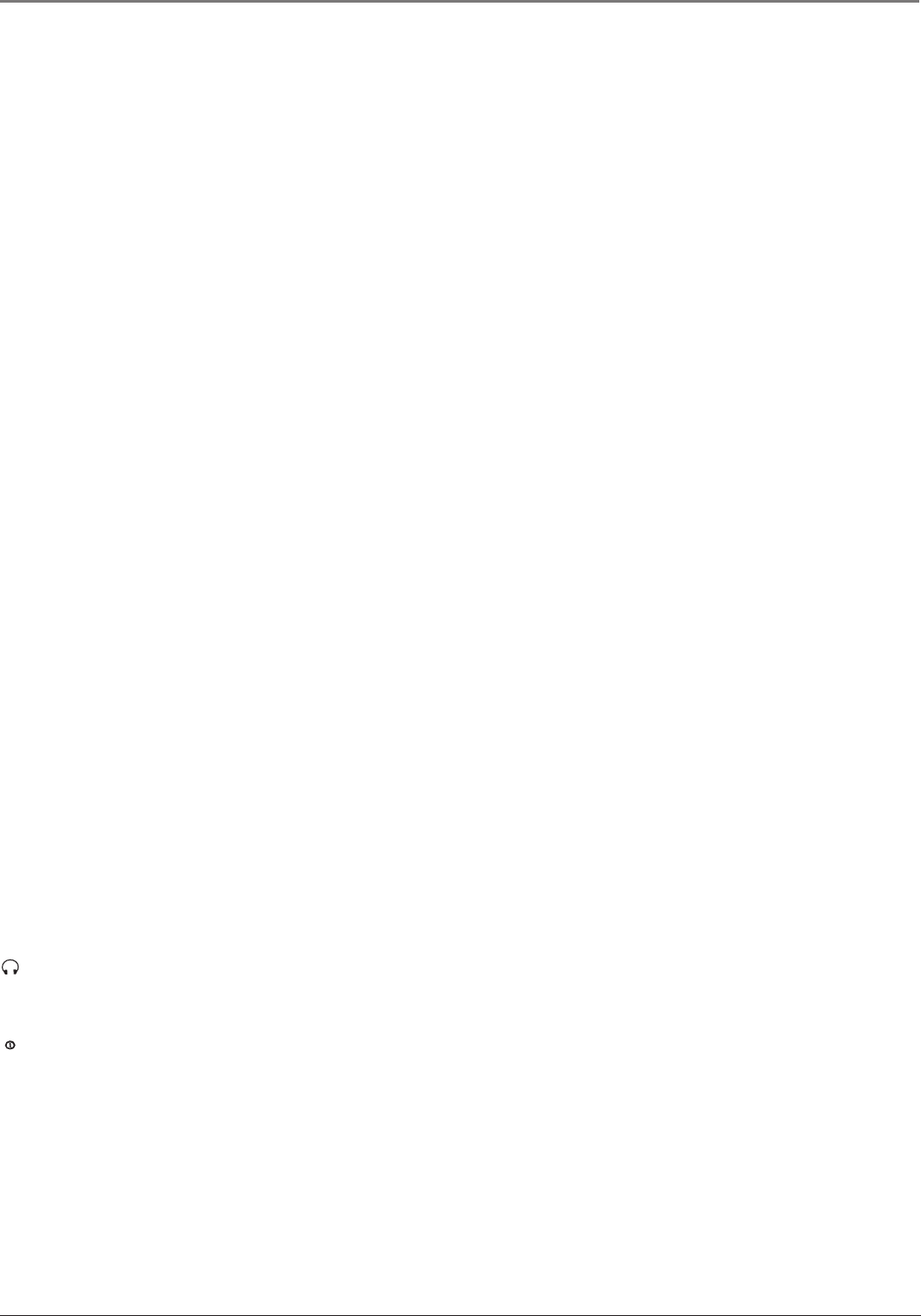
Connections & Setup
Chapter 1 5
Graphics contained within this publication are for representation only.
AUDIO IN 2 R and L (only available on model L23W10) Use the AUDIO IN 2 right and left
audio jacks when connecting to the VIDEO IN 2 jack. The right connector is usually red; the
left connector is usually white.
VIDEO IN 2 (only available on model L23W10) Provides composite video connection. The
video connector is usually yellow.
S-VIDEO IN The S-Video (super video) jack provides better picture quality than the regular
video jack because the color (chrominance, also called chroma) part of the signal is separated
from the black and white (luminance) part of the picture.
If a component you’re connecting to your TV (like a DVD player) has an S-VIDEO and a
VIDEO jack, connect the DVD player to the TV with an S-Video cable (not provided) for better
picture quality.
Note: Remember to connect the left and right audio cables to the available Audio In jacks because
the S-Video cable carries only the picture signal, not the sound.
AUDIO IN 1 R and L for model L23W10 (AUDIO IN R and L for models L1510 and
L2010) Use the AUDIO IN 1 right and left audio jacks when connecting to the VIDEO IN 1
jack. The right connector is usually red; the left connector is usually white.
VIDEO IN 1 for model L23W10 (VIDEO IN for models L1510 and L2010) Provides composite
video connection. The video connector is usually yellow.
ANTENNA IN Lets you connect a coaxial cable to receive the signal from the antenna, cable,
or cable box.
Front Panel Buttons
If you can’t locate your remote, you can use the buttons located underneath the front panel of
your TV to operate many of the TV’s features.
ON/OFF Turns on or off the TV after you’ve turned on the main power by pressing the
POWER button.
MENU Brings up the menu system.
VOL Decreases the volume. In the menu system, it points left to items and adjusts menu
controls.
VOL Increases the volume. In the menu system, it points right to items and adjusts menu
controls.
CH Scans down through the channel list. In the menu system, it points down to items and
adjusts menu controls.
CH Scans up through the current channel list. In the menu system, it points up to items and
adjusts menu controls.
(Headphone) Allows you to connect headphones to listen to the sound coming from the
TV.
Note: When you plug in headphones, the TV’s internal speakers are automatically turned off.
(Power) Turns the main power to the TV on or off.
Note: If you use the Front Panel Block feature, the front panel buttons no longer provide access to
the menus. Go to Chapter 2 for more information.
AFC030.indb 5AFC030.indb 5 4/13/05 6:51:10 PM4/13/05 6:51:10 PM


















