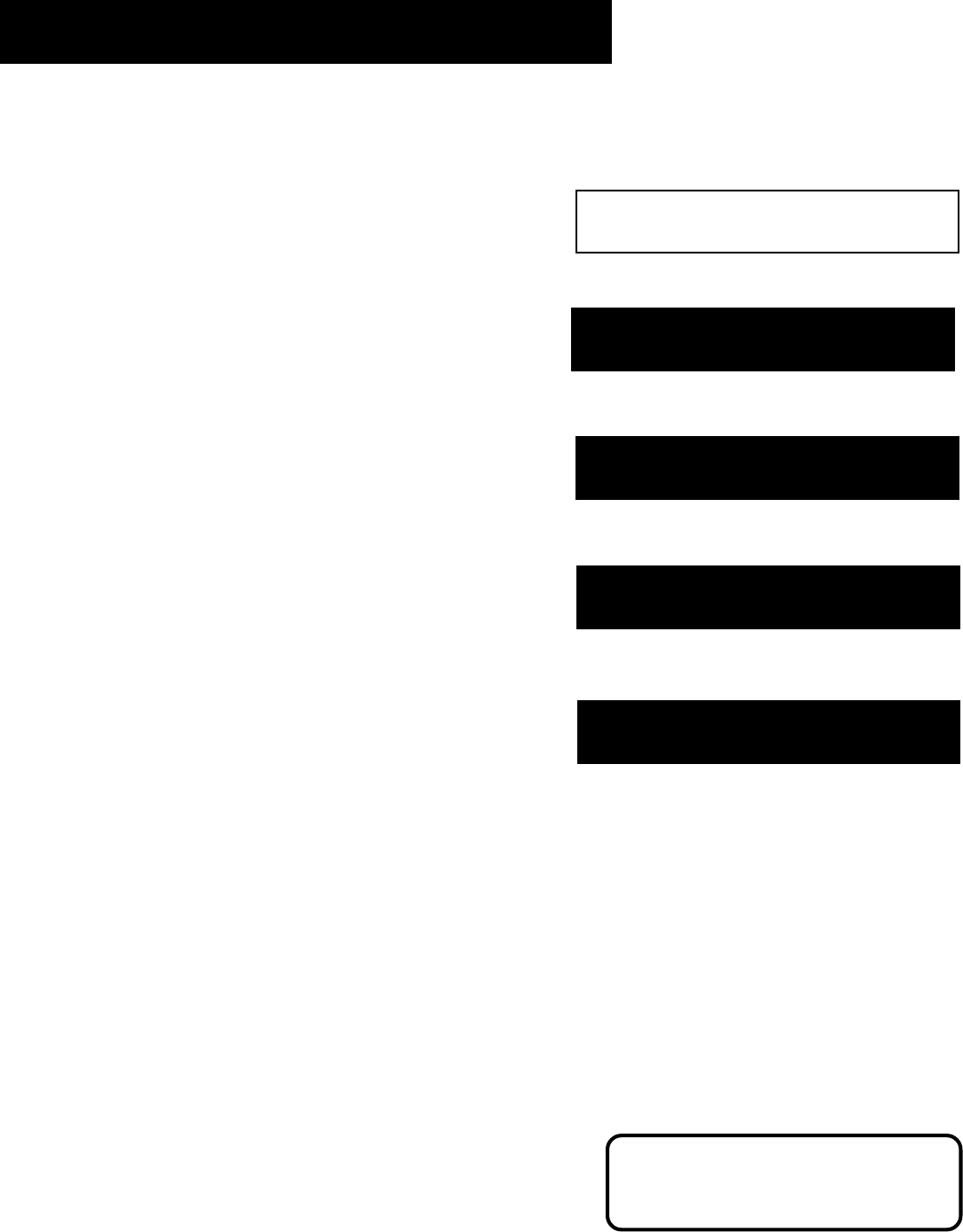
3
Making Connections
3
➣
➣
➣
Getting started
This manual is designed to get you started quickly. The
first three sections of the manual show you how to:
• Connect your monitor to other devices
• Set up your monitor
• Program the remote
The remaining sections discuss the menus and features,
and include a Reference section which contains
troubleshooting tips, care and cleaning instructions,
accessory ordering information and your warranty.
Making Connections
Using the Remote
1
3
Reference
Menus and Features
4
5
Check out the notes that have been added
throughout the manual in these tip boxes.
There are some important tips that will
help you get the most from your monitor.
➣
Setting up
2


















