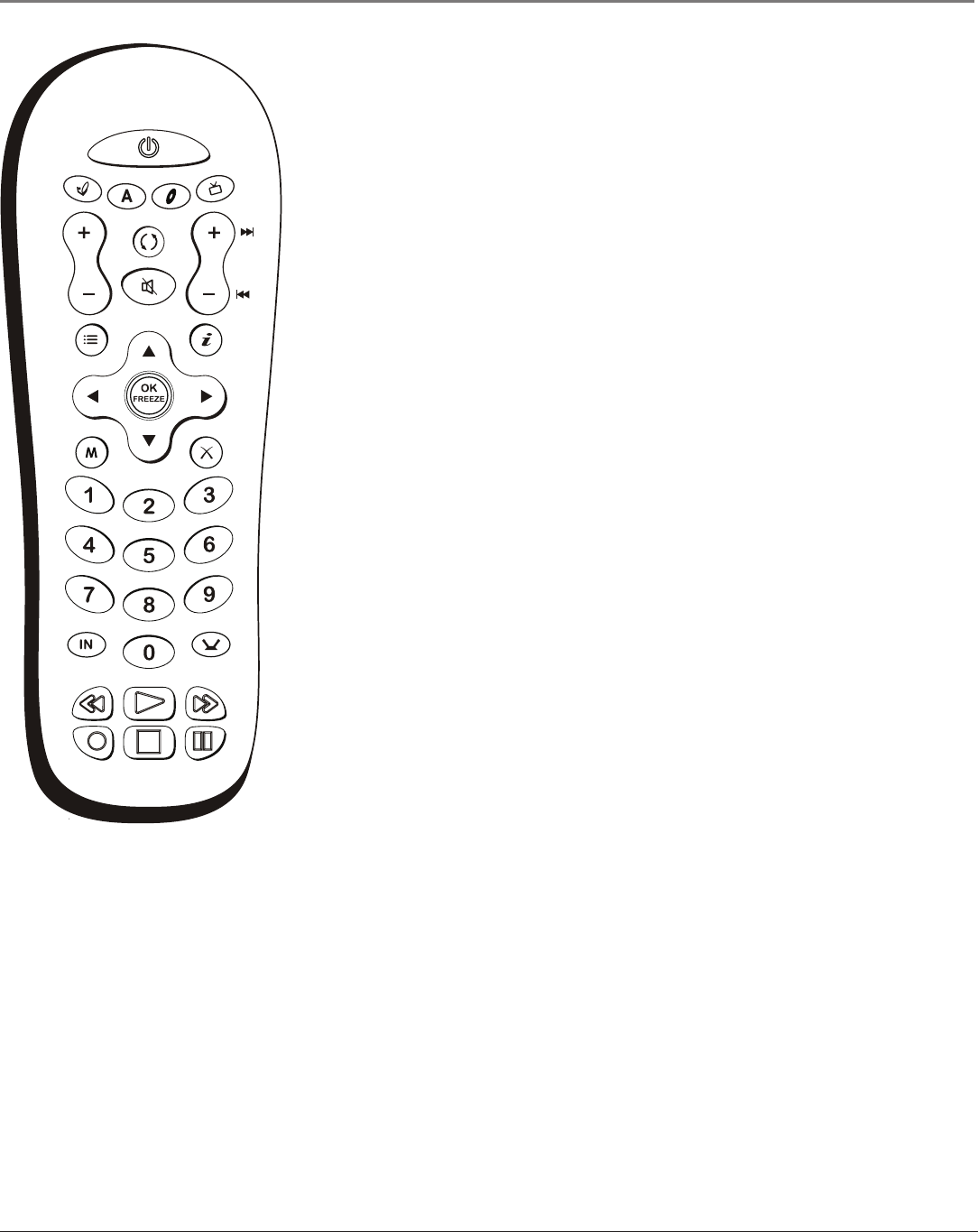
22 Chapter 2
Using the Remote Control
The Buttons on the Remote Control
(0-9) Number Buttons Enter channel numbers and time settings. Also used in the
TV menu to make selections. Analog inputs: To enter a one-digit channel, enter a
zero rst. To enter a two-digit channel, press the two digits. To enter a three-digit
channel, press and hold the 1 button until 1 and two dashes (– –) appear, then
add the second two digits. Example: to tune to channel 123, press and hold 1 until
1– – appears, release the 1 button and then press 2 and 3. Digital inputs: Enter the
channel number, press the right arrow button and enter the subchannel numbers.
Press OK.
ANT•CABLE In TV mode, this button switches between Antenna and Cable Input.
When tuned to an input, press to go back to the most recently used tuner (Antenna
or Cable Input).
Arrows (up, down, left, right) Used to move through the on-screen menus. The
right arrow (Zoom+) and left arrow (Zoom-) buttons on the remote change the TV’s
screen format (when no menus are on screen).
AUX Places the remote in auxiliary mode to operate a device (such as a cable
box, satellite receiver, VCR or DVD player etc.) you’ve programmed to work with
this button. If Auto Tuning is enabled, pressing the AUX button turns on the TV and
tunes to the corresponding Video Input Channel for RCA devices. AUX by default is
programmed for an RCA VCR. This button lights when you press a valid button in
AUX mode (see Modes of Operation on page 25 for more details).
CH + or CH - Scrolls up or down through the channel or input list. Press once to
change the channel up or down; press and hold to continue changing channels.
In DVD mode (if programmed), these buttons work as chapter advance or chapter
reverse buttons with some DVD players.
CLEAR Removes any menu or display from the screen.
DVD Places the remote in DVD mode. If Auto Tuning is enabled, pressing the
DVD button turns on the TV and tunes to the corresponding Video Input Channel
for RCA devices. This button lights when you press a valid button in DVD mode (see
Modes of Operation on page 25 for more details).
FORMAT Changes the current video screen format. Format control is not available
for digital 16:9 broadcasts.
FREEZE Freezes the entire screen. When watching TV, freezes the picture until you
press any button on the remote to resume normal TV viewing. The FREEZE feature
automatically times out after a short time. Please note that when you "unfreeze" you
go back to live programming (skipping any programming that occurred during the
freeze).
Note: The FREEZE feature does not work on signals from the DVI-HDTV, CMP1,
or CMP2 inputs in progressive scan (480p) or HDTV (1080i) modes. It also does not
work on digital channels.
Do not use the Freeze feature for an extended period of time. This can cause
the image to be permanently imprinted on the picture tube. Such damage is not
covered by your warranty. Press any button to unfreeze the picture at any time.
GO BACK Returns you to the previous channel.
GUIDE Displays the Channel Guide menu.
INFO Displays the Channel Banner with channel and viewing information. Press
again to remove the banner.
INPUT
ANT•CABLE
REVERSE
PLAY
FORWARD
STOP
PAUSE
RECORD
MENU
CLEAR
FORMAT
SUB
CH
INFOGUIDE
MUTE
GO BACK
VOL
CH
ON•OFF
SAT•CABLE
AUX
DVD
TV


















