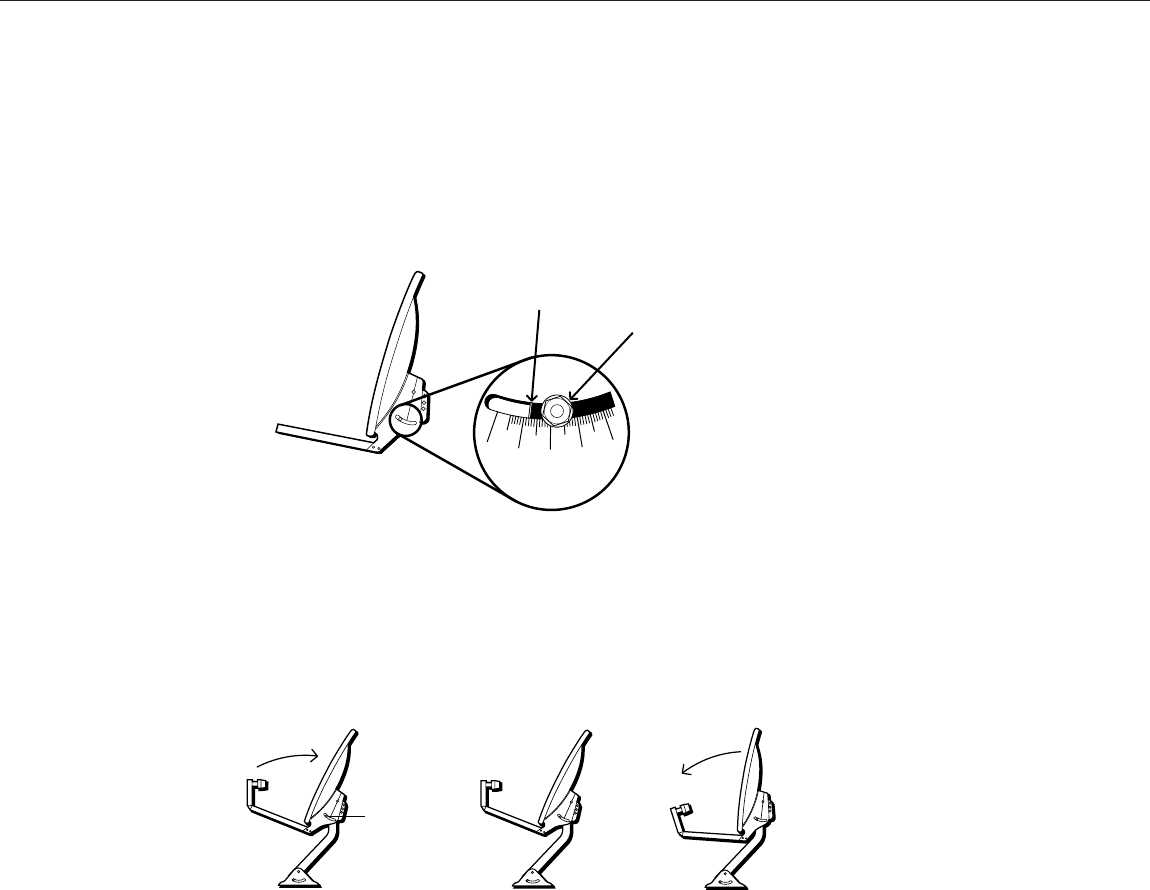
Final Installation 37
TILT UP
One tick mark
Elevation nut
HANDS OFF
TILT DOWN
One tick mar
k
Elevation
Adjustment
When setting the elevation,
be sure to line up the
elevation setting with the
elevation indicator and not
the bolt.
2
0
3
0
4
0
5
0
6
0
6. Slightly loosen the elevation nuts on the LNB support arm so you
can adjust the dish up and down.
7. Adjust the elevation of the dish upward and downward until you
achieve the highest possible signal strength:
• Move the dish upward one tick mark, pause for 5
seconds, and check the signal strength.
• Move the dish downward (back to the original elevation
setting) and then move down one tick mark, pause for
five seconds, and check the signal strength.
Use the edge of the
metal here to line up the
elevation
Do not use this
to line up the
elevation
8. When you achieved what you believe to be the highest signal
strength (peak signal), tighten the elevation nuts on the
support arm.
Ordering Programming
After you have obtained and fine tuned the satellite signal, the
last step you need to complete is to call the program providers to
order programming, and then review the satellite receiver’s
instruction manual for information about using all of the great
features it offers.
Acquiring and Fine Tuning the Signal


















