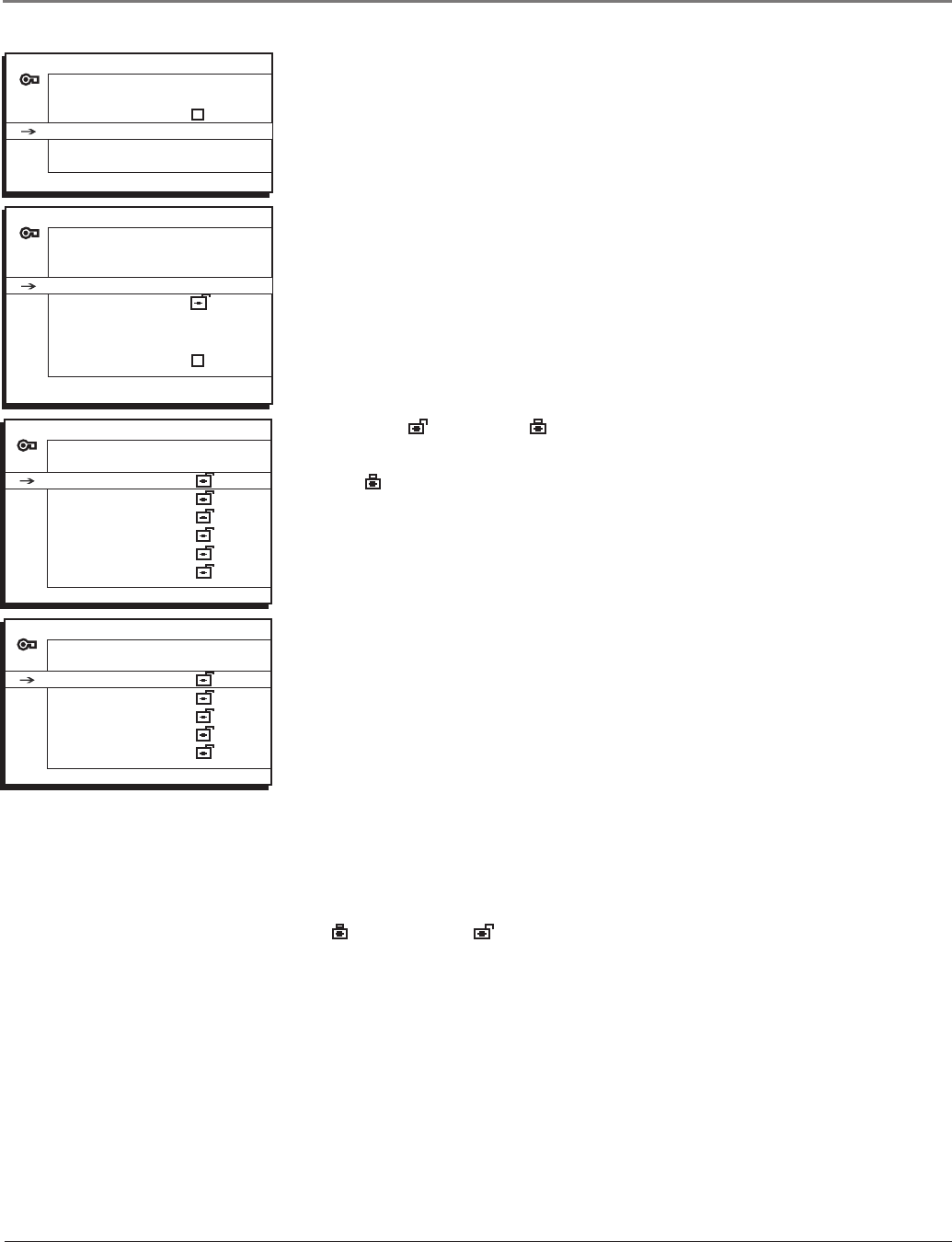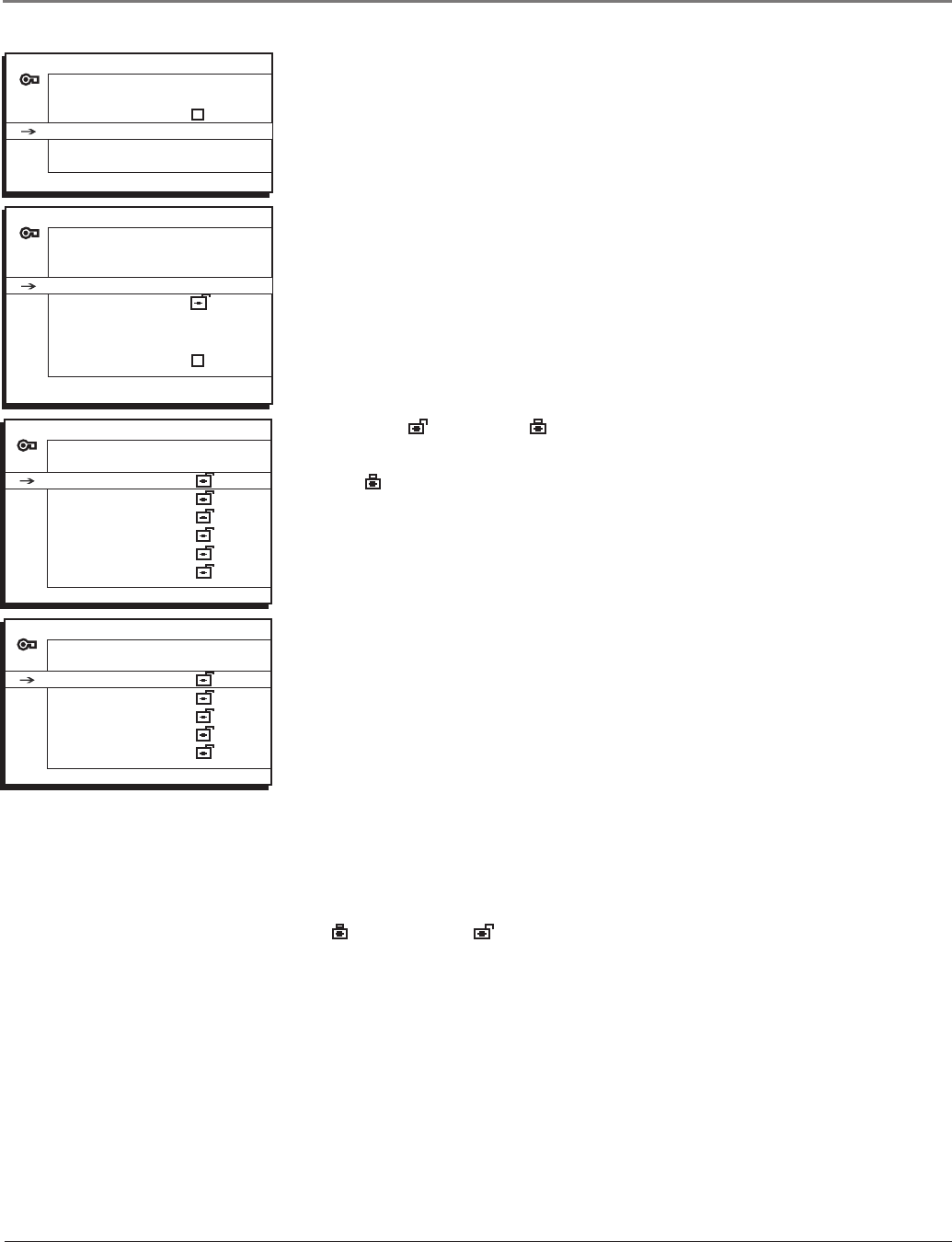
22 Chapter 2
Blocking Canadian V-Chip Movie Ratings
IfyoureceiveCanadianprogramsyoucanblockCanadian Englishand
French V-Chipratings.Whenyoublockaparticularrating,youautomatically
blockthehigherratedprogramsaswell.
ToblockCanadianEnglishandFrenchprogramratings:
1. ChooseParental ControlfromtheMain MenuandpresstheOKbutton.
2. HighlightSettingsinthenextParental Controlscreen;then,presstheright
arrowbutton.
3. HighlightCanada V-Chip.Presstherightarrowbutton.Thenselecteither
English Rating orFrench Ratingandpresstherightarrowbutton.
4. Determinetheratingyouwanttoblock.
5. OnceyougettotheRATING screenforyourchoice,usethearrowbuttons
andOKonyourremotetochangethestatusof aTVprogramratingfrom
view( )toblock( ).
6. PresstheOKbuttontochangeitsstatustoblock-thelockicon
( )appearsandallratingsabovetheoneyouselectedchangetolock.
Note: You must remember to activate Parental Control for rating limits
to take effect. Refer to page 18.
V-Chip Exempt Program Block
TheExempt PrgmsoptionletsyoudecideifprogramsthattheV-Chip
recognizesasunratedcanbeviewed.UnratedTVprogramsmayincludenews,
sports,political,religious,localandweatherprograms,emergencybulletins,
publicannouncementsandprogramswithoutratings.TheExemptoption
appliestobothUSAandCanadianunratedprograms,andCanadianprograms
ratedE.
Unlocked Allunratedprogramsareavailable.
Locked Allunratedprogramsarenotavailable.
GototheParental ControlscreenandpickSettingsandpressOK.Inthe
Parental Control Settingsscreenpressthedownarrowbuttontohighlight
Exempt Prgms.Thenpresstherightarrowbuttontotogglebetweenthelock
( )andunlock( )icon.
Note: You must remember to activate Parental Control for rating limits
to take effect. Refer to page 18.
PARENTAL CONTROL
Go Back
Lock
Settings ...
Change Passwrd
>
>
PARENTAL CONTROL SETTINGS
Go Back
USA V-Chip ...
Canada V-Chip ...
Exempt Prgms
KidPass ...
Block CH ...
Lock Fr. Panel
>
ENGLISH RATINGS
Go Back
18+
14+
PG
G
CB+
C
>
>
FRENCH RATINGS
Go Back
18+
16+
13+
8+
G
>
>
Using the TV’s Features