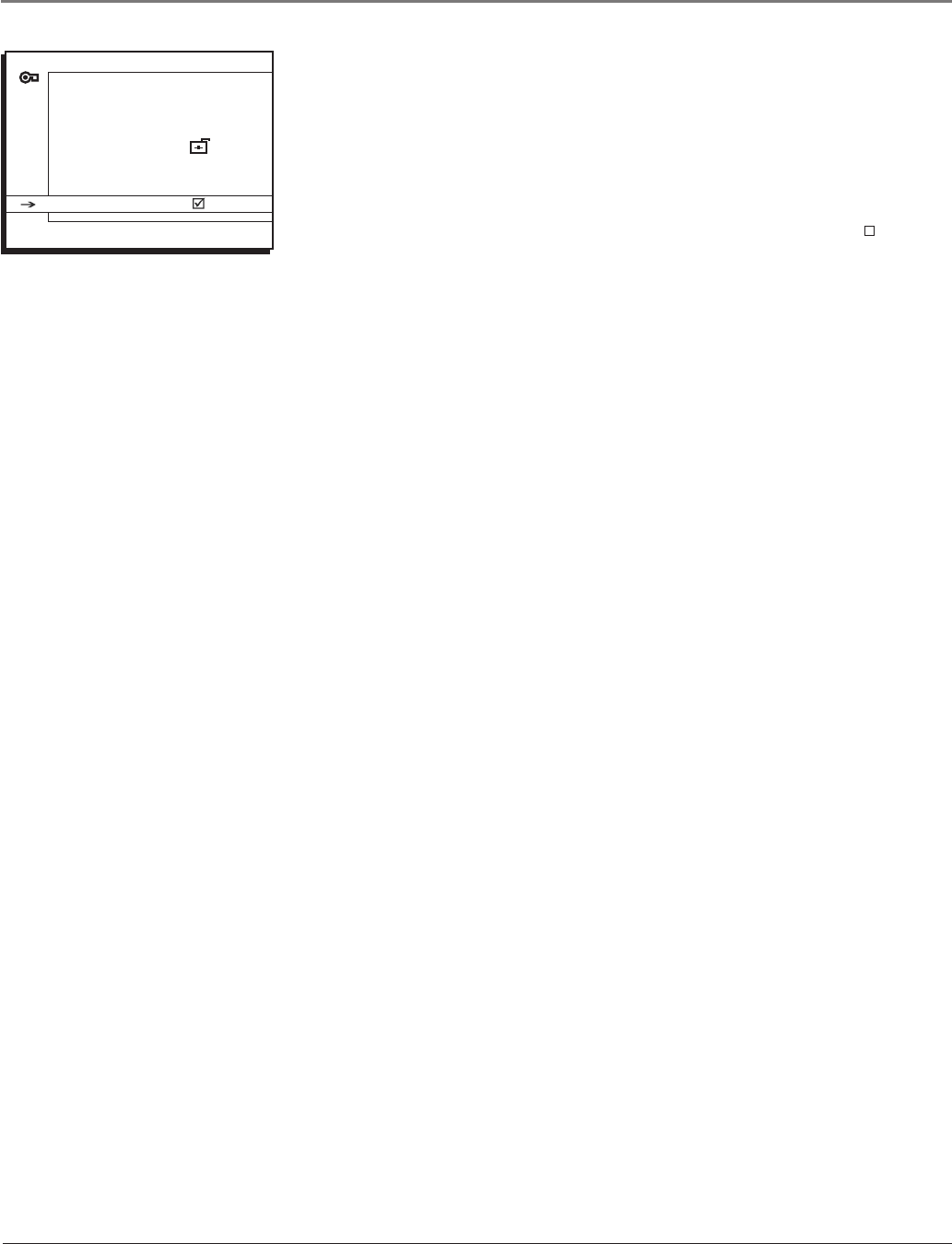
24 Chapter 2
Front Panel Lock
Selectingthisoptionletsyoulock(disable)orunlock(enable)theTV’sfront
panelbuttons.Theremotestilltunestoanychannelsoremembertoremove
accesstoanyremotethatcanoperatethetelevision.
1. FromthePARENTAL CONTROLmenu,pressthedownarrowtohighlight
Lock Fr. Panel.
2. Presstherightorleftarrowbuttontochooselock( R ) orunlock( ).
Change Password
Selectingthisoptionletsyousimplycreateanewpasswordatanytime.Once
youenteranewpasswordfromChange Passwrd inthePARENTAL CONTROL
menu,itisthepasswordyouuseuntilyouchangeitagain.
PARENTAL CONTROL SETTINGS
Go Back
USA V-Chip ...
Canada V-Chip ...
Exempt Prgms
KidPass ...
Block CH ...
Lock Fr. Panel
>
Using the TV’s Features


















