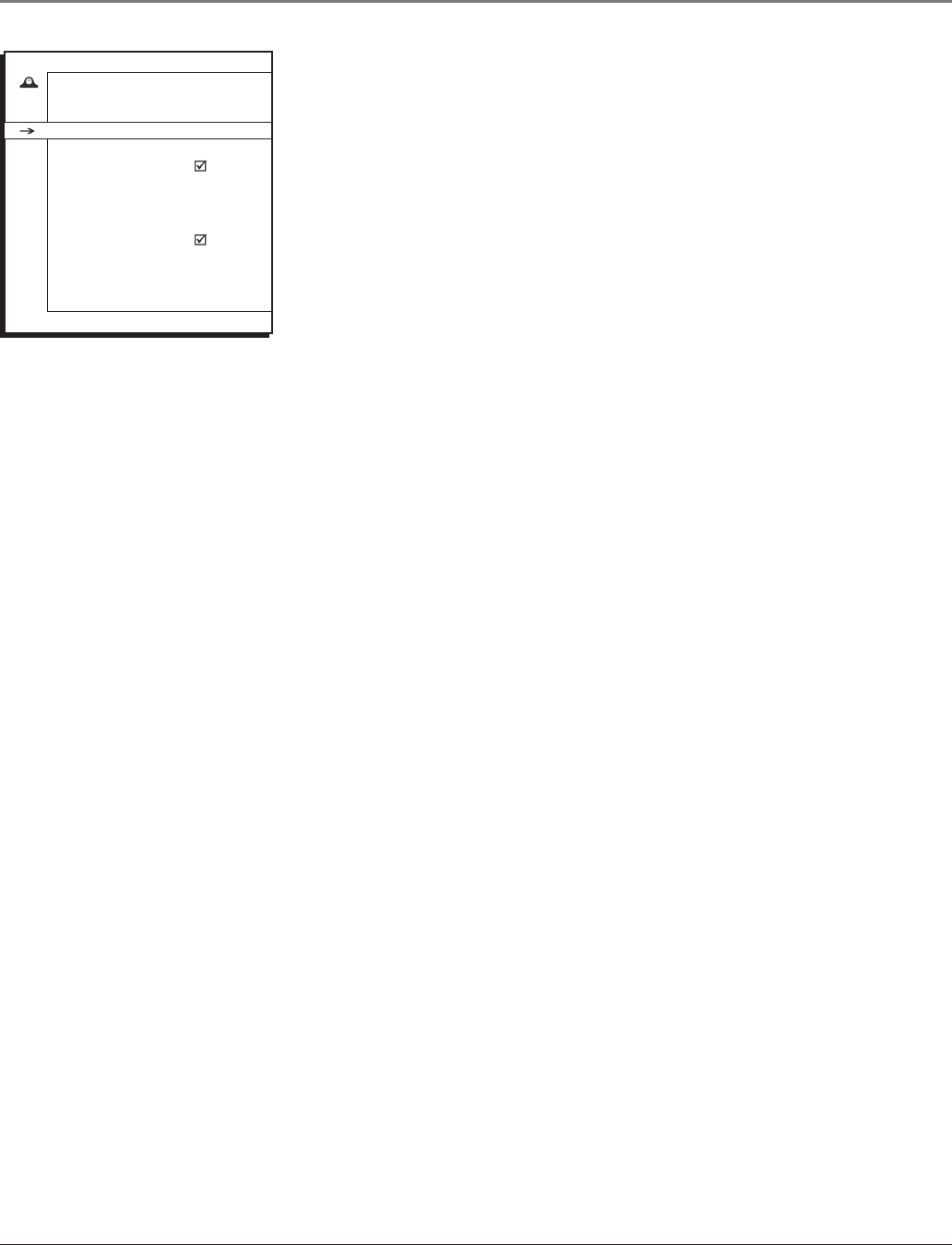
Chapter 3 33
TIME
Go Back
Sleep Timer 00:45
Time 08:25am
Calendar ...
Wake-up Timer
Wake-up Time 08:15am
Wake-up Ch 05
Recurrence Once...
Turn-Off Timer
Turn-Off Time 10:00pm
Recurrence Daily...
Time Menu
WhenenteringtheTIMEmenuthePASSWORDscreenappearsrstifparental
controlshavebeenset.Youmustenteryourpasswordwhichisthesameone
youcreatedinthePARENTAL CONTROLmenu.
Sleep Timer SettheTVtoturnoff afteragiventime.Presstheright
arrowbuttontoadd15minutestotheclock(uptofourhours).
Time Tosetthetime,enteritmanually.Ifitis8:25,forexample,you
mustrstpressthenumber0ontheremote,thennumber8,then2and
then5.UsetheOKbuttontochoosebetweenAMandPM.
Calendar Enablesyoutosetthedateeasily.
Wake-Up Timer SettheTVtoturnon(ataspecictime).
Notes: Unless Wake-Up Timer is set to On, the next three options (Wake-
Up Time, Wake-up Ch and Recurrence) aren’t available.
When the TV turns on by the Wake-Up Timer and no remote or front
panel buttons are pressed for 2 hours, the TV will turn itself off.
Wake-Up Time SetthetimeyouwanttheTVtoturnitself on.
Wake-Up Ch(Wake-Up Channel) SelectaspecicchanneltheTVtunes
towhentheWake-up Timerisset.
Recurrence SelecthowoftentheWake-Up Timerfeaturetakeseffect:
OnceorDaily.
Turn-Off Timer LetsyousettheTVtoturnitselfoff.
Turn-Off Time SetthetimeyouwanttheTVtoturnitselfoff.
Recurrence SelecthowoftentheTurn-Off Timerfeaturetakeseffect:
OnceorDaily.
Note: Unless the time is set, none of the time related items above are
available.
Using the TV’s Menu System


















