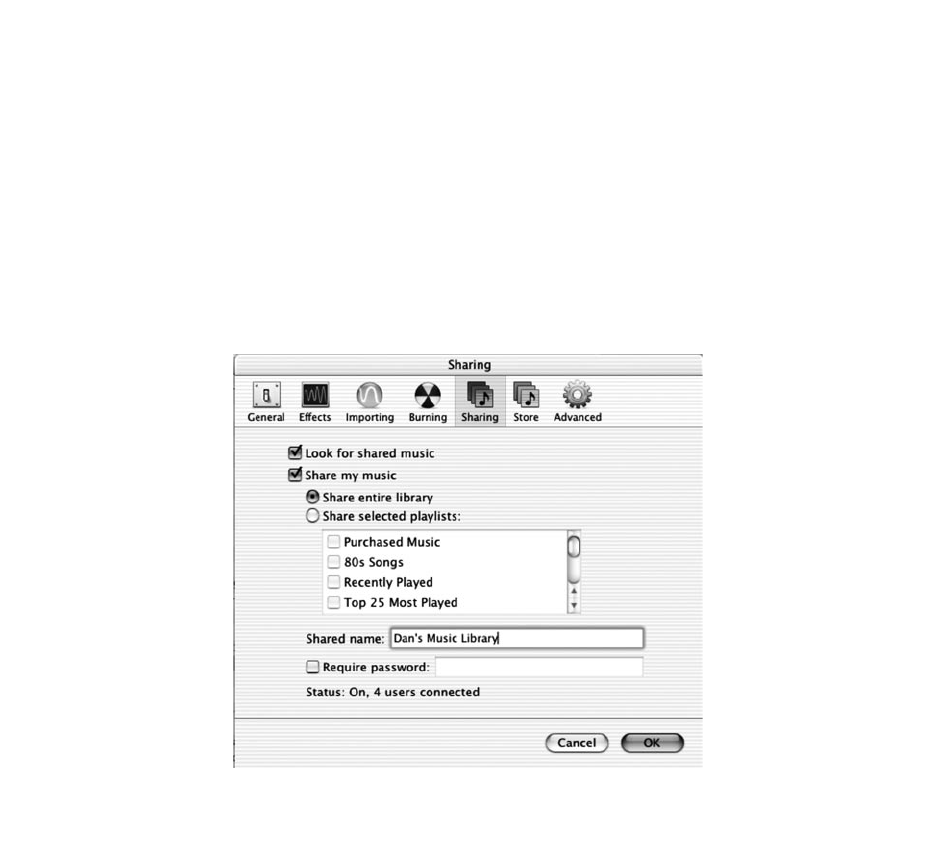
12
VII. Enabling Music Sharing
Enable any music sharing options required by your music server:
1. Windows Media Connect: Authorize SoundBridge as a permitted client for Windows
Media Connect by clicking on the tray icon or balloon window to display a list of clients.
(You can also open Windows Media Connect through the Windows Control Panel.) On the
Wizard window that appears, click “Add.” Select your SoundBridge device and click “OK.”
Check to ensure that SoundBridge appears on your list of authorized devices. Click “Close.”
2. iTunes: To turn on the Music Sharing option, select iTunes/Preferences menu (Mac) or
Edit/Preferences (PC). In the dialog box that appears, click the Sharing tab. Check the “Share
My Music” option to enable sharing on your local network. Do not quit iTunes, or you will
break SoundBridge’s connection to your iTunes library.


















