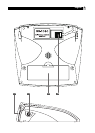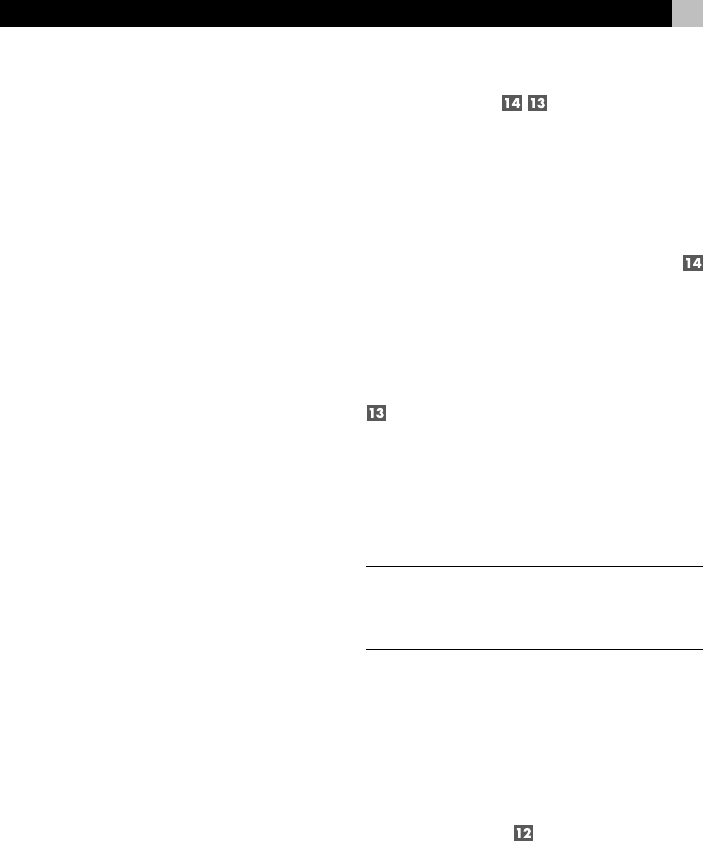
7English
Introduction
Thank you for purchasing the RR-1090 Universal
Remote Control. The RR-1090 can replace up to eight
infrared remote controls, operating audio or video
components from Rotel and other manufacturers. The
RR-1090 includes command sets for hundreds of au-
dio/video components plus it can learn additional
commands from your existing remotes. Operation
of the RR-1090 is simple and intuitive using just a
few buttons and a large LCD menu display.
Key Features
• Simple programming using built-in command sets
for hundreds of components
• Pre-programmed to operate Rotel components.
• Teach the RR-1090 additional commands from
other remotes.
• LCD display provides simple menu-driven opera-
tion with customizable labels for every command.
• Backlighting for ease of use in dark rooms along
with optional beep whenever a button is pressed.
• Four MACRO keys send a sequence of up to 10
commands with the press of a button.
• Includes rechargeable batteries and charger.
• Serial cable and software for programming
RR-1090 from any Windows
®
95/98 computer.
Sensible Precautions
• The RR-1090 is rugged, but it is not indestructi-
ble. So please don’t drop it!
• Do not expose the RR-1090 to moisture. To clean
the RR-1090, use a soft, lint-free damp cloth. Avoid
harsh cleaning solvents.
• Don’t try to take the RR-1090 apart. Disassem-
bly will void the warranty.
Battery Installation
and Recharging
The RR-1090 includes 4 AA rechargeable nickel hy-
dride batteries and a 9V DC adaptor/recharger.
When the batteries are weak and need to be re-
charged, a “LOW BATTERY” indicator appears in
the display.
To install the batteries, turn the RR-1090 over
and lift the cover off the battery compartment
by pressing the release tab and lifting up. Place the
four AA batteries inside (follow the polarity illustra-
tions on the bottom of the compartment) and replace
the cover.
To recharge batteries, insert the adaptor cable
into the connector on the left side of the RR-1090
. Plug the power adaptor/recharger into an AC
wall outlet (USA: 120V/60Hz or Europe: 230V/
50Hz). A “CHARGING” indicator appears in the
display while the adaptor is plugged in.
Leave charger operating overnight for a full charge.
The remote can be operated with the charger plugged
in while the batteries are charging.
NOTE
: You can use conventional alkaline AA batter-
ies instead of the rechargeable batteries shipped
with the RR-1090; however, do not use the power
adaptor/charger with alkaline batteries.
Getting Started
See Figure 1
Please review the following controls and features of
the RR-1090:
IR Emitter/Sensor
The IR Emitter/Sensor is located in the top edge of
the RR-1090. It sends the IR commands and must
be pointed at the desired component. It also receives
IR codes from your other remotes during the LEARN-
ING process or when duplicating the configuration
settings from one RR-1090 to another.