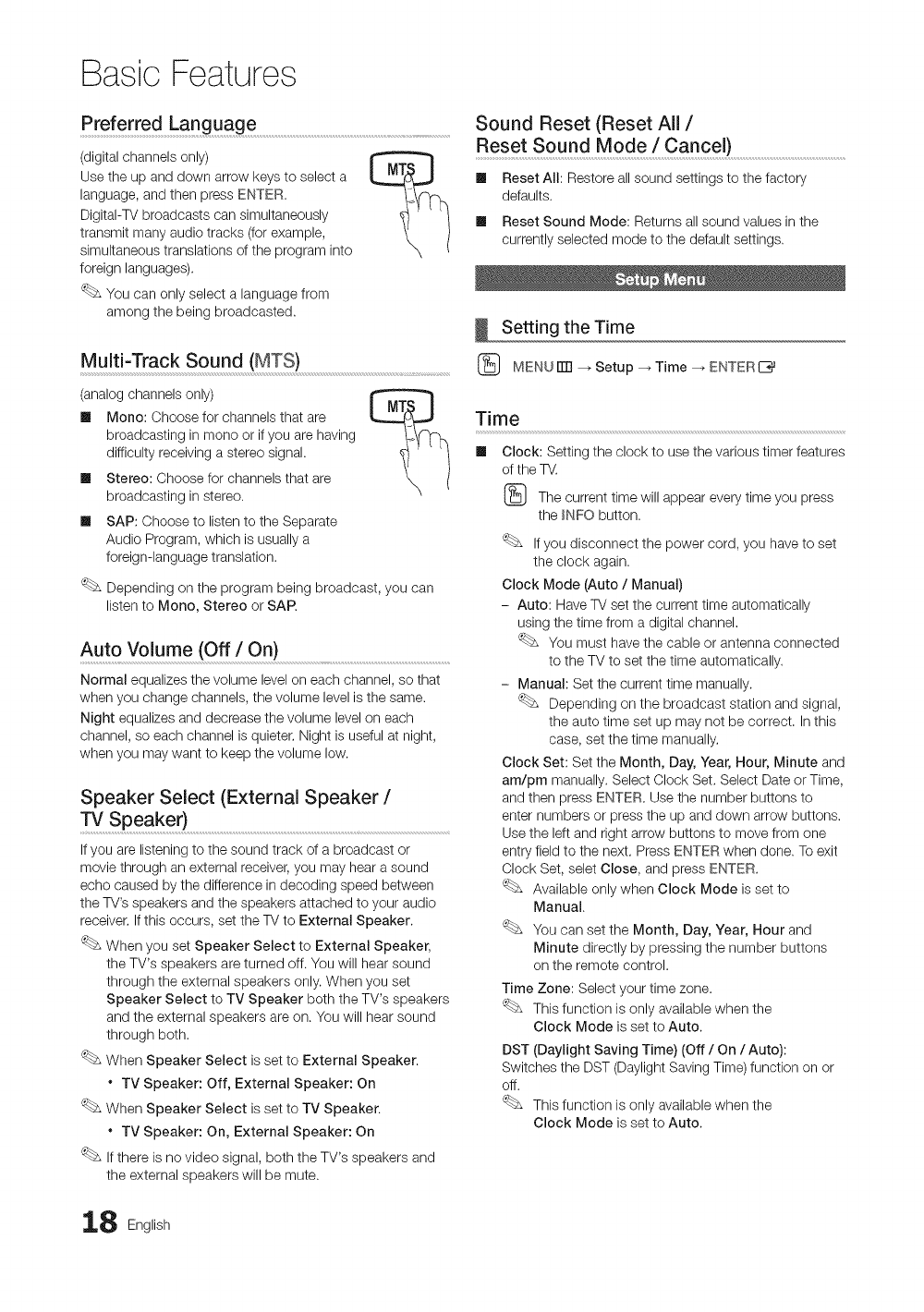
Basic Features
Preferred Language ..........................................................................................................................Sound Reset (Reset All/
(digitalchannelsonly) Reset Sound Mode / Cancel)
Use the up and down arrow keysto select a Ill Reset All: Restore all sound settings to the factory
language, and then press ENTER. defaults.
DigitaI-TV broadcasts can simultaneously Ill Reset Sound Mode: Returns allsound values inthe
transmit many audio tracks (forexample, currently selected mode to the default settings.
simultaneous translations of the program into
foreign languages).
You can only select a language from
among the being broadcasted.
Setting the Time
Multi-Track Sound (MTS)
{_ MENU iTFI--_Setup -_ Time -_ ENTERE_
(analog channels only)
Ill Mono: Choose for channels that are
broadcasting in mono orifyou are having
difficulty receiving a stereo signal.
Ill Stereo: Choose for channels that are
broadcasting in stereo.
Ill SAP: Choose to listen to the Separate
Audio Program, which is usually a
foreign-language translation.
Depending on the program being broadcast, you can
listen to Mono, Stereo or SAR
Auto Volume (Off / On) ..................................................................................................
Normal equalizes the volume levelon each channel, so that
when you change channels, the volume level is the same.
Night equalizes and decrease the volume levelon each
channel, so each channel isquieter. Night is useful at night,
when you may want to keep the volume low.
Speaker Select (External Speaker /
W Speaker} .....................................................................................................................................
Ifyou are listening to the sound track of a broadcast or
movie through an external receiver, you may hear a sound
echo caused bythe difference indecoding speed between
the TV's speakers and the speakers attached to your audio
receiver. If this occurs, set the TV to External Speaker.
When you set Speaker Select to External Speaker,
the TV's speakers are turned off. Youwill hear sound
through the external speakers only. When you set
Speaker Select to TV Speaker both the TV's speakers
and the external speakers areon. Youwill hear sound
through both.
When Speaker Select is set to External Speaker.
" TV Speaker: Off, External Speaker: On
When Speaker Select is set to TV Speaker.
" TV Speaker: On, External Speaker: On
Ifthere is no video signal, both the TV's speakers and
the external speakers will be mute.
Time
Ill Clock: Setting the clock to use the various timer features
of the TV.
{_ The current time wiii appear everytime you press
the _NFObutton.
ifyou disconnect the power cord, you have to set
the clock again.
Clock Mode (Auto / Manual)
- Auto: HaveTV set the current time automatically
using the time from a digital channel.
You must have the cable or antenna connected
to the TV to set the time automatically.
- Manual: Set the current time manually.
Depending on the broadcast station and signal,
the auto time set up may not be correct. Inthis
case, set the time manually.
Clock Set: Setthe Month, Day, Year, Hour, Minute and
am/pm manually. Select Clock Set. Select Date or Time,
and then press ENTER. Usethe number buttons to
enter numbers or press the up and down arrow buttons.
Usethe leftand right arrow buttons to movefrom one
entry field to the next. Press ENTER when done. Toexit
Clock Set, selet Close, and press ENTER.
Available only when Clock Mode is set to
Manual.
You can set the Month, Day, Year, Hour and
Minute directly by pressing the number buttons
on the remote control.
Time Zone: Select your time zone.
This function is only available when the
Clock Mode isset to Auto.
DST (Daylight Saving Time) (Off / On / Auto):
Switches the DST (Daylight Saving Time) function on or
off.
This function is only available when the
Clock Mode isset to Auto.
8 English


















