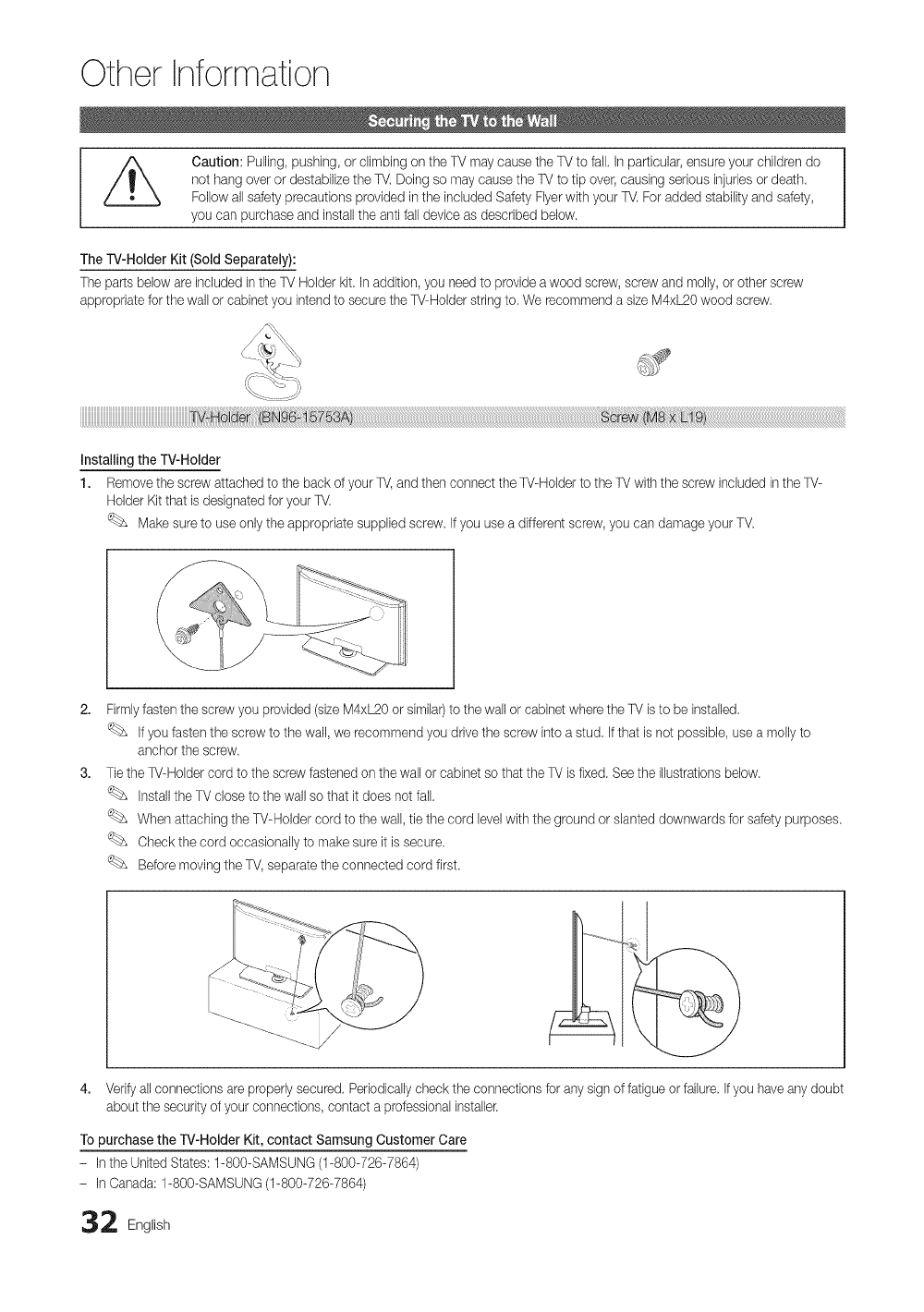
Other Information
Caution: Pulling,pushing, orclimbing on theTV may causethe TVto fall. In partbular,ensure yourchildren do
not hang overordestabilize theTV.Doing so maycause the TVto tip over,causingserious injuriesordeath.
Followallsafety precautions provided inthe included Safety Flyerwithyour W. Foraddedstabilityand safety,
you can purchase andinstallthe anti fall deviceas described below.
The 1V-Holder Kit (Sold Separately):
The partsbelowareincluded inthe TV Holderkit.Inaddition,you needto provideawood screw, screwand molly,or otherscrew
appropriatefor thewallor cabinetyou intendto securethe TV-Holderstring to.We recommenda sizeM4xL20wood screw.
iiiiiiiiiiiiiiiiiiiiiiiiiiiiiiiiiiiiiiiiiiiiiiiiiiiiiiiiiiiiiiiiiiiiiiiiiiiiiiiiii_ !_i_i!_ii_!_i_ii_ilil_iiii!i_iiX_i_ii_iiiiiii_i_!i!_i!_i_i_i_i_i_i_i_¸i_i_i_i_i_i_i_i_¸i_i_i_i_i_i_i_i_¸i_i_i_i_i_i_i_i_¸i_i_i_i_i_i_i_i_¸i_i_i_i_i_i_i_i_¸i_i_i_i_i_i_i_i_¸i_i_i_i_i_i_i_i_¸i_i_i_i_i_i_i_i_¸i_i_i_i_i_i_i_i_¸i_i_i_i_i_i_i_i_¸i_i_i_i_i_i_i_i_¸i_i_i_i_i_i_i_i_¸i_i_i_i_i_i_i_i_¸i_i_i_i_i_i_i_i_¸i_i_i_i_i_i_i_i_¸i_i_i_i_i_i_i_i_¸i_i_i_i_i_i_i_i_¸i_i_i_i_i_i_i_i_¸i_i_i_i_i_i_i_i_¸i_i_i_i_i_i_i_i_¸i_i_i_i_i_i_i_i_¸i_i_i_i_i_i_i_i__iiii_i_ilii_!i!!ii!i!ii01_i!ii!i!ii_iliiiii!i_i!ilili_iiiliiiiiiiiiiiiiiiiiiiiiiiliiiiiiiiiiiiiiiiiiiiiiiliiiiiiiiiiiiiiiiiiiiiiiliiiiiiiiiiiiiiiiiiiiiiiliiiiiiiiiiiiiiiiiiiiiiiliiiiiiiiiiiiiiiiiiiiiiiliiiiiiiiiiiiiiiiiiiiiiiliiiiiiiiiiiiiiiiiiiiiiiliiiiiiiiiiiiiiiiiiiiiiiliiiiiiiiiiiiiiiiiiiiiiiliiiiiiiiiiiiiiiiiiiiiiiliiiiiiiiiiiiiiiiiiiiiiiliiii!i!ii!iili¸i¸i!
Lnstallingthe TV-Holder
1. Removethe screw attachedto the backof yourTV,and thenconnect theW-Holder to the TVwiththe screw includedhsthe TV-
HolderKitthat isdesignated for yourTV.
Makesureto use only theappropriate supplbd screw Ifyou use adifferent screw,you can damage yourTV
2,
3,
Firmlyfastenthe screwyou provided(sizeM4xL20or similar)to thewall or cabinetwhere theTV isto be installed
Ifyou fasten the screw to the wall,we recommendyou drivethe screw intoastud. Ifthat is notpossible, use a mollyto
anchor thescrew.
Tiethe W-Holder cord to thescrew fastenedonthe wall or cabinetsothat theTVis fixed.Seethe illustrationsbelow.
InstalltheTV close to thewall sothat itdoesnot fall.
When attaching theTV-Holder cord to thewall, tiethe cord levelwith the ground or slanteddownwards for safety purposes.
Oheck the cord occasionally to make sureitis secure
BeforemovingtheTV,separatethe connected cord first.
4. Verifyall connectionsare properlysecured. Periodicallycheck the connections for anysignoffatigue or failure Ifyou haveanydoubt
aboutthe security ofyourconnections, contact a professionalinstaller.
To purchase the TV-Holder Kit, contact Samsung Customer Care
- Inthe UnitedStates: 1-800-SAMSUNG(1-800-726-7864)
- InOanada:1-800-SAMSUNG(1-800-726-7864)
2 English


















