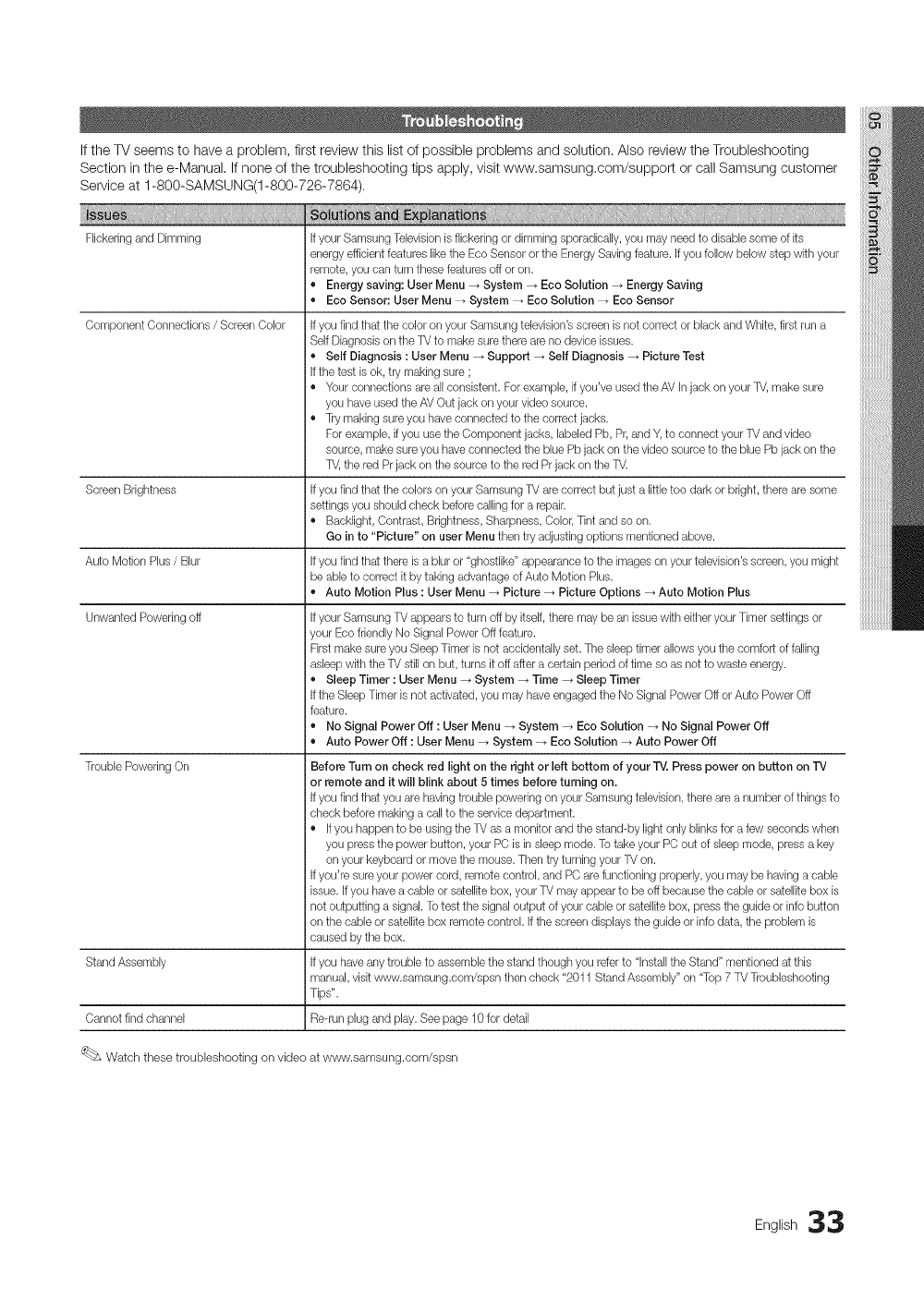
If the TV seems to have a problem, first review this list of possible problems and solution. Also review the Troubleshooting
Section in the e-Manual. If none of the troubleshooting tips apply, visit www.samsung.com/support or call Samsung customer
Service at 1-800-SAMSUNG(1-800-726-7864),
Flickeringand Dimming Ifyour Samsung Televisionis flickeringor dimming sporadically, youmay need todisaUe some of its
energyefficient features likethe Eco Sensor or tlqeEnergySaving feature. Ifyou follow below step with your
remote, youcan turn thesefeaturesoff or on.
• Energy saving: User Menu -_ System -_ Eco Solution _ Energy Saving
• Eco Sensor: User Menu _ System _ Eco Solution -_ Eco Sensor
Component Connections / ScreenColor Ifyou findthat the color onyour Samsung television's screenis notcorrect or black and Wtqite,first runa
i SelfDiagnosis on the TVto makesuretlqereare nodeviceissues.
• Self Diagnosis :User Menu _ Support _ Self Diagnosis _ Picture Test
Ifthe test is ok, trymaking sure;
• Yourconnections areallconsistent. Forexample, ifyou've used theAV Injack onyourTV,make sure
you haveused the AVOutjack onyour video source.
• Trymaking sureyoutqaveconnected to the correct jacks.
Forexample, ifyou usethe Component jacks, labeled Pb, Pr,and Y, to connect yourTV andvideo
source, make sureyou haveconnected the blue Pbjack on the video source to the blue Pb jack onthe
T_,tlqered Prjackon tlqesource to tlqered Prjackon tlqeT_
Screen Brightness Ifyou findthat the colors on your Samsung TVare correct but just a littletoo darkor bright,tlqerearesome
settingsyou shouldclqeckbefore callingfor a repair.
• BacHight, Contrast, Brightness, Sharpness, Color,Tint and so on.
Go in to "Picture" on user Menu thentry adjusting options mentioned above.
Auto Motion Plus/ Blur Ifyou findthat thereis a blur or "ghostlike" appearance to the images onyour television'sscreen,you might
beable to correct itby taking advantage of AutoMotion Plus.
• Auto Motion Plus :User Menu _ Picture _ Picture Options _ Auto Motion Plus
Unwanted Powering off Ifyour Samsung TVappearsto turn off by itself,there may bean issuewitlqeitlqeryourTimer settingsor
your Eco friendly No SignalPower Off feature.
Firstmakesure you SleepTimer isnot accidentally set.The sleep timer allows you tlqecomfort of falling
asleepwith the TVstillon but, turns it off after a certain periodof time so as not to waste energy.
• Sleep Timer : User Menu -_ System -_ Time _ Sleep Timer
Ifthe Sleep Timer is not activated, youmay haveengaged the No SignalPower Offor Auto Power Off
feature.
• No Signal Power Off : User Menu -_ System _ EcoSolution -_ No Signal Power Off
i • Auto Power Off :User Menu -_ System -_ Eco Solution _ Auto Power Off
i
TroublePowering On Before Turn on check red lighton the right or left bottom of your TV. Press power on button on TV
or remote and it will blink about 5 times before turning on.
Ifyou findthat you are havingtrouble powering on yourSamsung television,there area number of things to
check beforemaking a call to theservicedepartment.
• Ifyou happen to be using tlqeTVasa monitor and tlqestand-by lightonly blinksfora few seconds when
you press the power button, your PC is insleep mode. Totake your PCout of sleep mode,press a key
onyour keyboard or movethe mouse.Ttqentry turning yourTVon.
Ifyou're sureyour power cord, remote control, and PCare functioning properly,you may be havinga cable
issue.Ifyou havea cable or satellitebox, your TV may appearto be offbecause tlqecable or satellite box is
not outputting a signal.Totest the signaloutput of your cable or satellite box, pressthe guideor info button
onthe cable or satellitebox remotecontrol. If the screen displaysthe guide or infodata, tlqeproblem is
caused by tlqebox.
StandAssembly Ifyou haveany trouble to assemble the stand though you referto "installtlqeStand" mentioned attlqis
manual,visit www.samsung.com/spsn then check "2011 Stand Assembly" on "Top7 TVTroubleshooting
Tips".
Cannot find channel Re-run plug and play.See page 10 for detail
Watctqthese troublestqooting on video at www.samsung.com/spsn
Eng,,sh33


















