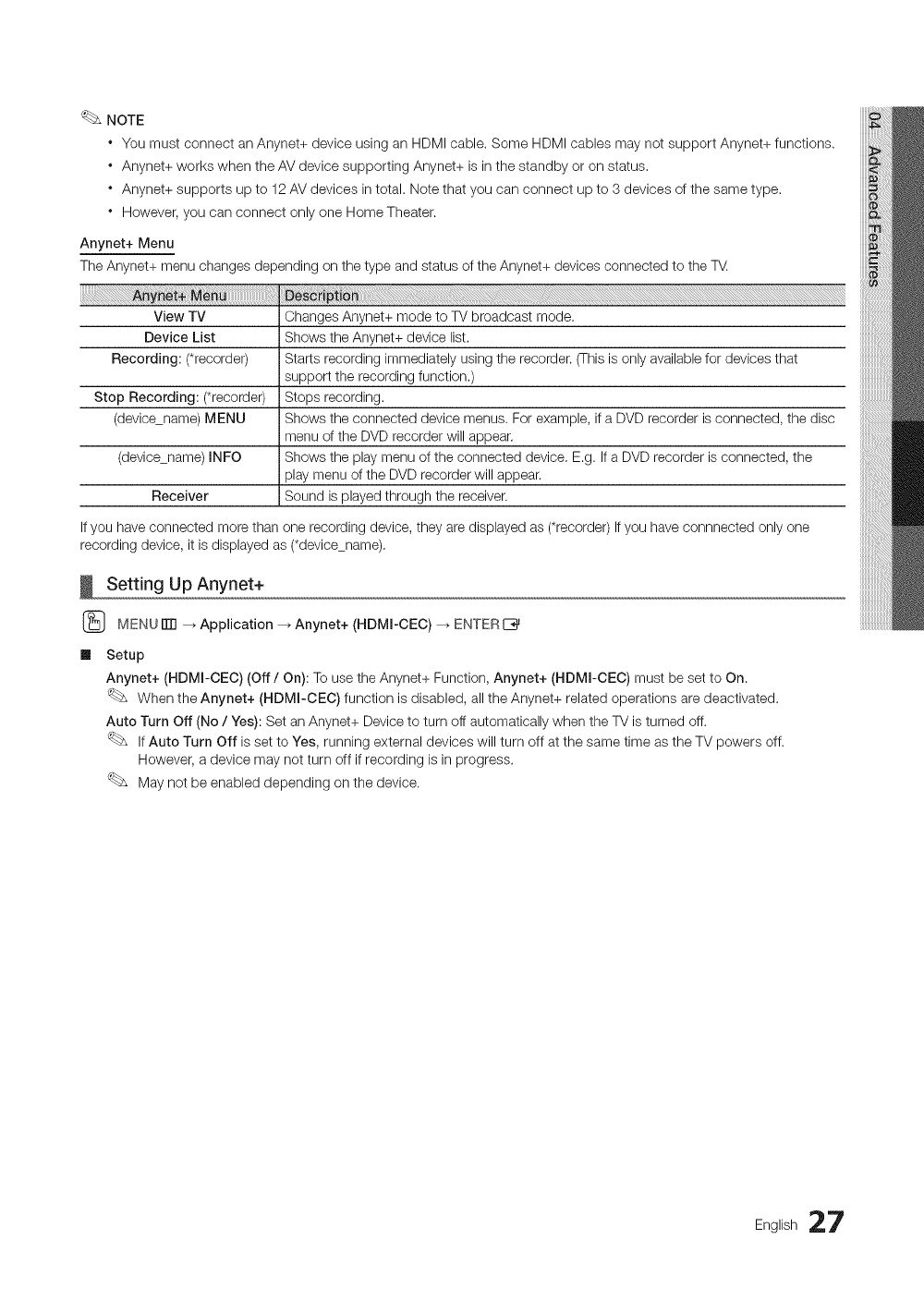
NOTE
" YoumustconnectanAnynet+deviceusinganHDMIcable.SomeHDMIcablesmaynotsupportAnynet+functions.
. Anynet+workswhentheAVdevicesupportingAnynet+isinthestandbyoronstatus,
" Anynet+supportsupto12AVdevicesintotal.Notethatyoucanconnectupto3devicesofthesametype.
" However,youcanconnectonlyoneHomeTheater.
Anynet+ Menu
The Anynet+ menu changes depending on the type and status of the Anynet+ devices connected to the TV.
View TV Changes Anynet+ mode to TV broadcast mode.
Device List Shows the Anynet+ device list.
Recording: (*recorder) Starts recording immediately using the recorder. (Thisis only availablefor devices that
support the recording function.)
Stop Recording: (*recorder) Stops recording.
(devicename) MENU Shows the connected device menus. For example, ifa DVD recorder is connected, the disc
menu of the DVD recorder will appear.
(devicename) INFO Shows the play menu ofthe connected device, E.g. Ifa DVD recorder is connected, the
play menu of the DVD recorderwill appear.
Receiver Sound is played through the receiver.
Ifyou have connected more than one recording device, they are displayed as(*recorder) Ifyou have connnected only one
recording device, itis displayed as (*devicename),
Setting Up Anynet+
(_ MENU ITTI_ Application --_Anynet+ (HDMm-CEC)_ ENTERI_
Setup
Anynet+ (HDMm-CEC)(Off/On): Touse the Anynet+ Function, Anynet+ (HDMm-CEC)must be set to On.
When the Anynet+ (HDMm-CEC) function isdisabled, all the Anynet+ related operations are deactivated.
Auto Turn Off (No / Yes): Set an Anynet+ Deviceto turn off automatically when the TVis turned off.
IfAuto Turn Off isset to Yes, running external devices will turn off at the same time asthe TV powers off.
However, a device may not turn off if recording is inprogress.
May not be enabled depending on the device.
English 27


















