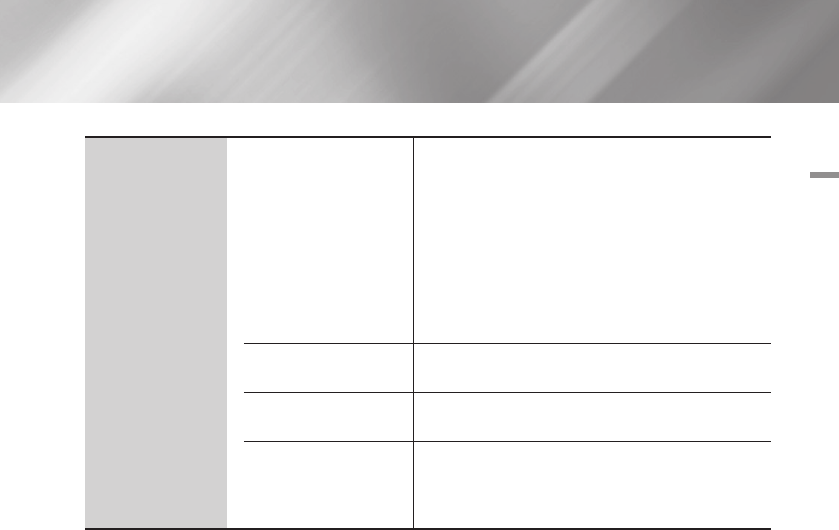
04 Settings
Support
Remote Management
When activated, lets Samsung Call Center agents
diagnose and fix problems with the product remotely.
Requires an active Internet connection.
| NOTES |
\
Remote Management service might not be available in some
countries.
\
Contact your nearest service center for your PIN code and tell
the code to the person in charge. It enables remote diagnosis
of the product and required measures.
Software Update
For more information about the Software Update
function, see "Upgrading Software" on pages 30~31.
Contact Samsung
Provides contact information for assistance with your
player.
Reset
Resets all settings to their default settings except for the
network and Smart Hub settings, and then launches the
Setup function.
The default security PIN is 0000.
English 25
|


















