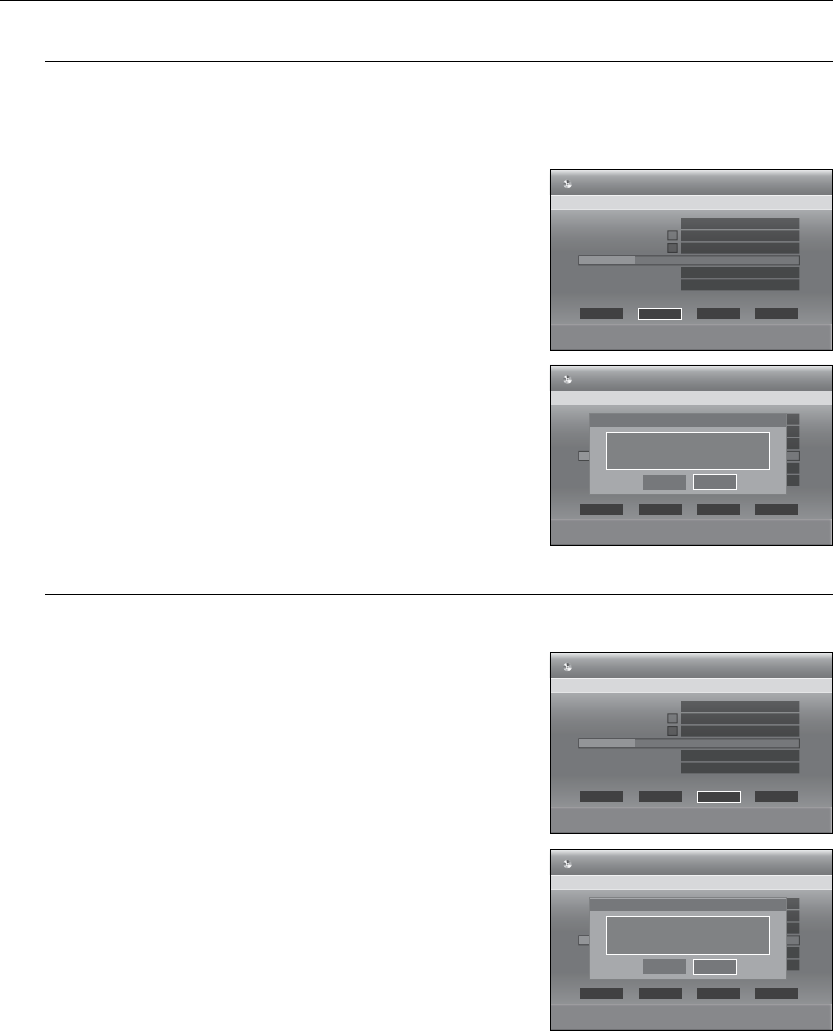
100_ Editing
Editing
XCV
Disc Protection allows you to protect your discs from being formatted or deleted due to unintended
operations.
With the unit in Stop mode, press the button.
Press the
▲▼
buttons to select , then press the
or
+
button.
Press the
_ +
buttons to select , then press the
button.
Press the
_ +
buttons to select , then press the button.
XCVKL
With the unit in Stop mode, press the button.
Press the
▲▼
buttons to select , then press the
or
+
button.
Press the
_ +
buttons to select , then press the
button.
You will be prompted with the conrmation message “Do you
want to delete all title lists?”.
When Protected Entry exists the Delete All Title List function will
not operate. If there is a title containing a still picture, the Delete
All Title List function will not operate.
If you want to delete a protected entry, disable Protect for it on
the Lock item.
When a protected DVD-RAM/-RW is used, data cannot be
deleted from that disc.
If you select , you will be prompted with the conrmation
message “All playlists will also be deleted. Do you want to
continue?”.
Press the
_ +
buttons to select , then press the button.
All title lists are deleted.
1.
.
.
.
1.
.
.
~
~
~
~
.
< MOVE sSELECT rRETURN eEXIT
DVD-RAM(VR)
Disc Manager
Rename Protection Delete All Format
Disc Name
Used Space
Available Space
Disc Protection Info
Current Rec. Mode
00:17 ( 0.52 GB)
01:54 SP ( 3.85 GB)
Not Protected
VR-Mode
Disc Protection:
Off
On
< MOVE sSELECT rRETURN eEXIT
DVD-RAM(VR)
Disc Manager
Rename Protection Delete All Format
Disc Name
Used Space
Available Space
Disc Protection Info
Current Rec. Mode
00:17 ( 0.52 GB)
01:54 SP ( 3.85 GB)
Not Protected
VR-Mode
< MOVE sSELECT rRETURN eEXIT
DVD-RAM(VR)
Disc Manager
Rename Protection Delete All Format
Disc Name
Used Space
Available Space
Disc Protection Info
Current Rec. Mode
00:17 ( 0.52 GB)
01:54 SP ( 3.85 GB)
Not Protected
VR-Mode
Do you want to delete all title lists?
No
Yes
< MOVE sSELECT rRETURN eEXIT
DVD-RAM(VR)
Disc Manager
Rename Protection Delete All Format
Disc Name
Used Space
Available Space
Disc Protection Info
Current Rec. Mode
00:17 ( 0.52 GB)
01:54 SP ( 3.85 GB)
Not Protected
VR-Mode


















