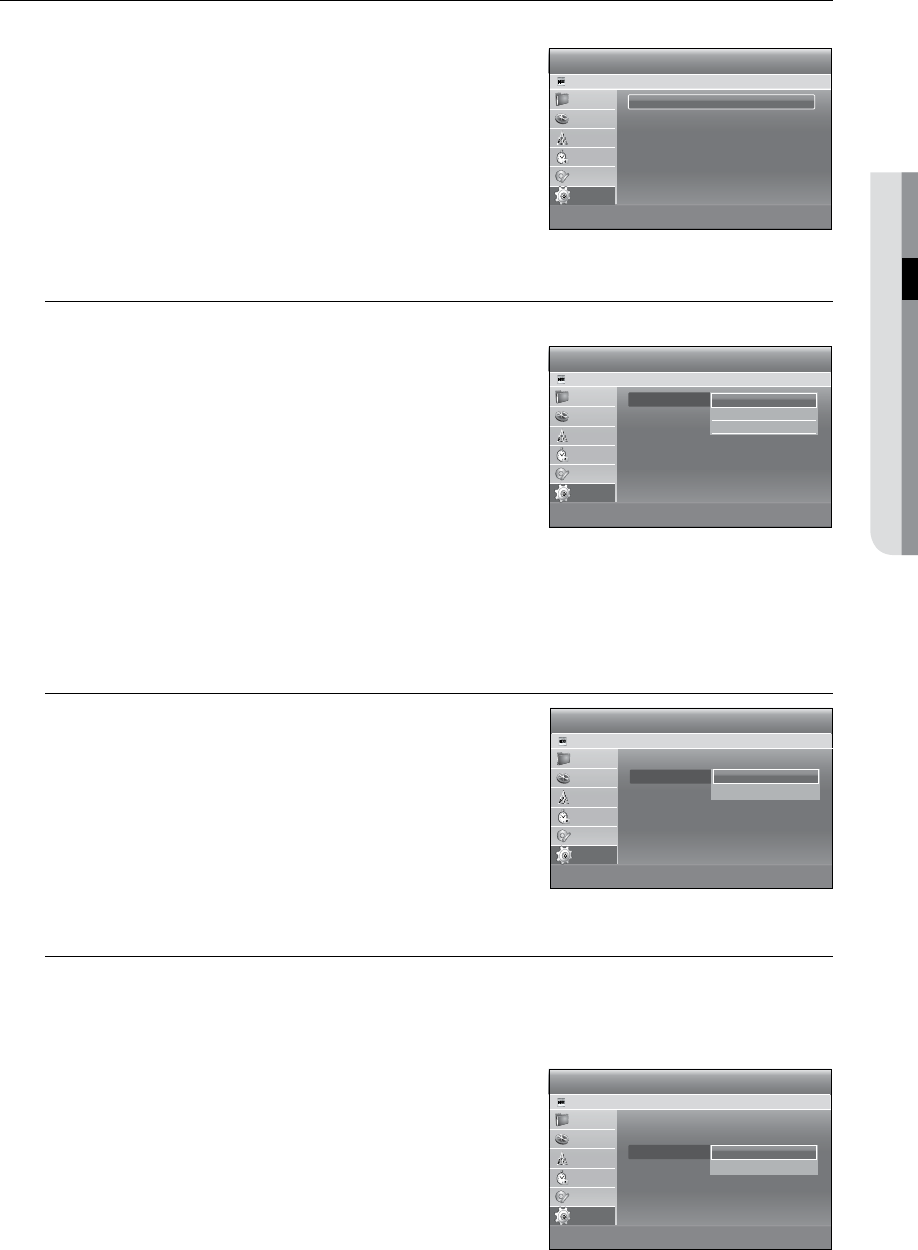
English _
This function allows you to setup the system setting.
With the unit in Stop mode, press the button.
Press the
$%
buttons to select , then press the or
+
button.
Press the
$%
buttons to select , then press the or
+
button.
Press the
$%
buttons to select the desired system option, then
press the or
+
button.
Press the
▲▼
buttons to select the desired item, then press the
or
+
button.
This feature automatically turns off your HDD & DVD Recorder, if you do not press any button for the selected time.
Press the
$%
buttons to select , then press the
or
+
button.
Press the
$%
buttons to select the desired item, then press the
or
+
button.
: Auto power off is disabled.
: HDD & DVD Recorder will automatically turn off for
2 hours after the last button is pressed.
: HDD & DVD Recorder will automatically turn off for
6 hours after the last button is pressed.
If the turn off time set with the Auto Power off function is reached during playback or recording, the
device will operate until the playback or recording is nished.
If you off and on the HDD & DVD Recorder, the option will be returned to default.
: If it is set to On and you turn off the HDD & DVD recorder,
the recorder enters the Power Save and the front panel
display goes off.
: Does not set to Power Save. Normally select OFF mode.
Anynet+ is a function that can be used to operate the recorder using a Samsung TV remote control, by
connecting the HDD & DVD Recorder to a SAMSUNG TV using an HDMI Cable. (See pages 31~32) (This is
only available with SAMSUNG TVs that support Anynet+.)
Press the
$%
buttons to select , then press the or
+
button.
items will be displayed.
Press the
$%
buttons to select On, then press the or
+
button.
1.
.
.
.
.
1.
.
•
•
•
•
M
•
•
1.
.
●
System
HDD & DVD RECORDER
HDD
Auto Power Off : Off ►
Power Save : Off
Anynet+ (HDMI CEC) : Off ►
DVB-T Auto Subtitle : On ►
Touch Key Sound : Off ►
DivX(R) Registration ►
m MOVE sSELECT rRETURN eEXIT
Library
Guide
Channel
Timer Record
Disc Manager
Setup
Off ✔
On
System
HDD & DVD RECORDER
HDD
Auto Power Off : Off ►
Power Save : Off ►
Anynet+ (HDMI CEC) : Off ►
DVB-T Auto Subtitle : On ►
Touch Key Sound : Off ►
DivX(R) Registration ►
m MOVE sSELECT rRETURN eEXIT
Library
Guide
Channel
Timer Record
Disc Manager
Setup
System
HDD & DVD RECORDER
HDD
Auto Power Off : Off ►
Power Save : Off ►
Anynet+ (HDMI CEC) : Off ►
DVB-T Auto Subtitle : On ►
Touch Key Sound : Off ►
DivX(R) Registration ►
m MOVE sSELECT rRETURN eEXIT
Library
Guide
Channel
Timer Record
Disc Manager
Setup
Off ✔
On
System
HDD & DVD RECORDER
HDD
Auto Power Off : Off ►
Power Save : Off
Anynet+ (HDMI CEC) : Off ►
DVB-T Auto Subtitle : On ►
Touch Key Sound : Off ►
DivX(R) Registration ►
m MOVE sSELECT rRETURN eEXIT
Library
Guide
Channel
Timer Record
Disc Manager
Setup
Off ✔
2 Hours
6 Hours


















