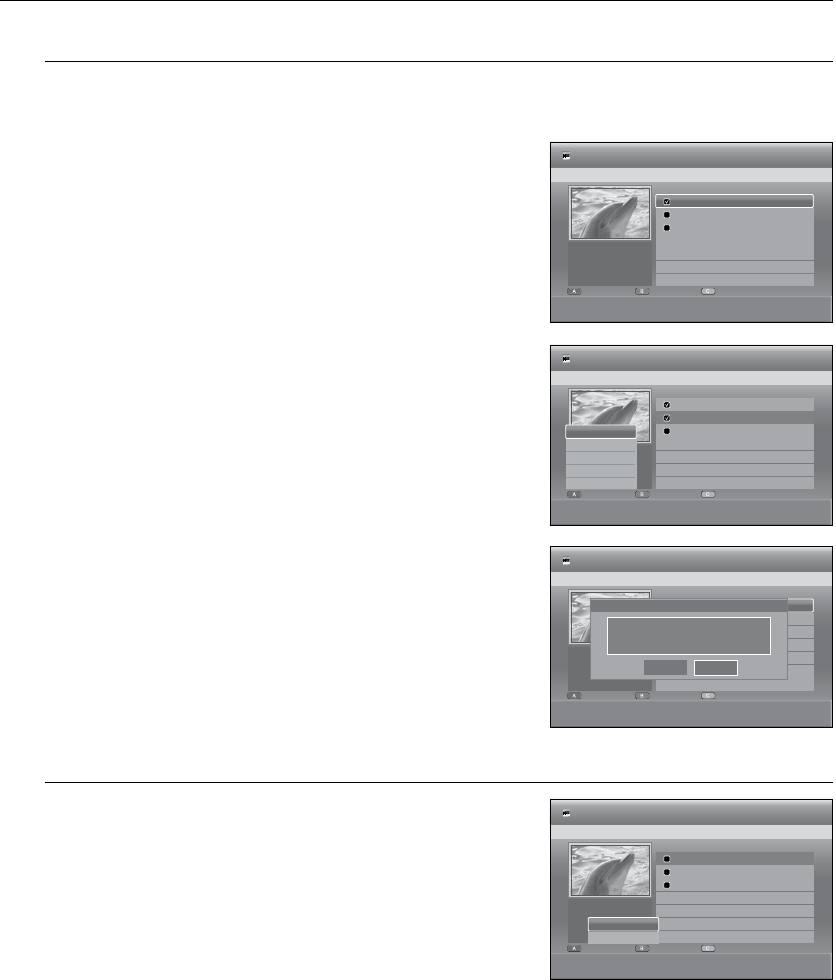
_ Editing
Editing
With the unit in Stop mode/Playback mode, press the
button.
Press the
▲▼
buttons to select an entry you want to delete in
the , then press the button until a checkmark
appears. Repeat this step to select an additional title you want to
delete.
If you don’t want to delete a certain one of the checked entries,
simply select that entry and press the to deselect it
until a checkmark disappears.
Press the button to select .
Edit menu is displayed.
Press the
▲▼
buttons to select , then press the or
+
button.
You will be prompted with the delete conrmation message “Do
you want to delete?”.
Press the
_ +
buttons to select , then press the button.
You will be automatically returned to the Playlist screen after the
delete operation has nished.
If you select “Select All” in the Edit menu, all titles will be checked.
When you need to change the Sort order of Playlist, you can sort by
Date and Name.
While the list menu is displayed, press the button to.
Press the
▲▼
buttons to select the desired item, then press the
or
+
button.
: In order of when the playlists were created
: In alphabetical order
You can sort by Date, Name. Sorted list will be resorted in copied order upon re-entering the Playlist.
N
1.
.
•
.
.
•
.
M
1.
.
•
•
M
No. Title Length
a
CHECK
e
EXIT
HDD
Playlist
Edit
Sort
Title List
JAN/02/2009 13:47
1/3
i
4
7
PLAYLIST
JAN/02/2009 13:47
6 Scenes
001
JAN/02/2009 13:47 00:06:09
002
JAN/02/2009 13:51 00:03:33
003 JAN/02/2009 14:08 00:01:54
No. Title Length
a
CHECK
e
EXIT
HDD
Playlist
Edit
Sort
Title List
JAN/02/2009 13:51
2/3
i
4
7
PLAYLIST
JAN/02/2009 13:47
6 Scenes
001
JAN/02/2009 13:47 00:06:09
002
JAN/02/2009 13:51 00:03:33
003 JAN/02/2009 14:08 00:01:54
2 items are selected
Do you want to delete?
No
Yes
No. Title Length
a
CHECK
e
EXIT
HDD
Playlist
001
JAN/02/2009 13:47 00:06:09
002
JAN/02/2009 13:51 00:03:33
003
JAN/02/2009 14:08 00:01:54
Edit
Sort
Title List
JAN/02/2009 13:47
1/3
i
4
7
PLAYLIST
JAN/02/2009 13:47
6 Scenes
Date
Name
No. Title Length
a
CHECK
e
EXIT
HDD
Playlist
001
JAN/02/2009 13:47 00:06:09
002
JAN/02/2009 13:51 00:03:33
003 JAN/02/2009 14:08 00:01:54
Edit
Sort
Title List
JAN/02/2009 13:51
2/3
i
4
7
PLAYLIST
JAN/02/2009 13:47
6 Scenes
Delete
Copy
New Playlist
Select All
Unselect All


















