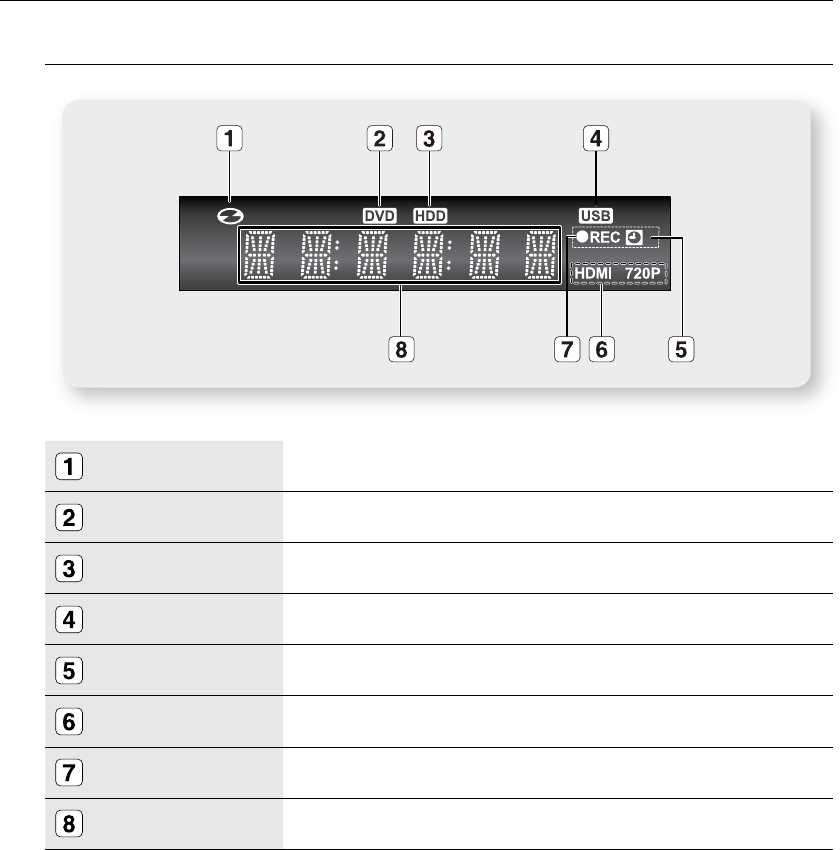
0_ Line through writing
Line through writing
In Disc Indicator
Lights status icon.
DVD VIEW Indicator
Lights when DVD mode is selected.
HDD VIEW Indicator
Lights when HDD mode is selected.
USB VIEW Indicator
Lights when USB mode is selected.
TIMER Indicator
Lights to indicate the timer record mode.
HDMI Indicator
Lights to indicate when HDMI is connected and HDMI resolution status.
REC Indicator
Lights in the record mode.
STATUS Indicator
Playing time/clock/current status indicator.


















