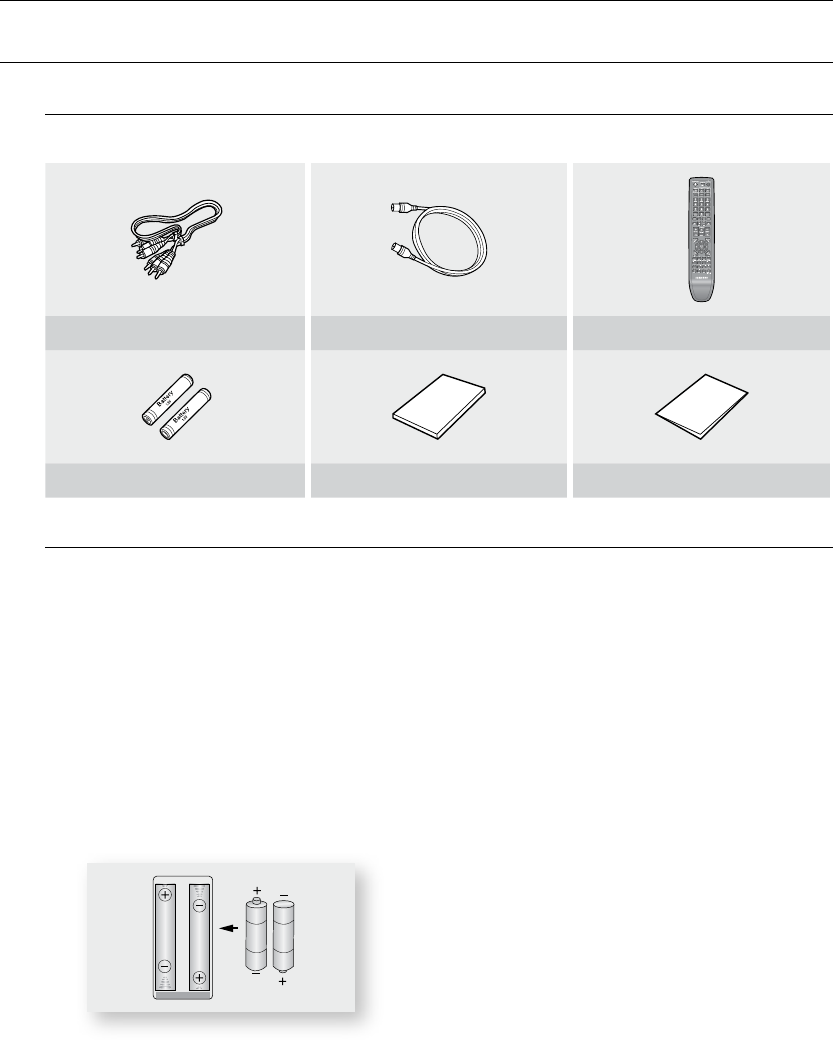
1_ Line through writing
Line through writing
Check for the supplied accessories below.
Video/Audio Cable RF Cable for TV Remote Control
Batteries for Remote Control (AAA Size)
Instruction Manual Quick Guide
Open the battery cover on the back of the remote control.
Insert two AAA batteries. Make sure that the polarities (+ and –) are aligned correctly.
Replace the battery cover.
Check the polarity +/– of the batteries (Dry-Cell)
Check if the batteries are drained.
Check if remote sensor is blocked by obstacles.
Check if there is any uorescent lighting nearby.
Switch your television on.
Point the remote control towards the television.
Press and hold the TV STANDBY/ON button and enter the two-gure code corresponding to the brand of
your television, by pressing the appropriate number buttons.
•
•
•
•
•
•
•
1.
2.
3.


















