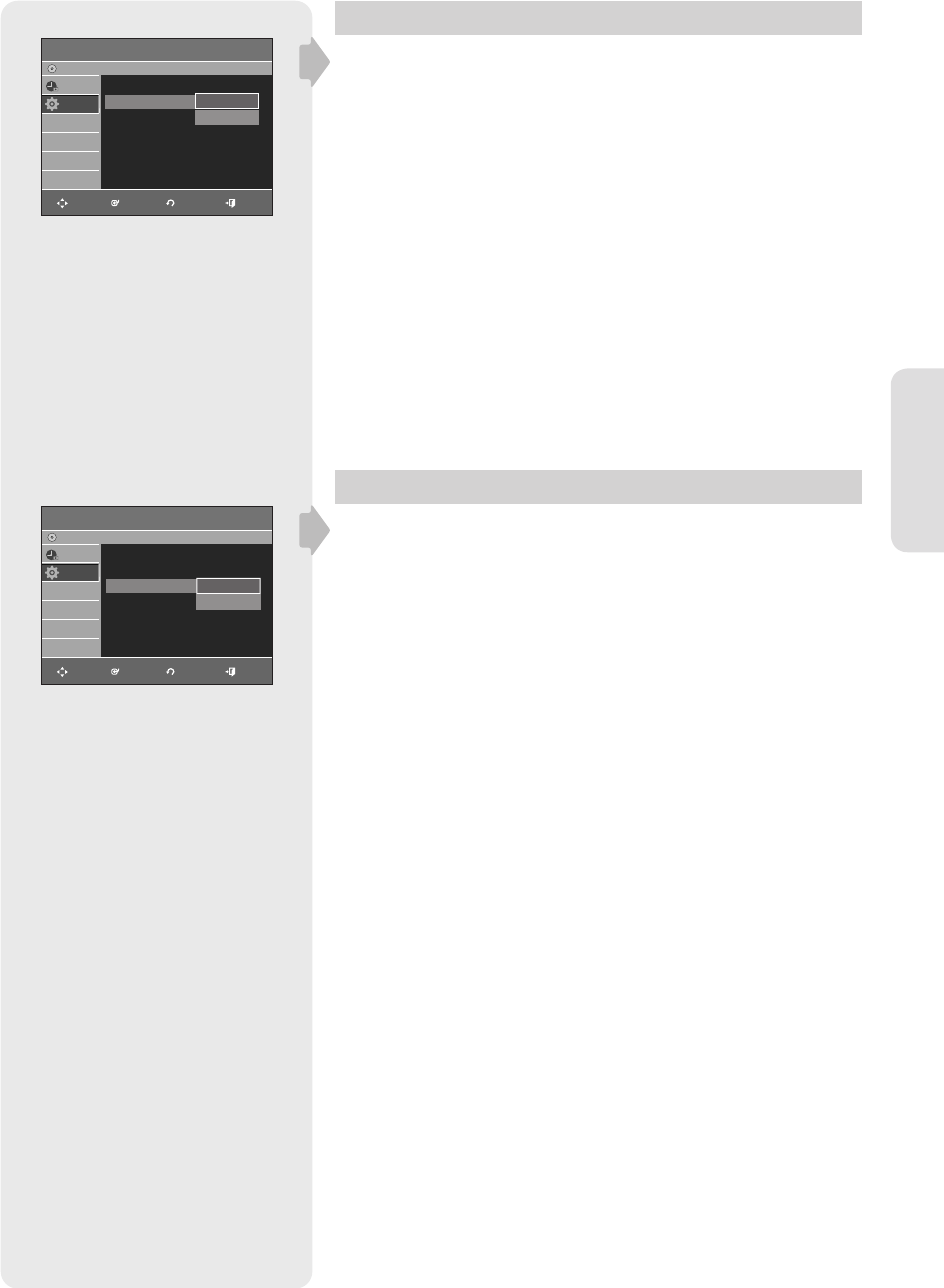
System Setup
English - 35
Video Input
You can watch video from an external component through the
AV 1(Composite) or S-video input jacks.
1. With the unit in Stop mode/No Disc mode, press the MENU button.
2. Press the ▲▼ buttons to select Setup, then press the ENTER or ►
button.
3. Press the ▲▼ buttons to select System, then press the ENTER or ►
button.
4. Press the ▲▼ buttons to select Video Input, then press the ENTER or
► button.
5. Press the ▲▼ buttons to select AV 1 or S-Video, then press the
ENTER or ► button.
DVD EP Mode Time
You can set the EP(Extended Play)mode’s time setting to 6 or 8
hours.
1. With the unit in Stop mode/No Disc mode, press the MENU button.
2. Press the ▲▼ buttons to select Setup, then press the ENTER or ►
button.
3. Press the ▲▼ buttons to select System, then press the ENTER or ►
button.
4. Press the ▲▼ buttons to select DVD EP Mode Time, then press the
ENTER or ► button.
5. Press the ▲▼ buttons to select 6 Hours or 8 Hours, then press the
ENTER or ► button.
System
DVD-Recorder
No Disc
Timer Rec.
Setup
MOVE
ENTER RETURN EXIT
VCR
►
Video Input : AV 1
►
DVD EP Mode Time : 6 Hours
►
Chapter Creator : Off
►
Quick Recording : Off
►
AV 1
S-Video
System
DVD-Recorder
No Disc
Timer Rec.
Setup
MOVE
ENTER RETURN EXIT
VCR
►
Video Input : AV 1
►
DVD EP Mode Time : 6 Hours
►
Chapter Creator : Off
►
Quick Recording : Off
►
6 Hours
8 Hours
01344A-VR350-XAC-ENG.indb 3501344A-VR350-XAC-ENG.indb 35 2007-03-13 오후 5:08:202007-03-13 오후 5:08:20


















