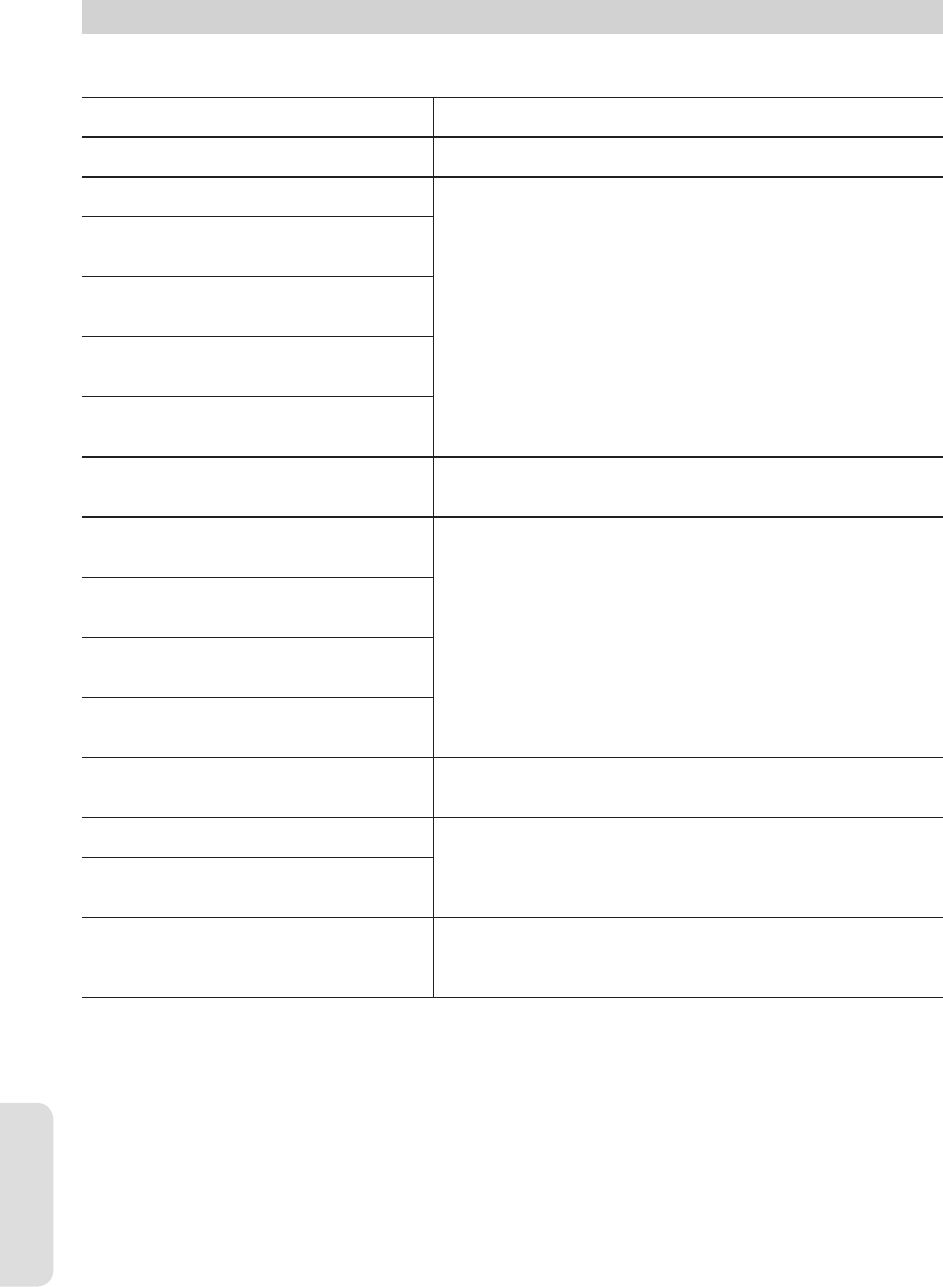
Reference
English - 82
Problems and Solutions (Display error Message)
Before contacting a Samsung authorized service center, perform the following simple checks.
Problem Explanation / Solution
You cannot record a copy protected movie. • You can’t record the video since it is protected by copyright.
You cannot record. This disc is protected.
• The disc you are using is protected. To record on this disc or use
this function, cancel the disc protection function. Refer to page 80.
This disc cannot be formatted
(the disc is protected).
This disc cannot be renamed
(the disc is protected).
This disc cannot be fi nalized
(the disc is protected).
This [Menu] is not available
(the disc is protected).
The disc cannot be played,
Please check the regional code of the disc.
• The disc does not match the regional code for your area and
cannot be played on this device.
This disc cannot be formatted.
Please check the disc.
• Make sure there are no scratches or dirt on the disc.
You could not format the disc because of error
detection.
You could not fi nalize the disc because of
error detection.
You could not unfi nalize the disc because of
error detection.
The disc cannot be played,
Please check the TV system.
• The disc is PAL format and cannot be played on this unit.
The disc can be neither played nor recorded.
• Make sure there are no scratches or dirt on the disc.
The disc cannot be played, Please check the
disc.
If the disc has invalid information,
no more titles can be recorded.
Please format the disc beforehand.
• You can’t use the disc because it contains errors from previous
recordings.
Use the disc after formatting.
01344A-VR350-XAC-ENG.indb 8201344A-VR350-XAC-ENG.indb 82 2007-03-13 오후 5:10:032007-03-13 오후 5:10:03


















