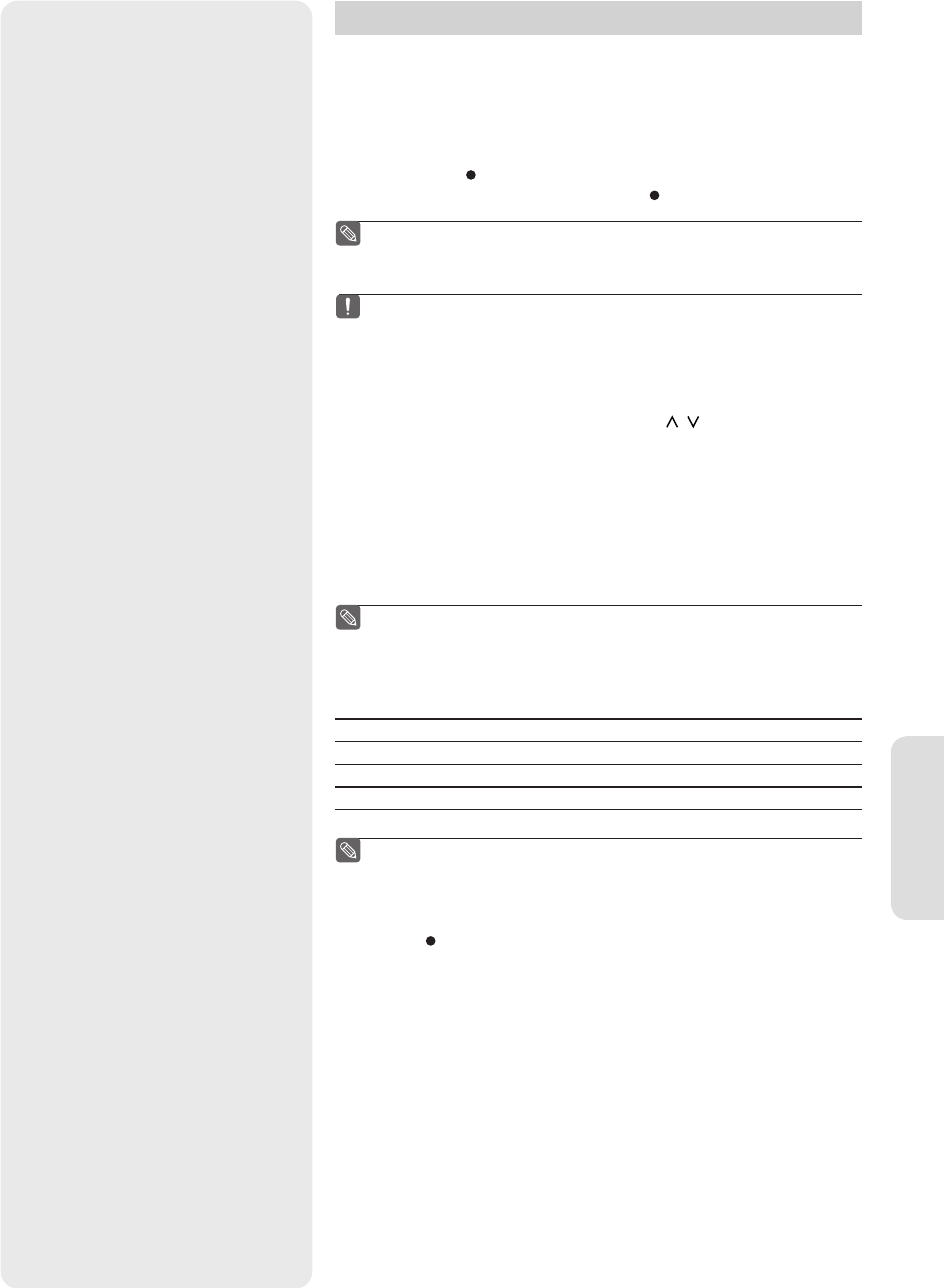
Recording
English - 65
Basic VCR Recording
Before starting
1. Check TV channel and Antenna connections.
2. Check the remaining time on the tape.
You can record a TV show in progress by inserting a blank tape
and pressing the
(REC) button. You can even add time in preset
increments up to 4 hours by pressing the (REC) button repeatedly.
Be sure your videotape has a Record Safety Tab. If the tab is
missing, you can cover the opening with a small piece of tape.
Warning: Do not cover this opening unless you are sure you want
to record over the tape.
1. Insert a blank VHS tape into the VCR deck.
• Make sure the tape is long enough to record the entire program.
2. Press the Number buttons or the
CH/TRK ( / )
buttons to select the
desired channel.
Press the INPUT SEL. button to select AV 1, AV 2 or DV if recording
from an external device connected to the input jacks of the recorder.
3. Press the REC SPEED button on the remote control to set the Record
Speed to one of the following options:
• SP – Standard Play, for best picture quality.
• SLP – Super Long Play, for maximum recording time (3 times SP).
The selected Record Speed will appear on the front panel and
have on-screen displays.
Maximum Recording Time - SP vs. SLP
Tape Length SP (Standard Play) SLP (Super Long Play)
T-120 Approx. 2 hrs Approx. 6 hrs
T-160 Approx. 2hrs 40 mins Approx. 8 hrs
T-180 Approx. 3 hrs Approx.9 hrs
When you watch or record on the VCR during DVD Recording,
some function buttons may not operate.
The message “This function is not available.” will be displayed.
4. Press the (REC) button on the remote control or front panel.
For options while recording is in progress, see “Special Recording
Features”.
5. Press the STOP button to stop or fi nish a recording in progress.
■
■
■
■
01343A-VR355-XAC-ENG.indb 6501343A-VR355-XAC-ENG.indb 65 2007-03-23 오후 6:51:492007-03-23 오후 6:51:49


















