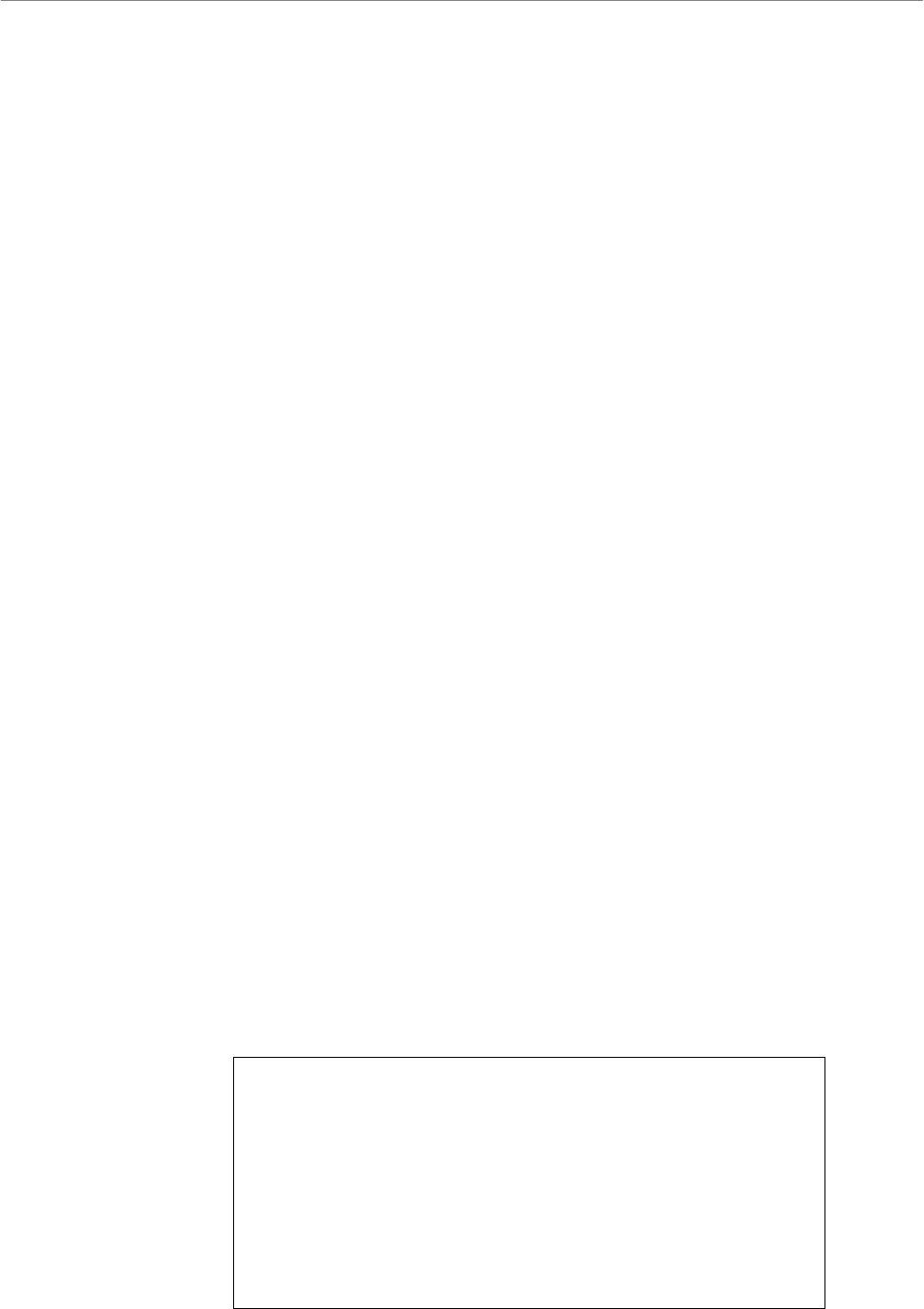
User’s Manual
DVR-4TH/8TH/16TH Series
SPECO TECHNOLOGIES 07/10
110
5.6.5.3 Alert IP
The Alert IP must match the IP address of the computer.
5.6.5.4 Alert Port
The ports for both DVR and the CMS Alert must be the same.
5.6.5.5 Alert Interval
To define the time interval (1 to 255 seconds) between each alive message.
5.6.6 Event Full Screen
This function allows the unit to display the alarm channel in full screen size
when an alarm is triggered.
Select <None> to enable this function; select <Main> to display the alarm
channel on Main Monitor when an alarm is triggered; select <Call> to display
the alarm channel on Call Monitor; and select <Both> to display the alarm
channel on both Main Monitor and Call Monitor.
5.6.7 Event Duration
This item determines the duration of the buzzer and Alarm Out relay function
after an alarm is triggered. The available event duration range is from 5
second to 999 seconds.
5.6.8 Per Channel Config
This menu is used to set the Video Loss Detect, Motion Detect and Alarm In /
Out function for each channel. The menu is displayed as below.
Per Channel Config
Channel Select
Video Loss Detect
Motion Detect
Detection Config
Alarm In
Alarm Out
Digital Deterrent-Day
Digital Deterrent-Night
Digital Deterrent-Weekend
CH01
OFF
OFF
OFF
None
OFF
OFF
OFF


















