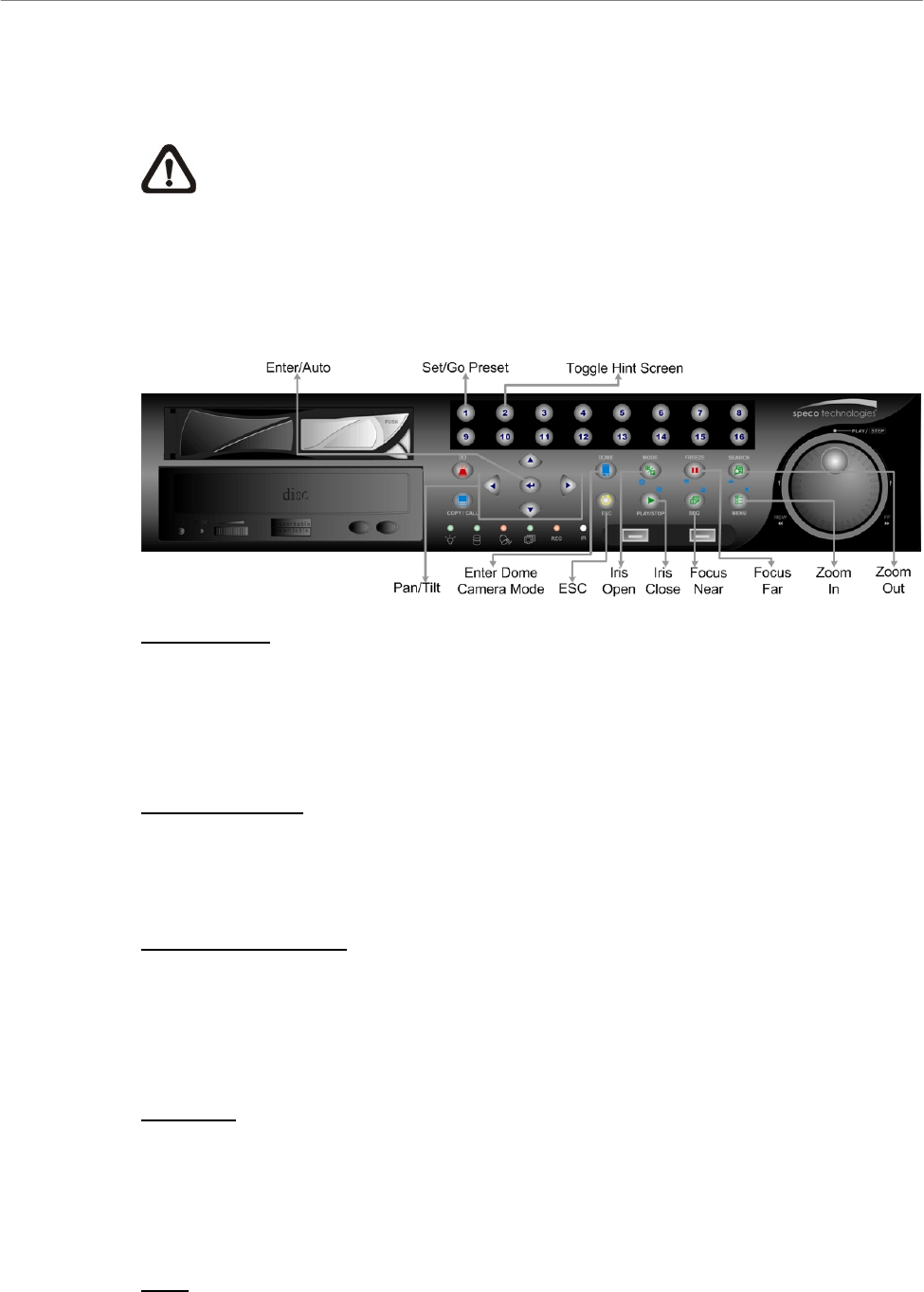
User’s Manual
DVR-4TH/8TH/16TH Series
SPECO TECHNOLOGIES 07/10
54
The default RS-485 settings of the DVR-4TH/ 8TH/ 16TH series unit are 9600
Baud, 8 Data Bits, 1 Stop Bit, and No Parity.
NOTE: The settings only become effective after saving the changes
and exiting from the menu.
4.6.4 Dome Controlling Key
The function keys used for Dome Control are illustrated below.
Enter / Auto
• In OSD setup menu, press this key to make selection.
• In dome control mode, press this key to activate automatic adjustment of
focus and iris.
Set / Go Preset
This key is used to enter the Dome Preset menu to enable the set up of a
specific position as a preset and to go to the predetermined preset positions.
Toggle Hint Screen
This function is used to avoid showing the dome parameter information while
controlling the dome camera. Press this key to hide the information. Press the
key again to recover it.
Pan / Tilt
• In OSD setup menu, these keys function as direction keys.
• In dome control mode, press these keys to pan and tilt the lens of dome
camera.
ESC
Press this key to leave dome control mode and return to live mode.


















