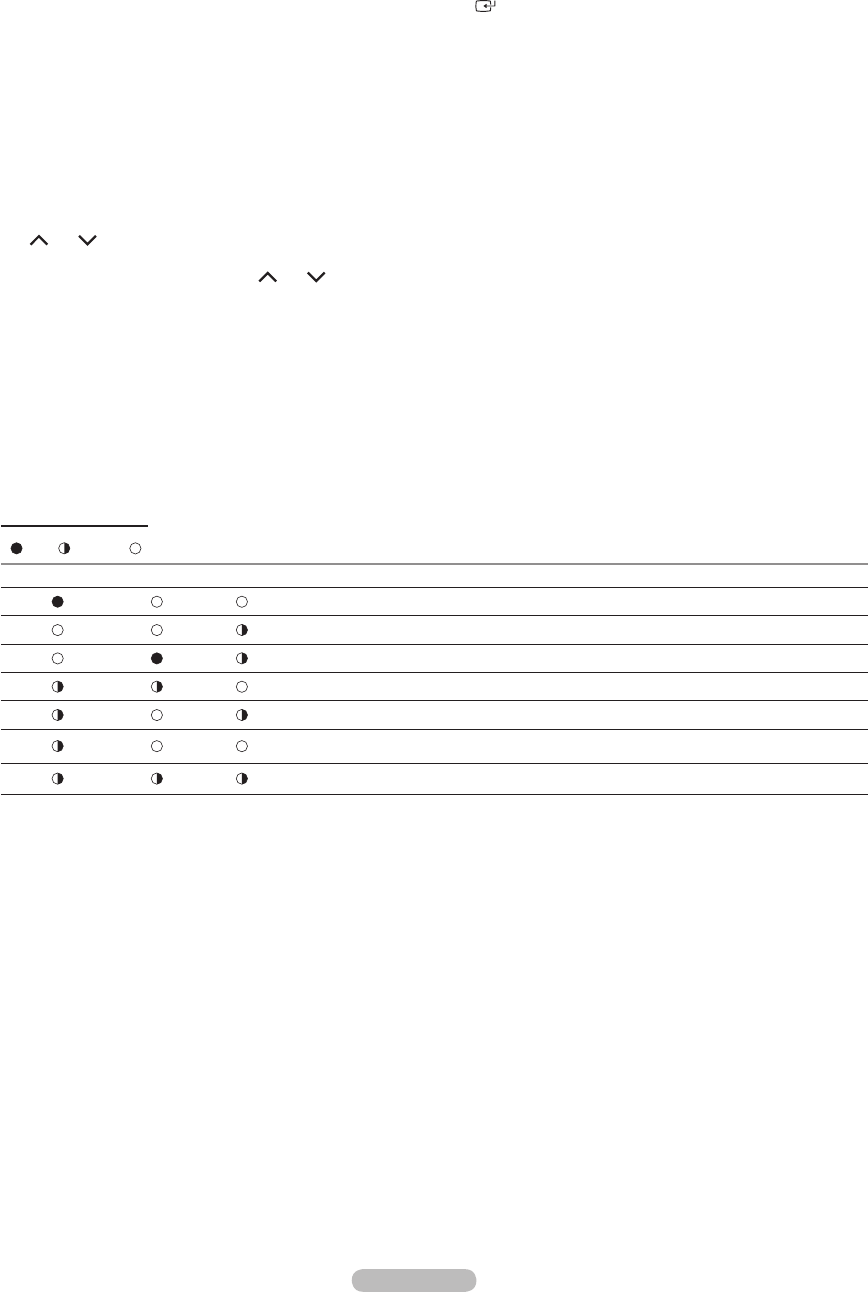
English - 7
1
SOURCE
Toggles between all the available input sources
(TV, AV1, AV2, S-Video, Component1, Component2,
PC, HDMI1, HDMI2, HDMI3/DVI or USB).
2
MENU
Press to see an on-screen menu of your TV’s features.
3
+ VOL –
Press to increase or decrease the volume.
In the on-screen menu, use the + VOL – buttons as
you would use the ◄ and ► buttons on the remote
control.
4
CH
Press to change channels.
In the on-screen menu, use the CH buttons as
you would use the ▲ and ▼ buttons on the remote
control.
5
(ENTER)
Press to confirm a selection.
6
Indicator Lights
Blinks and turns off when the power is on and lights up
in stand-by mode.
7
POWER
Press to turn the TV on and off.
Remote Control Sensor
Aim the remote control towards this spot on the TV.
Indicator Light Key
( : On, : Blinking, : Off)
STAND BY/TEMP TIMER LAMP Indication
Standby state.
The picture will automatically appear in about 15 seconds.
Auto Timer ON/OFF has been set and the set will automatically be turned on in about 15 seconds.
A cooling fan inside the set is not operating normally.
Lamp cover on the side of the set is not properly shut.
Check if the ventilation hole on the side of the set is blocked, because if the inner temperature is too
high, the power will shut off.
Lamp may be defective. Please contact a certified technician.
➢
● It takes about 30 seconds for the TV to warm up, so normal brightness may not appear immediately.
● The TV has a fan to keep the inside Lamp from overheating. You’ll occasionally hear it working.
➢
● When using the on-screen menu, the volume adjustment and channel selection buttons have the same function as the
▲/▼/◄/► buttons on the remote control.
● If the remote control no longer works or you have lost it, you can use controls on the panel of the TV.
BP68-00670A-01Eng.indb 7 2008-04-24 오후 3:04:02


















