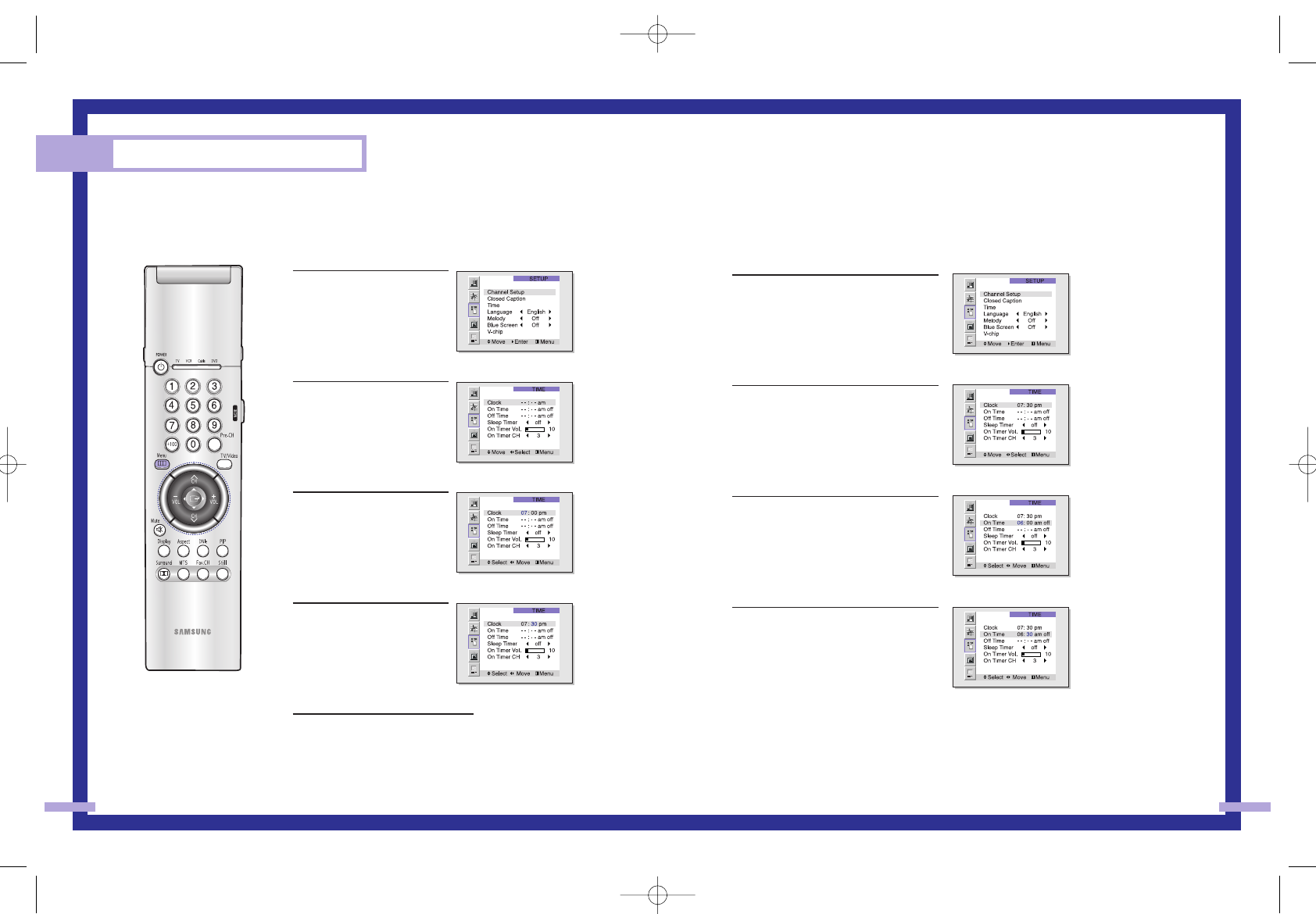
Setting the Timers
This TV can be set to turn on or off automatically at specific times that you choose. Before using
the timers, you must set the TV’s clock, as described previously.
Setting the On/Off Timer
1
Press the Menu button. Move the joystick
down to select SETUP, then press the
joystick to enter.
2
Move the joystick down to select Time,
then press the joystick to enter.
3
Move the joystick down to select the
“On Time”. Move the joystick right to
select the hour, then Move the joystick
up or down to adjust the hour for the TV
to turn on. When selecting the hours, be
sure to select the proper time of day (am
or pm).
4
Move the joystick right to select the
minute. Move the joystick up or down to
adjust the minute.
Continued...
43
Setting the Clock
This TV has a built-in clock that will appear on screen when you press the Display button on the
remote control. Setting this clock also allows you to use it to automatically turn the TV on or off.
1
Press the Menu button.
Move the joystick down to
select SETUP, then press the
joystick to enter.
2
Move the joystick down to
select Time, then press the
joystick to enter.
3
Move the joystick right to
select the hour. Move the joy-
stick up or down to select the
correct hour.
4
Move the joystick right to
select the minute. Move the
joystick up or down to select
the correct minute.
When selecting the hours, be
sure to select the proper time
of day (am or pm).
5
Press Menu to exit the menus.
Operation
42
BP68-00142A-3 5/27/03 10:08 AM Page 42


















