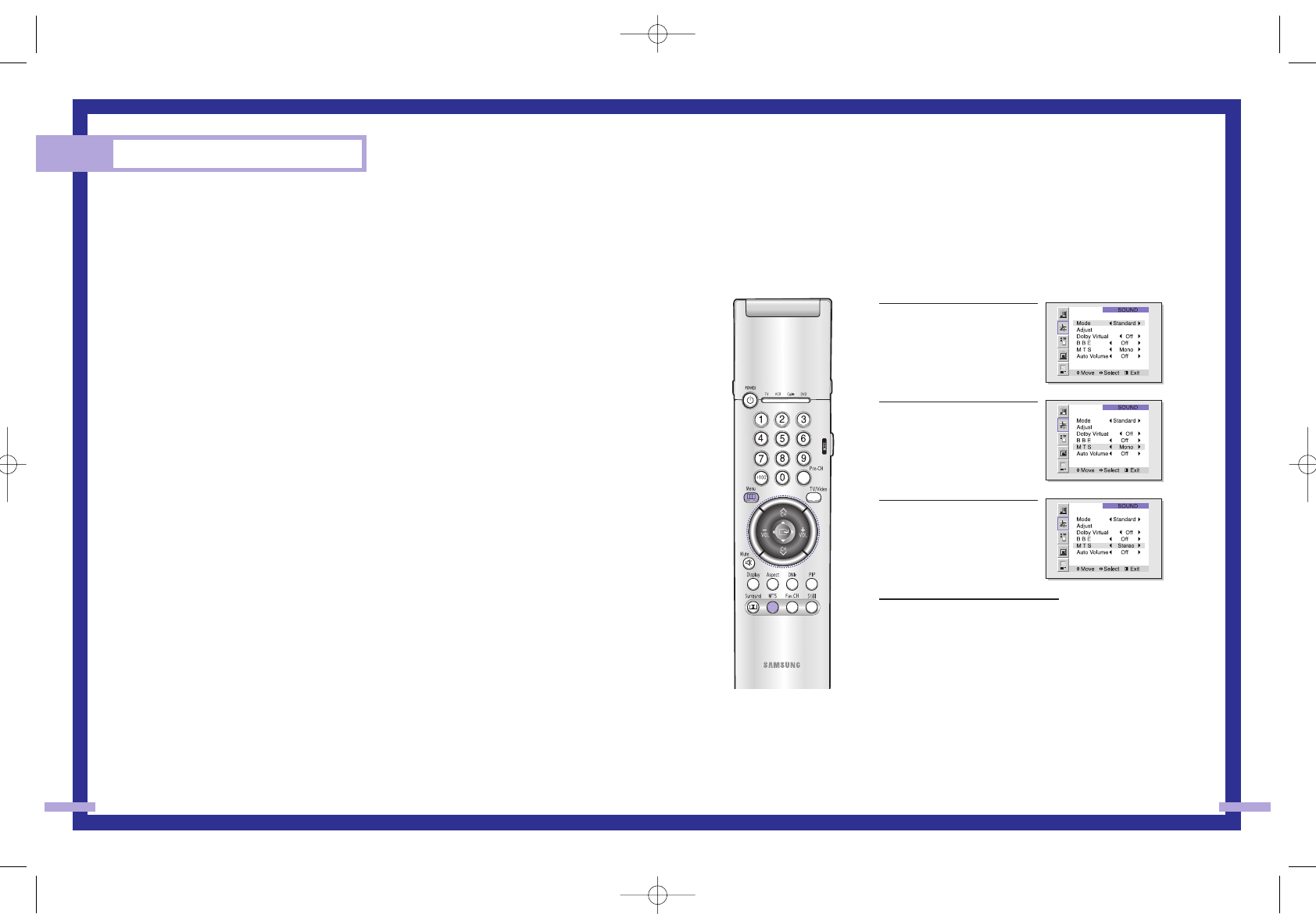
59
NOTES
• You can select only Wide, Normal(4:3) screen size in the Component Mode.
• Screen size can’t be changed in the DVI and PC (1080i) mode.
• You can select Wide(TV), Wide(PC) screen size in the DVI and PC (720p) Mode.
• You can select Wide(TV), Wide(PC), Normal(4:3) screen size in the DVI and PC (480p) Mode.
• If you set PIP ON in any mode (Normal, Panorama, Zoom1, Zoom2) except Wide, the mode
will automatically change to Wide.
Special Features
58
Special Audio Options
MTS Settings: Choosing a Soundtrack
Depending on the particular program being broadcast, you can listen to stereo, mono, or a
Separate Audio Program. (SAP audio is usually a foreign-language translation. Sometimes SAP
has unrelated information like news or weather.)
1
Press the Menu button. Move
the joystick down to select
SOUND, then press the
joystick to enter.
2
Move the joystick down to
select MTS.
3
Move the joystick to the right
repeatedly to select “Mono”,
“SAP” or“Stereo”.
4
Press the Menu button to exit.
Guide to MTS Settings
• Choose Stereo for channels that are broadcasting in stereo.
• Choose Mono for channels that are broadcasting in mono, or if you are having difficulty receiv-
ing a stereo signal.
• Choose SAP to listen to the Separate Audio Program, which is usually a foreign-language trans-
lation.
BP68-00142A-4 5/27/03 10:08 AM Page 58


















