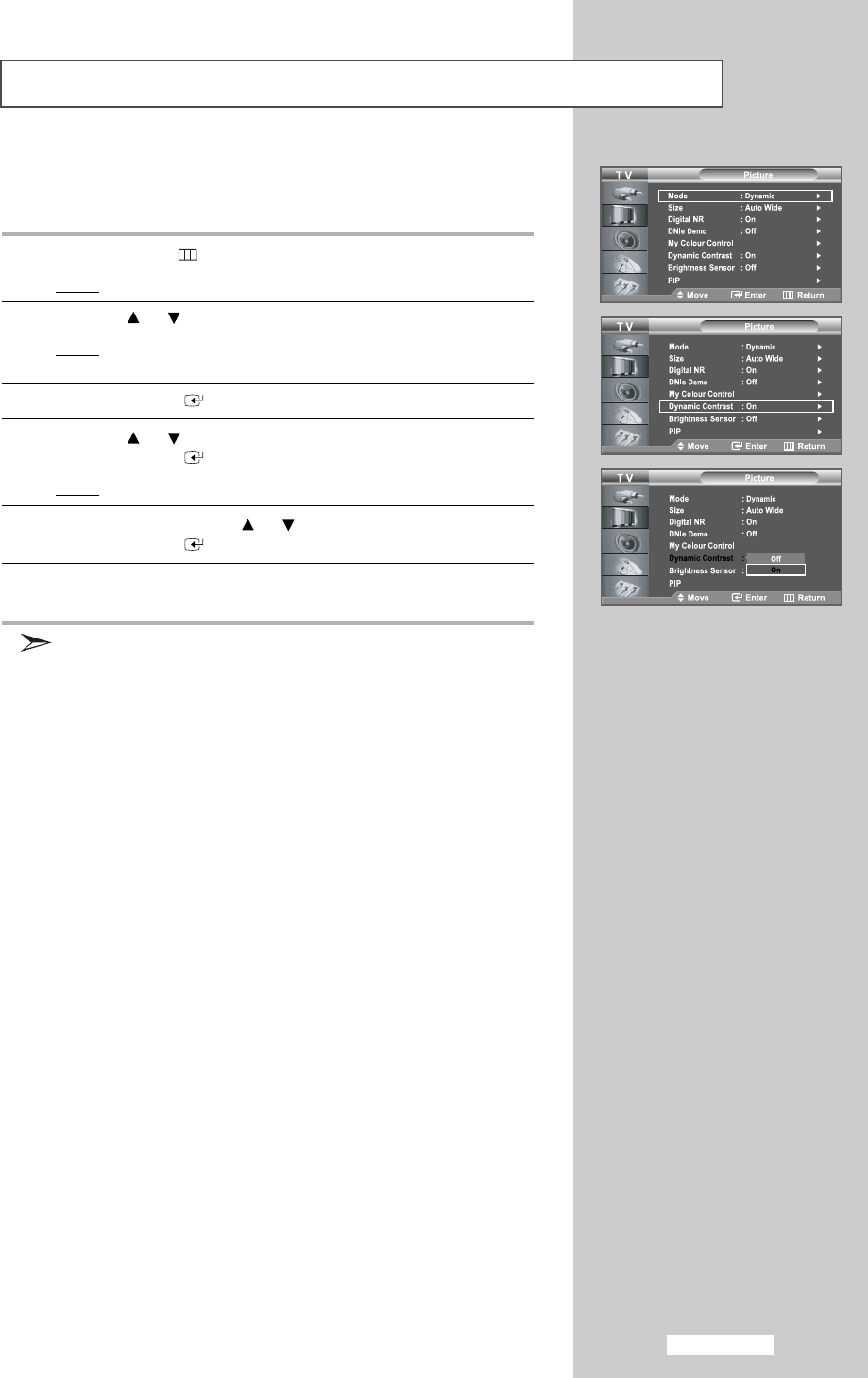
English-31
Dynamic Contrast is to automatically detect distribution of inputted
visual signal and adjust to create optimum contrast.
1 Press the
MENU
button.
Result
: The main menu is displayed.
2 Press the or button to select
Picture
.
Result
: The options available in the
Picture
group are
displayed.
3 Press the
ENTER
button.
4 Press the or button to select
Dynamic Contrast
.
Press the
ENTER
button
.
Result: The
Dynamic Contrast
menu is displayed.
5 Select
On
by pressing
the
or button.
Press the
ENTER
button.
6 When it has finished, press the
EXIT
button to return to normal
viewing.
This function doesn't work when source is in PC mode or PIP
is set to on.
Dynamic Contrast
01 BN68-00905A-X0Eng.qxd 4/6/05 4:07 PM Page 31


















