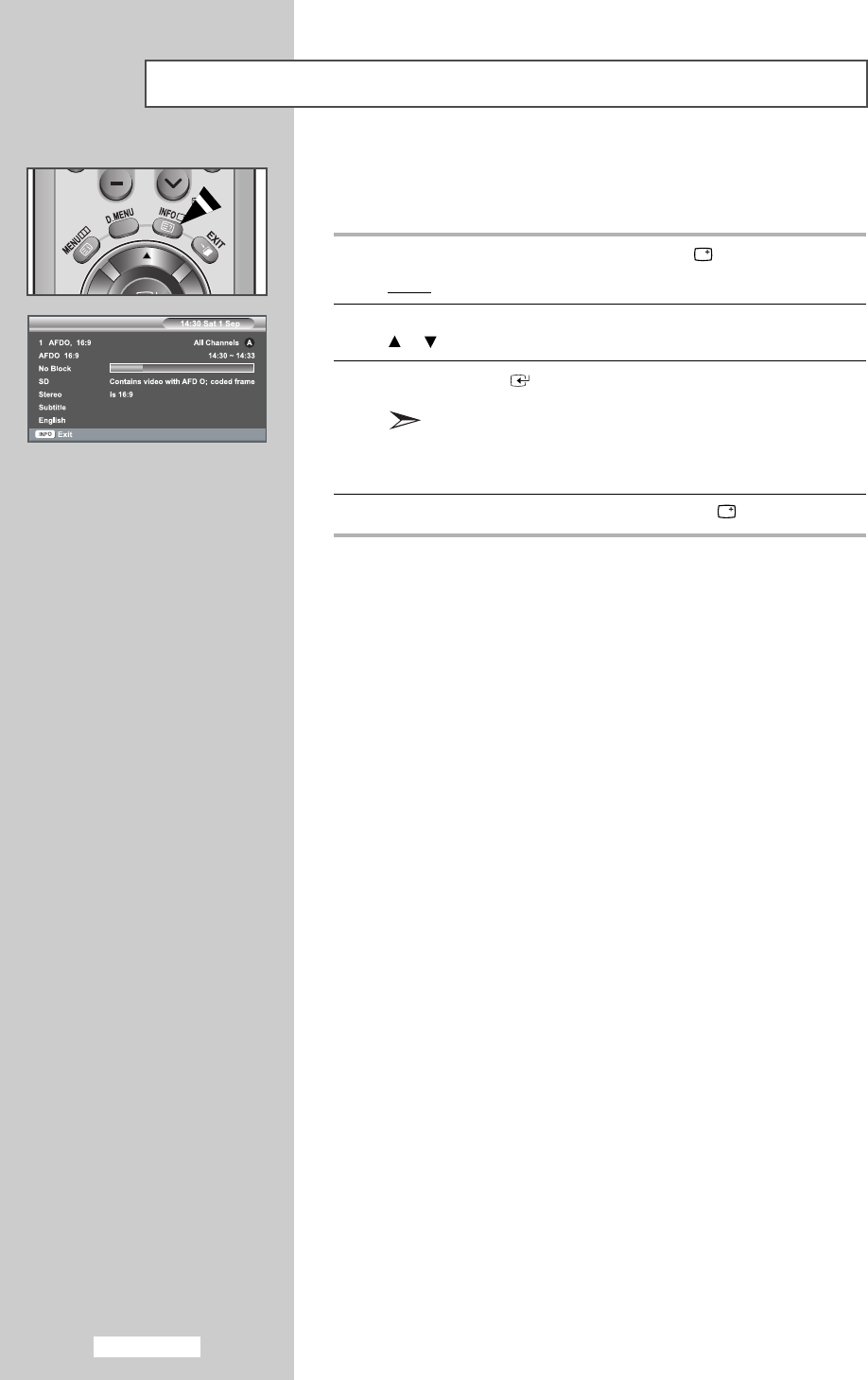
English-56
While viewing a channel, additional information about the current
programme may be displayed.
1 While viewing a programme, press the INFO button.
Result
: The programme information is displayed.
2 To display programme information about other channels, press the
or button.
3 Press the ENTER button to switch over to the channel for which
information is displayed.
When Favourites is displayed in the top right corner, only
those channels in the favourite channel list are displayed.
When All Channels is displayed in the top right corner, all
channels known may be displayed.
4 To exit from banner information, press the INFO button.
Displaying Programme Information
01 BN68-00905A-X0Eng.qxd 4/6/05 4:09 PM Page 56


















