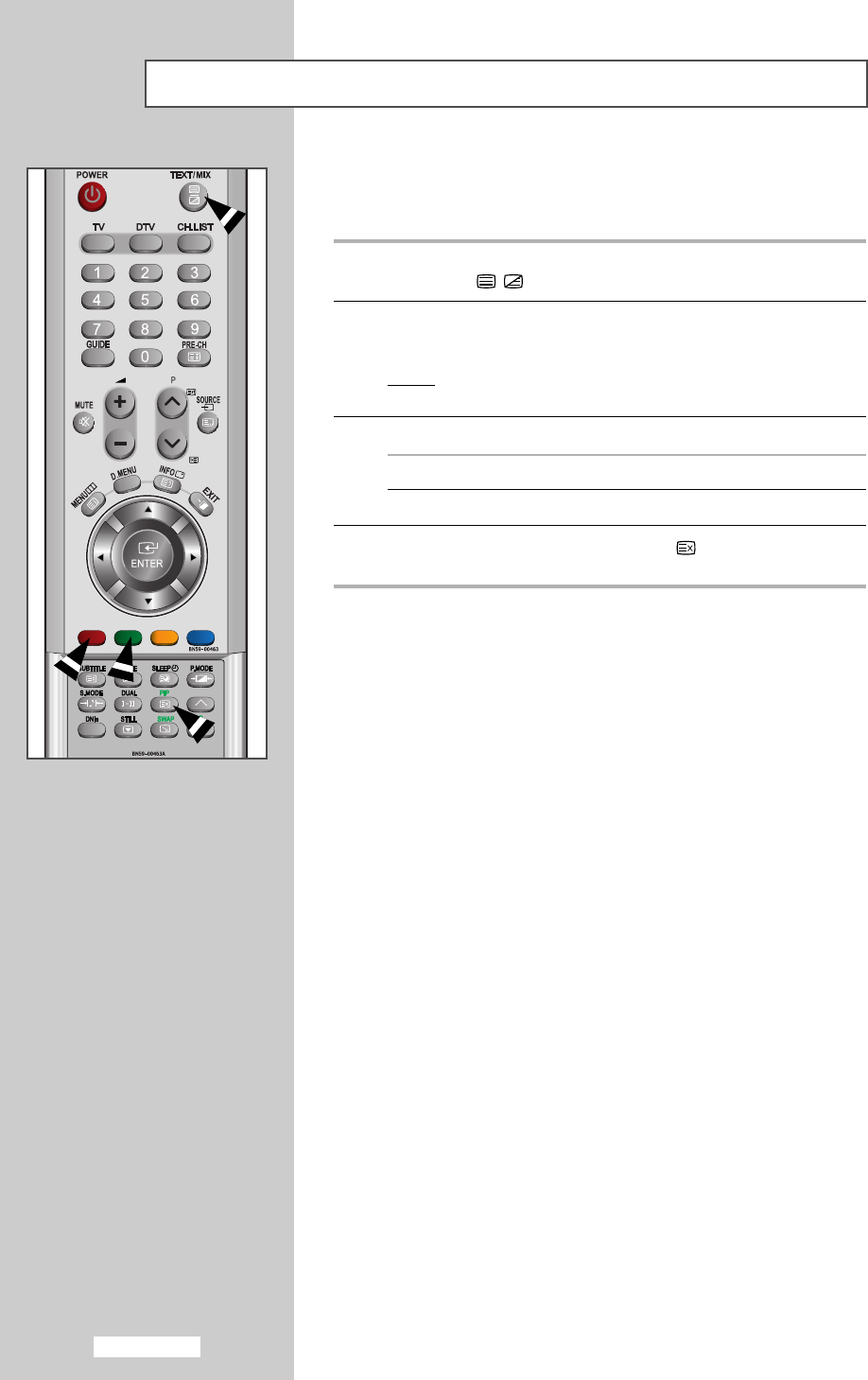
English-80
Using Fastext to Select a Teletext Page
The various topics included in the teletext pages are colour-coded, and
can be selected by pressing the coloured buttons on the remote control.
1
Display the teletext contents page by pressing the
TEXT/MIX
(
/
) button.
2
Press the coloured button corresponding to the topic that you wish to
select (The available topics are listed on the status information line).
Result:
The page is displayed with additional colour-coded
information that can be selected in the same way.
3
To display the: Press the:
Previous page Red button.
Next page Green button.
4
When you have finished, press the
PIP
() button to return to the
normal broadcast.
02 BN68-00905A-X0Eng.qxd 4/6/05 3:15 PM Page 80


















