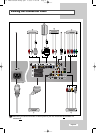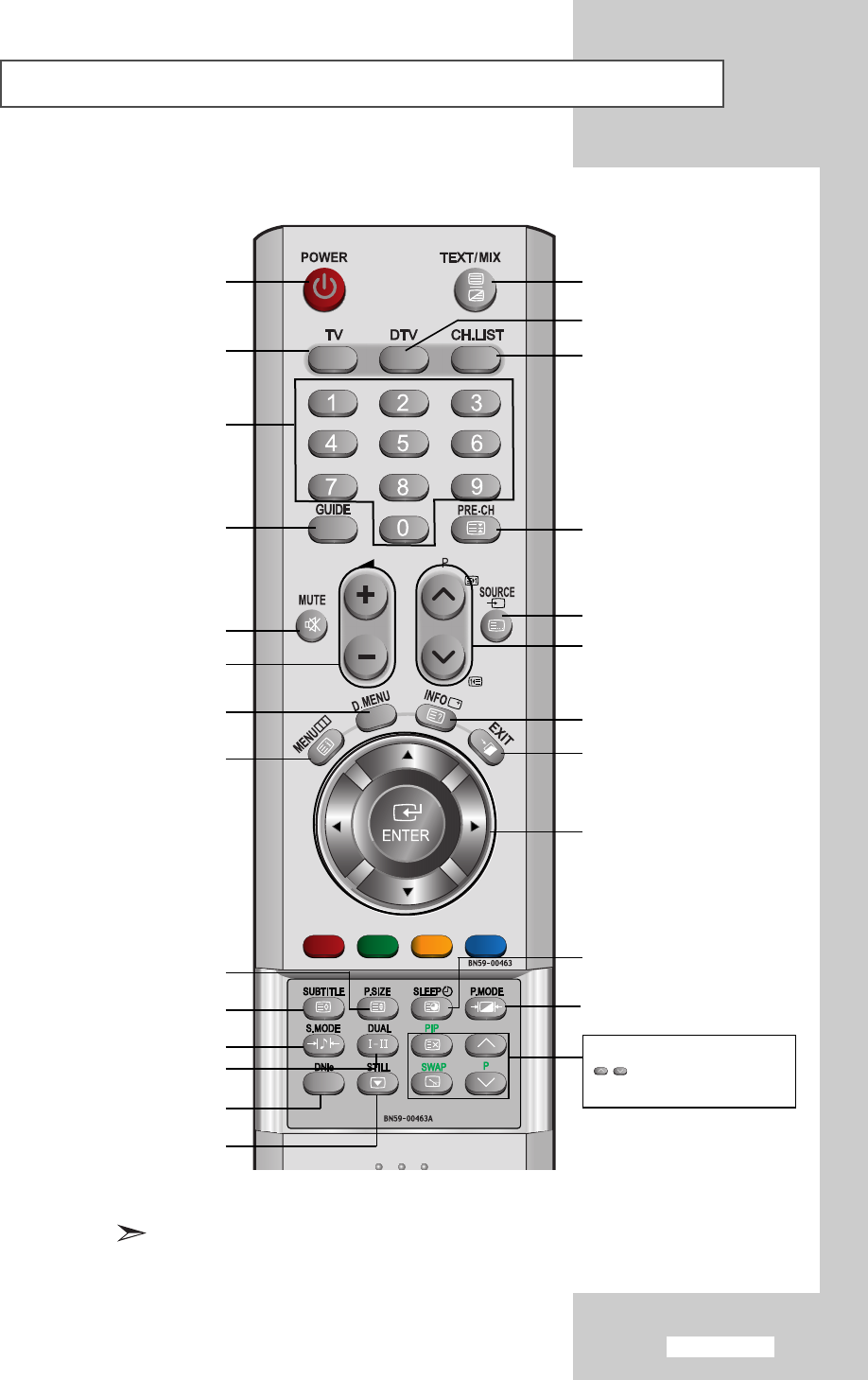
English-9
PIP functions; (
Refer to pages 33~34
)
PIP : PIPOn/Off
P / : PIP channel selection
SWAP : Interchange the main and
sub picture
Number buttons for
direct channel access
Electronic Program Guide (EPG) display
Picture freeze
(Refer to page 27)
The performance of the remote control may be affected by bright light.
Automatic Power-off
(Refer to page 43)
Television Standby button
(Refer to page 12)
Selects the TV mode directly
DNIe Demo On/Off
(Refer to page 29)
Temporary sound switch-off
(Refer to page 36)
Menu display and
change confirmation
(Refer to page 13)
Sound mode selection
(Refer to page 36)
Sound effect selection
(Refer to page 37)
DTV menu display
Digital subtitle display
-Volume increase
-Volume decrease
(Refer to page 35)
Viewing the Remote Control (All Functions Except Teletext)
Previous channel
Selects the DTV mode directly
DTV MHEG menu display
DTV Channel list display
Available source selection
(Refer to page 48)
Use to see information on the
current broadcast.
(Refer to page 42)
Control the cursor in the menu
(Refer to page 13)
Picture effect selection
(Refer to page 24)
Picture size selection
(Refer to page 27)
Exit the OSD
(Refer to page 13)
-Next channel
-Previous channel
(Refer to page 13)
01 BN68-00905A-X0Eng.qxd 4/6/05 4:06 PM Page 9