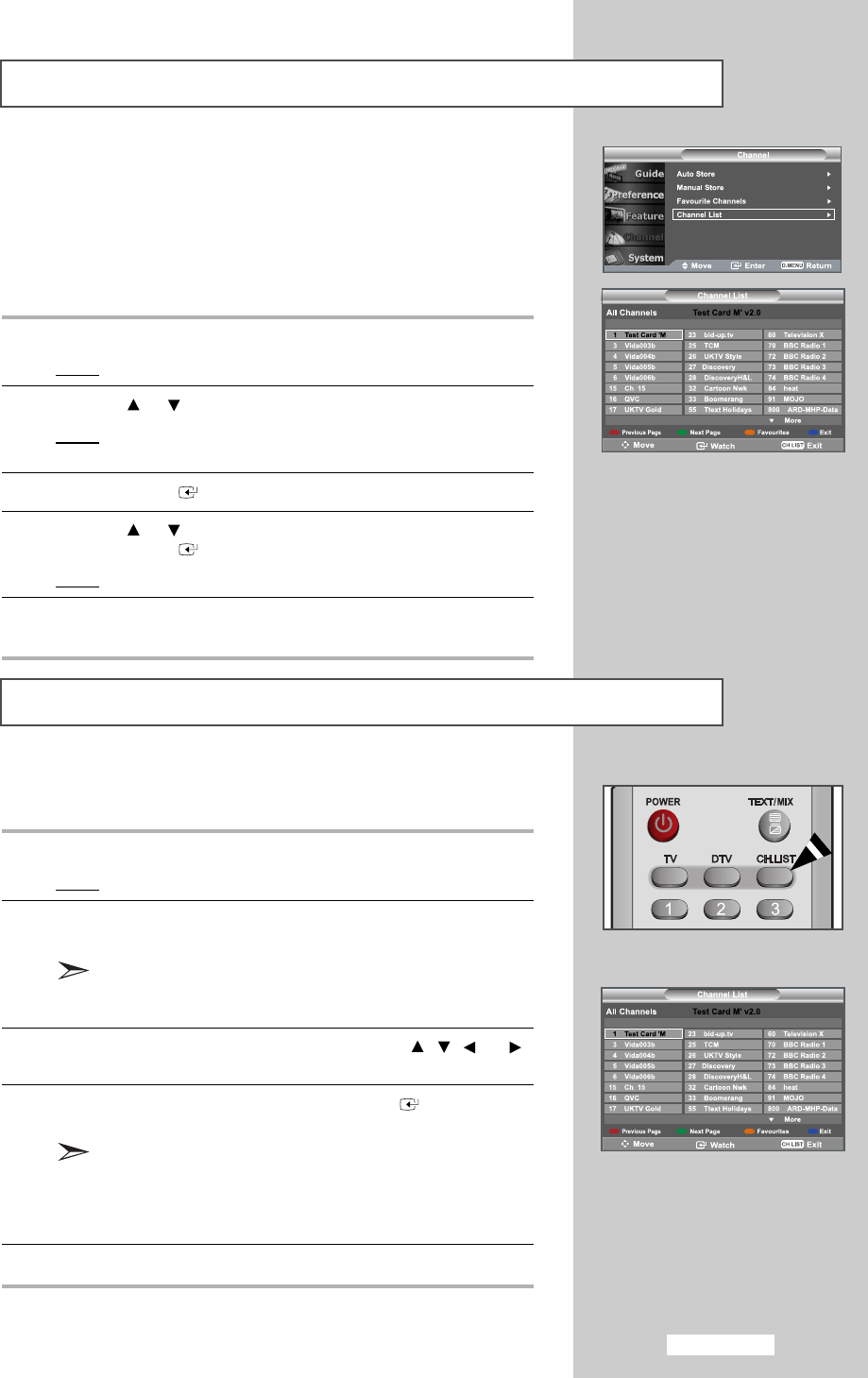
English-55
You can display a list of all channels or your favourite channels.
1 Press the CH.LIST button.
Result: The channel list is displayed.
2 To toggle between your favourite channels and all channels, use the
yellow button.
Your favourite channels are only displayed if they were
previously set in the Favourite Channels menu.
(refer to page 53~54)
3 Move to the channel of your choice by pressing the , , , or
button.
4 To tune to the selected channel, press the ENTER button while
the cursor is on the selected channel.
The channel number, name and an icon are displayed in
the top left corner while changing the channel.
The channel number and name are displayed if the channel
is one of the all channels, and a “
★
” icon if the channel
is one of the favourite channels.
5 To exit from the channel list, press the CH.LIST button.
Viewing Channel Lists
You can exclude the channels you have chosen from the channels you
scaned. When you scan through the stored channels, those you have
chosen to skip are not displayed.
All channels that you do not speciafically chose to skip are displayed
during scanning.
1 Press the D.MENU button.
Result
: The DTV menu is displayed.
2 Press the or button to select Channel.
Result
: The options available in the Channel group are
displayed.
3 Press the ENTER button.
4 Press the or button to select Channel List.
Press the ENTER button.
Result
: The channel list is displayed.
5 Press the CH.LIST button to return to the previous menu or press
the EXIT button to return to normal viewing.
Selecting Channel List
01 BN68-00905A-X0Eng.qxd 4/6/05 4:09 PM Page 55


















