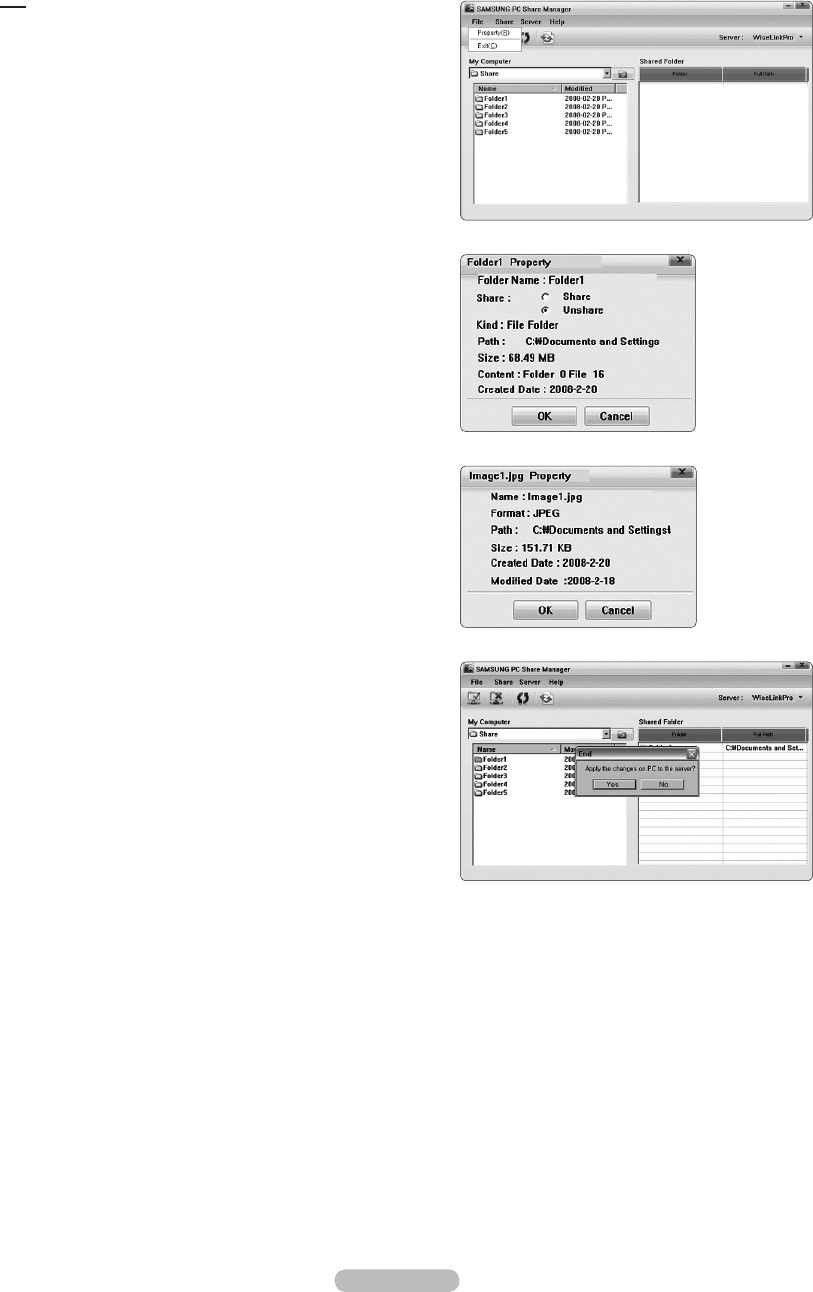
English - 92
File
Property:
Shows information on the selected le or folder.
Method 1:
Select a le or folder and select the “File” menu and
then select the “Property” sub-menu.
Method 2:
Select a le or folder, right-click over the selected le
or folder and then select “Property” from the pop-up
menu.
Exit:
Exits the DLNA application.
If you select “Exit” without applying the changes after
changing the shared status, a message will appear asking
if you want to apply the changed settings to the PC. Select
“Yes” to apply the changes and exit the application.
1470A-03Eng.indb 92 2008-08-11 �� 2:22:31


















