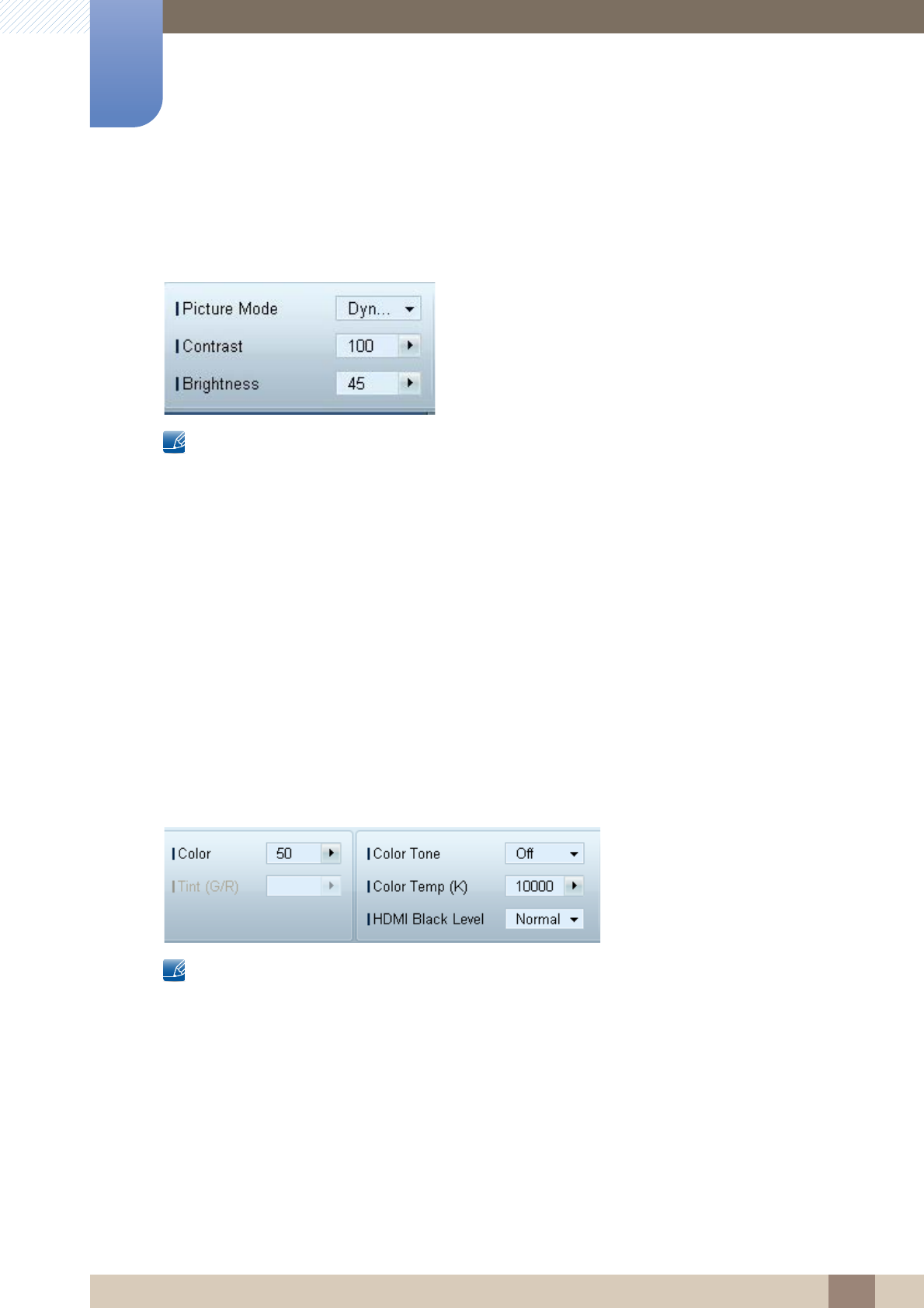
90
Using MDC
3
3 Using MDC
3.3.10 Screen Adjustment
Custom
The screen settings (contrast, brightness, etc.) can be adjusted.
Choose display devices from the list of sets, and select the Picture tab.
Select an item and change the corresponding screen setting.
Picture Mode
Adjust the picture mode for the selected display device.
Contrast
Adjust the contrast for the selected display device.
Brightness
Adjust the brightness for the selected display device.
Color
Select an item and change the corresponding screen setting.
Color and Tint are not available if the input source is PC.
Color, Tint, Color Tone, Color Temp, Red, Green, Blue and PC Screen Adjustment are not
available if both PC Source and Video Source are selected.
Color
Adjust the colors for the selected display device.
Tint (G/R)
Adjust the tint for the selected display device.


















