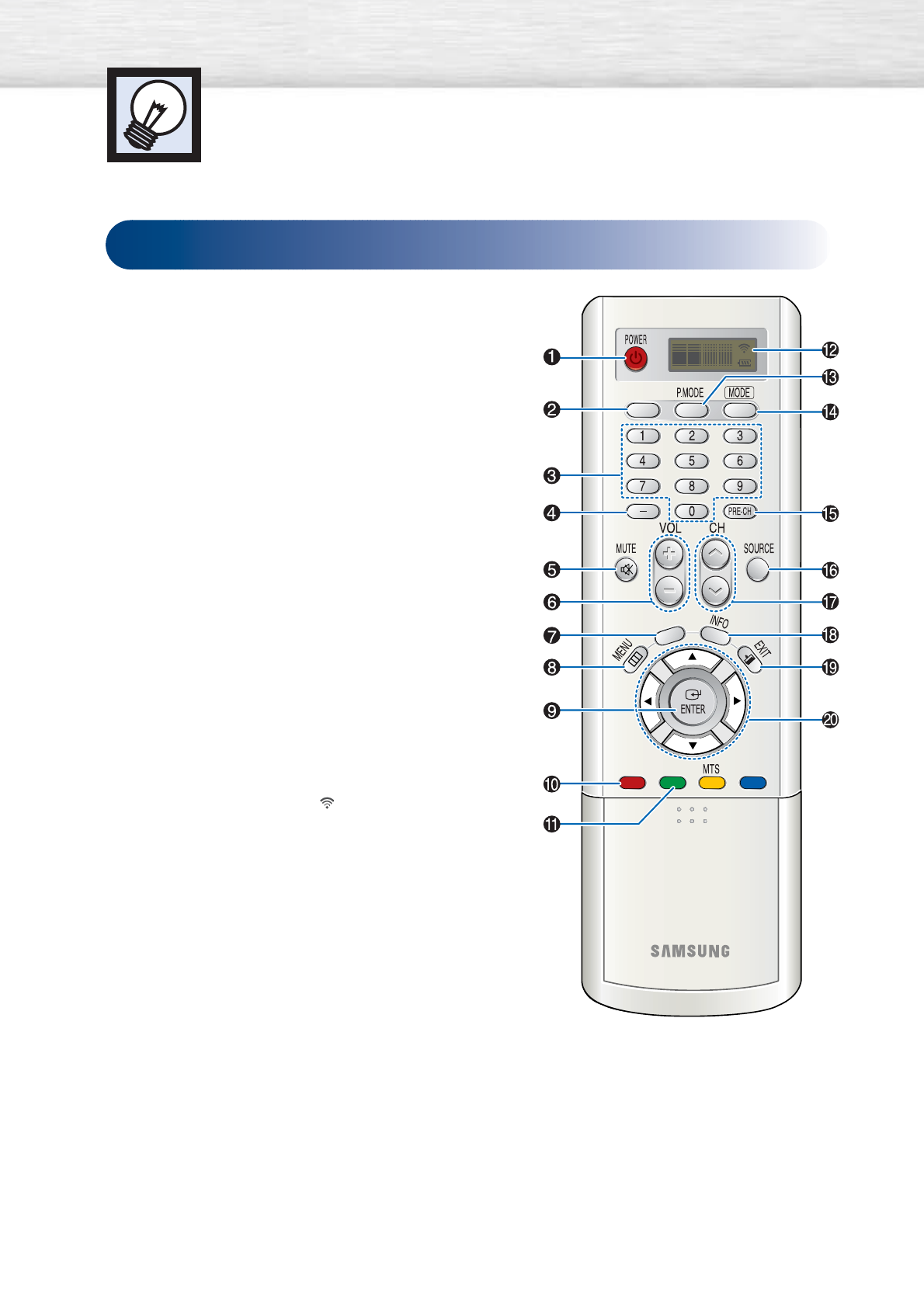
Remote Control Buttons
ŒPOWER button
Turns the PDP on and off.
´ANTENNA button
Press to select “AIR” or “CABLE”.
ˇNumber buttons
¨
-
button
Press to select additional channels (digital and analog)
being broadcast by the same station. For example, to
select channel “54-3”, press “54”, then press “
-
” and “3”.
ˆMUTE button
Press to mute the PDP sound.
ØVOL (Volume) buttons
Use it to adjust volume.
∏GUIDE button
Press to display he on-screen Electronic Program Guide
(EPG).
”MENU button
Displays the main on-screen menu.
’ENTER button
Confirms a selection.
˝FAV. CH button
Press to switch to your favorite channels.
ÔCH. LIST
Displays the channel list.
LCD Display
When you press a button, ‘ ‘ appears along with
selected mode (TV, VCR, CATV, DVD, or STB) and
the remote's battery charge status.
ÒP.MODE button
Adjust the PDP picture by selecting one of the preset
factory settings (or select your personal, customized
picture settings).
ÚMODE button
Selects a target device to be controlled by the Samsung
remote control (i.e., VCR, Cable box, DVD players, or
Samsung STB). If you change modes, the new mode is
momentarily displayed on LCD.
ÆPRE-CH button
Tunes to the previous channel.
ıSOURCE button
Press to display all of the available video sources
(TV, AV1,
AV2, S-VIDEO1, S-VIDEO2, COMPONENT, DVI, and HDMI).
˜CH (Channel) buttons
Use it to switch channels.
¯INFO button
Press to display information on the PDP screen.
˘EXIT button
Press to exit the menu.
¿Up/Down Left/Right buttons
Control the cursor in the menu.
10
Remote Control
ANTENNA
FAV. CH CH. LIST
PIP
GUIDE


















