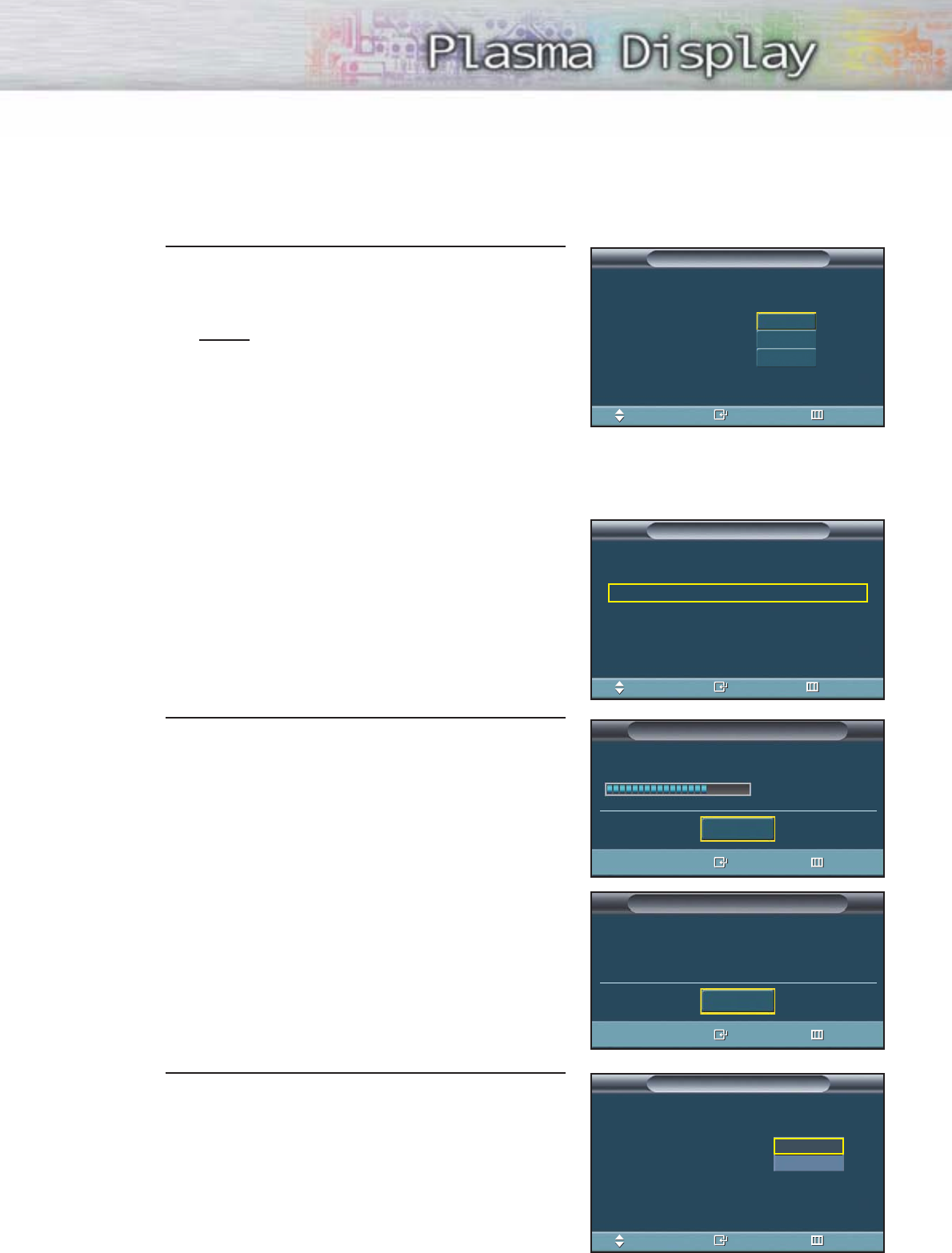
37
3
Press the ▲ or ▼ button to memorize the channels of
the selected connection.
Press the ENTER button to select “Start”.
Notes
• If the antenna is connected to ANT 1(CABLE IN),
select “CABLE” and if it is connected to
ANT 2(AIR IN), select “AIR”.
• If both ANT 1 and ANT 2 are connected, select
the “Air + Cable”.
•
If the CableCARD is inserted into the “CableCARD”
slot on the rear panel, “Cable” and “Air+Cable”
are not available.
When selecting Cable TV :
Press the ▲ or ▼ button to select “Cable”, then press the
ENTER button.
Press the ▲ or ▼ button to select “STD”, “HRC”, or
“IRC”, then press the ENTER button.
4
The TV will begin memorizing all of the available
channels. After all the available channels are stored,
the Auto program menu reappears.
Press the ENTER button when channel memorization
is complete.
“Set to daylight savings time.” menu is automatically
displayed.
5
Press the ENTER button. Press the ▲ or ▼ button to
select “Yes” or “No”, then the ENTER button.
“Select your time zone in which you live” menu is
automatically displayed.
Select the antennas to memorize.
Air
Cable
Air + Cable
Plug & Play
Enter SkipMove
Start
Start
Start
Select the cable system.
STD
HRC
IRC
Plug & Play
Enter SkipMove
Plug & Play
Enter Skip
Channel Memory in Process.
AIR Channel 67
Stop
Plug & Play
Enter Skip
Stop.
7 Channels were memorized.
Air : 9.
OK
Set to daylight savings time.
Daylight Savings Time : English
Plug & Play
Enter Skip
No
Yes
Move


















