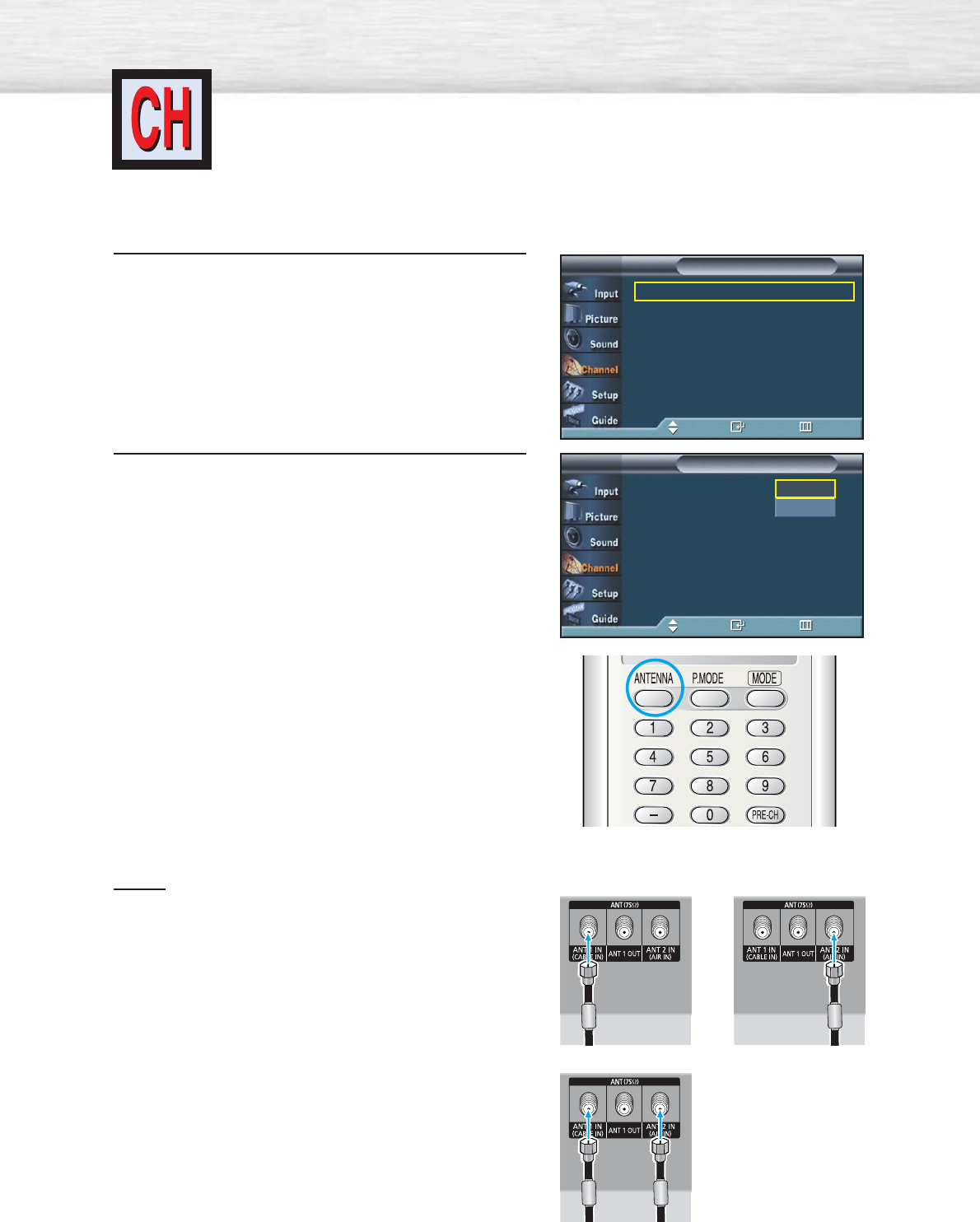
Selecting the antenna
84
1
Press the MENU button. Press the ▲ or ▼ button to
select “Channel”, then press the ENTER button.
2
Press the ENTER button to select “Antenna”.
Press the ▲ or ▼ button to select “Air”, or “Cable”,
then press the ENTER button.
Notes
• If the antenna is connected to ANT 1(CABLE IN),
select “CABLE” and if it is connected to
ANT 2(AIR IN), select “AIR”.
• If both ANT 1 and ANT 2 are connected, select the
antenna input you want.
If the antenna input is not selected properly, noise
may appear on the screen.
Antenna : Air √
Auto Program √
Add / Delete √
Favorite Channels √
Name √
Fine Tune √
† More
ChannelTV
Move Enter Return
Antenna : Air
Auto Program
Add / Delete
Favorite Channels
Name
Fine Tune
† More
ChannelTV
Move Enter Return
Air
Cable
or


















