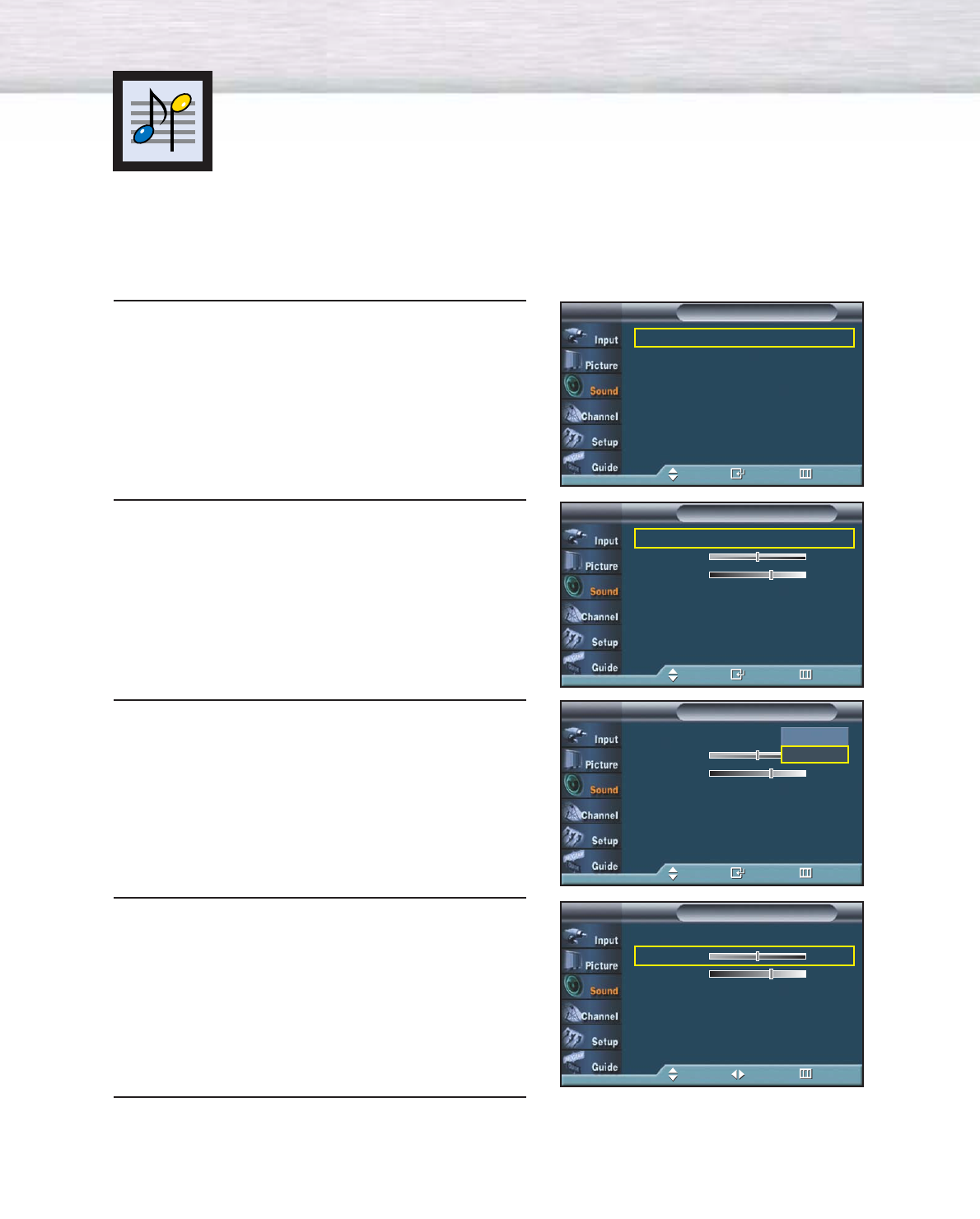
80
1
Press the MENU button. Press the ▲ or ▼ button to
select “Sound”, then press the ENTER button.
2
Press the ▲ or ▼ button to select “Sub Woofer”,
then press the ENTER button.
3
Press the ▲ or ▼ button to select “On”, then press
the ENTER button.
• Pressing the ▲ or ▼ button will alternate between
“On” and “Off”.
4
Press the ▲ or ▼ button to select “Volume” or
“Frequency”, then press the œ or √ button to
change the value of the item.
• Volume : adjust the volume of the Sub Woofer.
• Frequency : adjust the Frequency in units of
10 Hz.
5
Press the MENU button to exit.
Setting up the Sub Woofer Output
After connecting a Sub Woofer Speaker (sold separately), you may set the activation,
volume and cut-off frequency.
Mode : Custom √
Equalizer √
SRS TruSurround XT : Off √
DNSe √
Multi-Track Options √
Auto Volume : Off √
† More
SoundTV
Move Enter Return
Sub WooferTV
Move Enter Return
Sub Woofer : On √
Volume 50
Frequency 150 Hz
Sub WooferTV
Move Enter Return
Sub Woofer : Off √
Volume 50
Frequency 150 Hz
Off
On
Sub WooferTV
Move Adjust Return
Sub Woofer : On √
Volume 50
Frequency 150 Hz


















