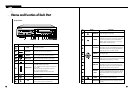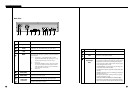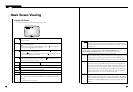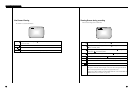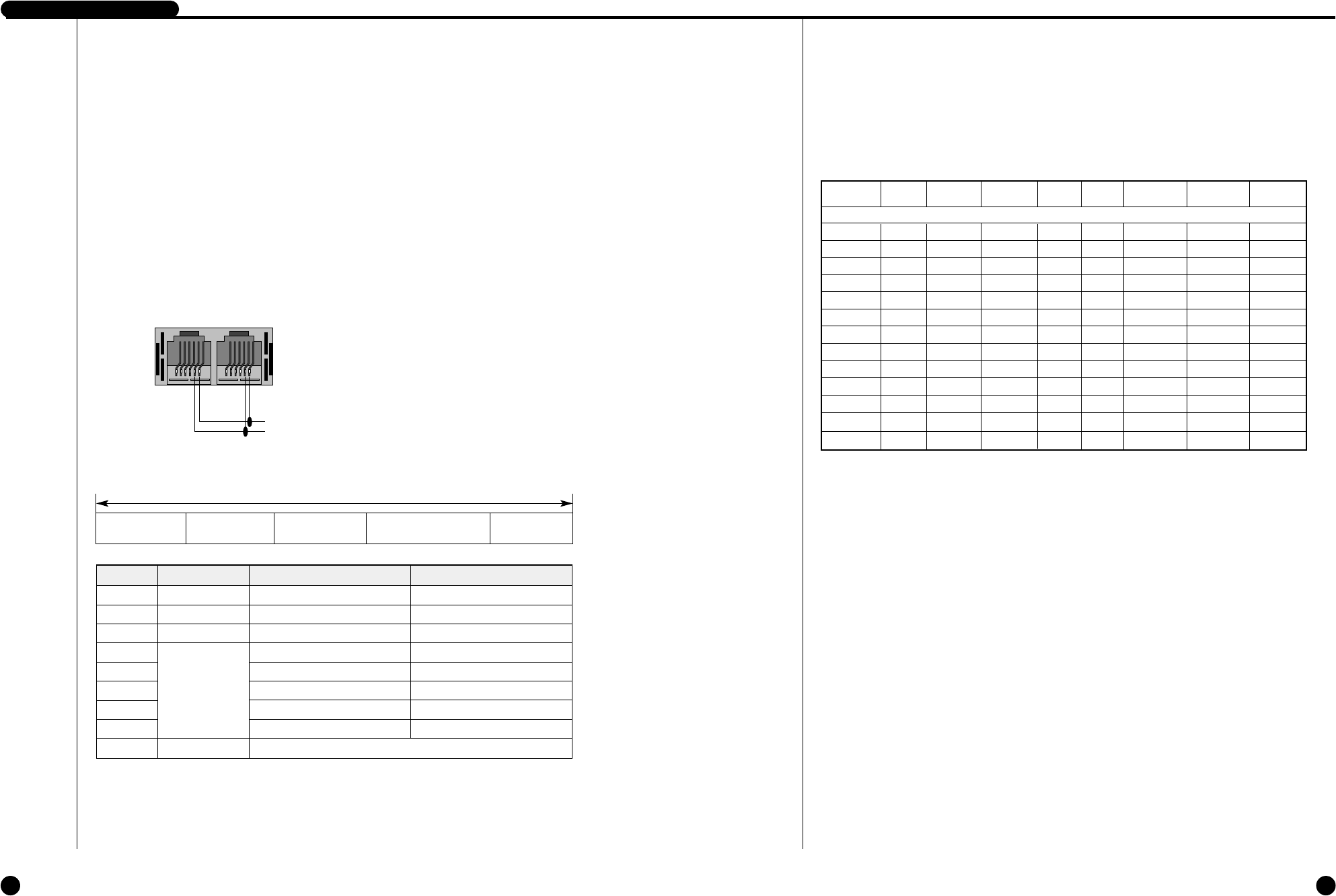
2-62-5
DIGITAL VIDEO RECORDER
Connection with RS-485
If you control cameras, remote control is allowed through connection with RS-485 (up to
1.2km).
A. Communication method
● Data transmission method: Start-Stop Asynchronized Serial Interface
● Protocol: 8 bit Data, 1 Stop bit, None Parity
● Transmission speed: 4800, 9600, 19200, 38400, 115200 bps
B. RS-485 terminal and Pin specifications
C. Data Format (Samsung Protocol)
DATA +
DATA -
9 Byte Fixed
( ) : Byte numbers
Start Code (A0H)
(1)
Data Byte Type Contents Remarks
Byte 1 Start Code 0xA0 Start of Data Packet
Byte 2 Sender Addr. Transmission Address Source Range (0x00 ~ 0xFF)
Byte 3 Target Addr. Reception Address Destination Range (0x00 ~ 0xFF)
Byte 4 Only Image Recorder Command 0x0A
Byte 5 Key Function Range (0x01 ~ 0xFF)
Byte 6 Command 0xFF 0xFF
Byte 7 0xFF 0xFF
Byte 8 0xFF 0xFF
Byte 9 Check Sum Lower byte of (0xFFFF - (values adding Byte 2 ~ Byte 8))
Start Addr.
(1)
Target Addr.
(1)
Command
(5)
Check Sum
(1)
D. Code value by key
Function Byte 1 Byte 2 Byte 3 Byte 4 Byte 5 Byte 6, 7, 8 Byte 9
Response
(Byte 5)
RECORD 0xA0 Src.Addr Dest.Addr. 0x1A 0x0B 0xFF Check Sum Byte 5
REC LOCK 0xA0 Src.Addr Dest.Addr. 0x1A 0x0A 0xFF Check Sum Byte 5
VCR 0xA0 Src.Addr Dest.Addr. 0x1A 0x3D 0xFF Check Sum Byte 5
SEARCH 0xA0 Src.Addr Dest.Addr. 0x1A 0x02 0xFF Check Sum Byte 5
MENU 0xA0 Src.Addr Dest.Addr. 0x1A 0x01 0xFF Check Sum Byte 5
ENTER 0xA0 Src.Addr Dest.Addr. 0x1A 0x35 0xFF Check Sum Byte 5
LEFT 0xA0 Src.Addr Dest.Addr. 0x1A 0x06 0xFF Check Sum Byte 5
RIGHT 0xA0 Src.Addr Dest.Addr. 0x1A 0x07 0xFF Check Sum Byte 5
STOP 0xA0 Src.Addr Dest.Addr. 0x1A 0x08 0xFF Check Sum Byte 5
RIGHT 0xA0 Src.Addr Dest.Addr. 0x1A 0x09 0xFF Check Sum Byte 5
UP 0xA0 Src.Addr Dest.Addr. 0x1A 0x04 0xFF Check Sum Byte 5
DOWN 0xA0 Src.Addr Dest.Addr. 0x1A 0x05 0xFF Check Sum Byte 5
EJECT 0xA0 Src.Addr Dest.Addr. 0x1A 0x3E 0xFF Check Sum Byte 5
E. Others
● Above data format and transmission speed may be changed depending on future
development conditions.
● PC operates as Master, and Target Set as Slave in transmission/reception of data.
● No status other than Set Key Function should be received.
(Some delay can be happen due to communication speed).
DATA -
DATA +
[SET COMMAND]